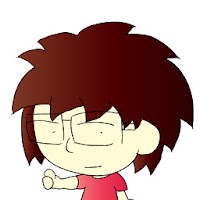Ortak Marvel Rivals hata kodları nasıl düzeltilir

Sorun Giderme Marvel Rakipleri Hata Kodları: Kapsamlı Bir Kılavuz
Hatalar ve hata kodlarıyla karşılaşmak maalesef modern oyunlarda yaygındır ve Marvel rakipleri bir istisna değildir. Bu kılavuz, oynamanızı, kazalara neden olmanızı veya performans sorunlarına yol açabilmenizi engelleyebilecek yaygın hata kodları için çözümler sunar.
| Error Code | Description | Troubleshooting Steps |
|---|---|---|
| Error 4 | Frequently appears on PlayStation, but can also occur on PC. | 1. Verify internet connection stability. 2. Check *Marvel Rivals* server status. 3. Restart the game. |
| 99% Loading Bug | Game gets stuck at 99% during match loading. | 1. Check internet connection. 2. Close unnecessary background applications. 3. Adjust Network Diagnostic Settings. |
| Error 211 | Commonly seen when launching via Steam, indicating connection problems. | 1. Check server status. 2. Disable third-party server blockers. 3. Verify internet connection. 4. Verify game files integrity. |
| Error 10 | Appears on launch, usually due to poor internet connection. | 1. Check internet connection. 2. Restart *Marvel Rivals*. 3. Check server status. |
| Error 220 | Potentially caused by server location or firewall settings. | 1. Review and adjust security firewall rules. 2. Modify DNS settings. 3. Disable third-party server blockers. 4. Consider using a VPN. |
| Error 21 | Sometimes encountered by Xbox players on launch. | 1. Restart your console. 2. Reset your router. 3. Check server status. 4. Disable IPv6 on your internet connection. 5. Consider using a VPN. |
| Error 5 | Specific to PlayStation players, indicates high ping and packet loss. | Address high ping and packet loss through network optimization. |
| Error 26 | Prevents gameplay. | 1. Check internet connection. 2. Disable your VPN (if used). 3. Clear cache files. 4. Verify game files. |
| Packet Loss Error | High ping and packet loss due to latency issues. | 1. Check internet connection. 2. Close background programs. 3. Adjust Network Diagnostic Settings. |
| DX12 Not Supported | Game fails to launch due to DX12 incompatibility (often related to Windows updates or GPU issues). | 1. Update to the latest Windows version. 2. Update your GPU drivers. 3. Reinstall *Marvel Rivals*. |
| Error Code 258 | Login failure via PC launcher (common with Epic Games Store). | Specific to Epic Games Store users; further investigation required. |
| Error LS-0014 | Another Epic Games Store-specific error. | 1. Check your antivirus software. 2. Verify game files. 3. Reinstall the game. |
| Igniting the Timestream | Occurs during matchmaking. | 1. Check server status. 2. Restart the game. 3. Check internet connection. |
| Version Mismatch | Appears after game updates. | 1. Verify game files. 2. Check for and install any available updates. |
3 . İnternet bağlantısını kontrol edin.
2. GPU sürücülerinizi güncelleyin.
3. Arka plan programlarını kapatın. GPU sürücülerinizin temiz bir kurulumunu gerçekleştirin.
2. Oyun içi grafik ayarları.
3. Windows bellek teşhis aracını çalıştırın. Sunucu durumunu kontrol edin.
2. İnternet bağlantısını kontrol edin. Kararlı bir Wi-Fi bağlantısı sağlayın ve cihazınızı ilk sorun giderme adımı olarak yeniden başlatmayı düşünün.
- Marvel Rivals* Şu anda PS5, PC ve Xbox Serisi X | S'de mevcuttur.

Rubik Küpü Dijital Yapboz Başyapıtına Dönüşüyor

Batman'da James Gunn: 'Şu anda en büyük DC sorunum; Kamp versiyonuyla ilgilenmiyorum '
-
1

Çarşı Sürümünü Duyuran: Tarih ve Saat Açıklandı
Feb 02,2025
-
2

DC Heroes Unite: Silent Hill'den Yeni Dizi: Ascension Creators
Dec 18,2024
-
3

Marvel Rivals, Sezon 1 Çıkış Tarihini Açıkladı
Feb 02,2025
-
4

Vampir Hayatta Kalanlar - Arcana Kart Sistemi Rehberi ve İpuçları
Feb 26,2025
-
5

Marvel Rivals Güncellemesi: Haberler ve Özellikler
Feb 19,2025
-
6

Yeni Rogue Güverte Android İlk
Feb 25,2025
-
7

WWE 2K25: Uzun zamandır beklenen getiri
Feb 23,2025
-
8

Anime Fate Echoes: Ocak 2025 İçin En Son Roblox Kodlarını Alın
Jan 20,2025
-
9

Ocak 2025 için Exclusive Roblox kapı kodlarını alın
Feb 10,2025
-
10

GTA 6 Sürümü: Güz 2025 Onaylandı
Feb 23,2025
-
İndirmek

Street Rooster Fight Kung Fu
Aksiyon / 65.4 MB
Güncelleme: Feb 14,2025
-
İndirmek

Ben 10 A day with Gwen
Gündelik / 47.41M
Güncelleme: Dec 24,2024
-
İndirmek

A Simple Life with My Unobtrusive Sister
Gündelik / 392.30M
Güncelleme: Dec 10,2024
-
4
Mega Jackpot
-
5
The Lewd Knight
-
6
Kame Paradise
-
7
Chumba Lite - Fun Casino Slots
-
8
Little Green Hill
-
9
VPN Qatar - Get Qatar IP
-
10
Chewy - Where Pet Lovers Shop