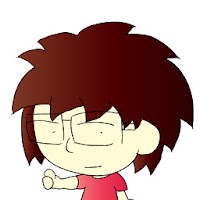Hoe u veelvoorkomende Marvel Rivals -foutcodes kunt repareren

Problemen oplossen Marvel rivalen Foutcodes: een uitgebreide gids
Het tegenkomen van bugs en foutcodes is helaas gebruikelijk in modern gaming, en Marvel rivalen is geen uitzondering. Deze gids biedt oplossingen voor veel voorkomende foutcodes die kunnen voorkomen dat u speelt, crashes veroorzaakt of tot prestatieproblemen kan leiden.
| Error Code | Description | Troubleshooting Steps |
|---|---|---|
| Error 4 | Frequently appears on PlayStation, but can also occur on PC. | 1. Verify internet connection stability. 2. Check *Marvel Rivals* server status. 3. Restart the game. |
| 99% Loading Bug | Game gets stuck at 99% during match loading. | 1. Check internet connection. 2. Close unnecessary background applications. 3. Adjust Network Diagnostic Settings. |
| Error 211 | Commonly seen when launching via Steam, indicating connection problems. | 1. Check server status. 2. Disable third-party server blockers. 3. Verify internet connection. 4. Verify game files integrity. |
| Error 10 | Appears on launch, usually due to poor internet connection. | 1. Check internet connection. 2. Restart *Marvel Rivals*. 3. Check server status. |
| Error 220 | Potentially caused by server location or firewall settings. | 1. Review and adjust security firewall rules. 2. Modify DNS settings. 3. Disable third-party server blockers. 4. Consider using a VPN. |
| Error 21 | Sometimes encountered by Xbox players on launch. | 1. Restart your console. 2. Reset your router. 3. Check server status. 4. Disable IPv6 on your internet connection. 5. Consider using a VPN. |
| Error 5 | Specific to PlayStation players, indicates high ping and packet loss. | Address high ping and packet loss through network optimization. |
| Error 26 | Prevents gameplay. | 1. Check internet connection. 2. Disable your VPN (if used). 3. Clear cache files. 4. Verify game files. |
| Packet Loss Error | High ping and packet loss due to latency issues. | 1. Check internet connection. 2. Close background programs. 3. Adjust Network Diagnostic Settings. |
| DX12 Not Supported | Game fails to launch due to DX12 incompatibility (often related to Windows updates or GPU issues). | 1. Update to the latest Windows version. 2. Update your GPU drivers. 3. Reinstall *Marvel Rivals*. |
| Error Code 258 | Login failure via PC launcher (common with Epic Games Store). | Specific to Epic Games Store users; further investigation required. |
| Error LS-0014 | Another Epic Games Store-specific error. | 1. Check your antivirus software. 2. Verify game files. 3. Reinstall the game. |
| Igniting the Timestream | Occurs during matchmaking. | 1. Check server status. 2. Restart the game. 3. Check internet connection. |
| Version Mismatch | Appears after game updates. | 1. Verify game files. 2. Check for and install any available updates. |
3 . Controleer internetverbinding.
2. Update uw GPU -stuurprogramma's.
3. Sluit achtergrondprogramma's.
2. Lagere instellingen in de game grafische instellingen.
3. Voer het Windows Memory Diagnostic Tool uit.
2. Controleer internetverbinding.
- Marvel -rivalen* is momenteel beschikbaar op PS5-, PC- en Xbox -serie X | S.

Rubiks kubus evolueert tot een digitaal puzzelmeesterwerk

James Gunn op Batman: 'Mijn grootste DC -uitgave op dit moment; Niet geïnteresseerd in campy -versie '
-
1

Aankondiging van de Bazaar Release: datum en tijd onthuld
Feb 02,2025
-
2

DC Heroes Unite: Nieuwe serie van Silent Hill: Ascension Creators
Dec 18,2024
-
3

Marvel rivalen onthullen seizoen 1 releasedatum seizoen 1
Feb 02,2025
-
4

Vampire Survivors - Arcana Card System Guide and Tips
Feb 26,2025
-
5

Marvel Rivals Update: nieuws en functies
Feb 19,2025
-
6

Novel Rogue Decks Android Debut
Feb 25,2025
-
7

WWE 2K25: langverwachte terugkeer
Feb 23,2025
-
8

Anime Fate Echoes: ontvang de nieuwste Roblox-codes voor januari 2025
Jan 20,2025
-
9

Krijg exclusieve Roblox deurencodes voor januari 2025
Feb 10,2025
-
10

GTA 6 Release: herfst 2025 bevestigd
Feb 23,2025
-
Downloaden

Street Rooster Fight Kung Fu
Actie / 65.4 MB
Update: Feb 14,2025
-
Downloaden

Ben 10 A day with Gwen
Casual / 47.41M
Update: Dec 24,2024
-
Downloaden

A Simple Life with My Unobtrusive Sister
Casual / 392.30M
Update: Dec 10,2024
-
4
Mega Jackpot
-
5
The Lewd Knight
-
6
Kame Paradise
-
7
Chumba Lite - Fun Casino Slots
-
8
Little Green Hill
-
9
VPN Qatar - Get Qatar IP
-
10
Chewy - Where Pet Lovers Shop