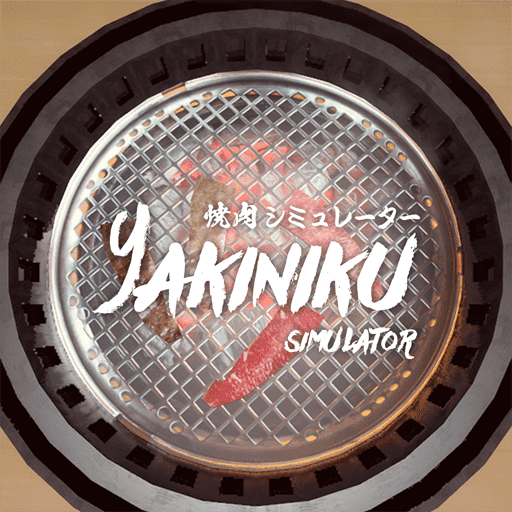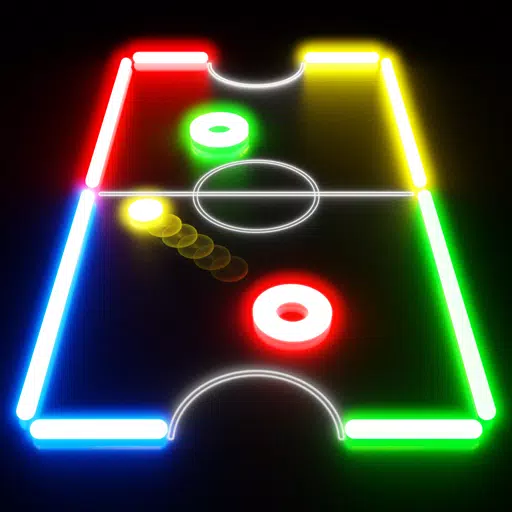Como corrigir os códigos de erro comuns da Marvel Rivals

Solução de problemas Marvel Rivals Códigos de erro: um guia abrangente
Infelizmente, encontrar bugs e códigos de erro é comum nos jogos modernos, e Marvel Rivals não é exceção. Este guia fornece soluções para códigos de erro comuns que podem impedir que você tocar, causar acidentes ou levar a problemas de desempenho.
| Error Code | Description | Troubleshooting Steps |
|---|---|---|
| Error 4 | Frequently appears on PlayStation, but can also occur on PC. | 1. Verify internet connection stability. 2. Check *Marvel Rivals* server status. 3. Restart the game. |
| 99% Loading Bug | Game gets stuck at 99% during match loading. | 1. Check internet connection. 2. Close unnecessary background applications. 3. Adjust Network Diagnostic Settings. |
| Error 211 | Commonly seen when launching via Steam, indicating connection problems. | 1. Check server status. 2. Disable third-party server blockers. 3. Verify internet connection. 4. Verify game files integrity. |
| Error 10 | Appears on launch, usually due to poor internet connection. | 1. Check internet connection. 2. Restart *Marvel Rivals*. 3. Check server status. |
| Error 220 | Potentially caused by server location or firewall settings. | 1. Review and adjust security firewall rules. 2. Modify DNS settings. 3. Disable third-party server blockers. 4. Consider using a VPN. |
| Error 21 | Sometimes encountered by Xbox players on launch. | 1. Restart your console. 2. Reset your router. 3. Check server status. 4. Disable IPv6 on your internet connection. 5. Consider using a VPN. |
| Error 5 | Specific to PlayStation players, indicates high ping and packet loss. | Address high ping and packet loss through network optimization. |
| Error 26 | Prevents gameplay. | 1. Check internet connection. 2. Disable your VPN (if used). 3. Clear cache files. 4. Verify game files. |
| Packet Loss Error | High ping and packet loss due to latency issues. | 1. Check internet connection. 2. Close background programs. 3. Adjust Network Diagnostic Settings. |
| DX12 Not Supported | Game fails to launch due to DX12 incompatibility (often related to Windows updates or GPU issues). | 1. Update to the latest Windows version. 2. Update your GPU drivers. 3. Reinstall *Marvel Rivals*. |
| Error Code 258 | Login failure via PC launcher (common with Epic Games Store). | Specific to Epic Games Store users; further investigation required. |
| Error LS-0014 | Another Epic Games Store-specific error. | 1. Check your antivirus software. 2. Verify game files. 3. Reinstall the game. |
| Igniting the Timestream | Occurs during matchmaking. | 1. Check server status. 2. Restart the game. 3. Check internet connection. |
| Version Mismatch | Appears after game updates. | 1. Verify game files. 2. Check for and install any available updates. |
3 . Verifique a conexão com a Internet.
2. Atualize seus drivers de GPU.
3. Programas de fundo fechar. Execute uma instalação limpa dos drivers da GPU.
2. Configurações gráficas mais baixas no jogo.
3. Execute a ferramenta de diagnóstico de memória do Windows. Verifique o status do servidor.
2. Verifique a conexão com a Internet.
- A Marvel Rivals* está atualmente disponível no PS5, PC e Xbox Series X | S.
-
1

Anunciando o lançamento do Bazaar: Data e hora reveladas
Feb 02,2025
-
2

Atualização da Marvel Rivals: notícias e recursos
Feb 19,2025
-
3

GTA 6 Lançamento: outono 2025 confirmado
Feb 23,2025
-
4

Sobreviventes de vampiros - Guia do sistema de cartões Arcana e dicas
Feb 26,2025
-
5

Novel Rogue Decks Android estréia
Feb 25,2025
-
6

DC Heroes Unite: Nova Série de Silent Hill: Ascension Creators
Dec 18,2024
-
7

Obtenha códigos exclusivos Roblox portas para janeiro de 2025
Feb 10,2025
-
8

A Marvel Rivals revela a data de lançamento da primeira temporada
Feb 02,2025
-
9

WWE 2K25: Retorno tão esperado
Feb 23,2025
-
10

Anime Fate Echoes: Obtenha os códigos Roblox mais recentes para janeiro de 2025
Jan 20,2025
-
Download

Street Rooster Fight Kung Fu
Ação / 65.4 MB
Atualizar: Feb 14,2025
-
Download

Ben 10 A day with Gwen
Casual / 47.41M
Atualizar: Dec 24,2024
-
Download

A Simple Life with My Unobtrusive Sister
Casual / 392.30M
Atualizar: Dec 10,2024
-
4
Mega Jackpot
-
5
Day by Day
-
6
The Lewd Knight
-
7
Translate - Voice Translator
-
8
VPN Qatar - Get Qatar IP
-
9
Chewy - Where Pet Lovers Shop
-
10
Kame Paradise