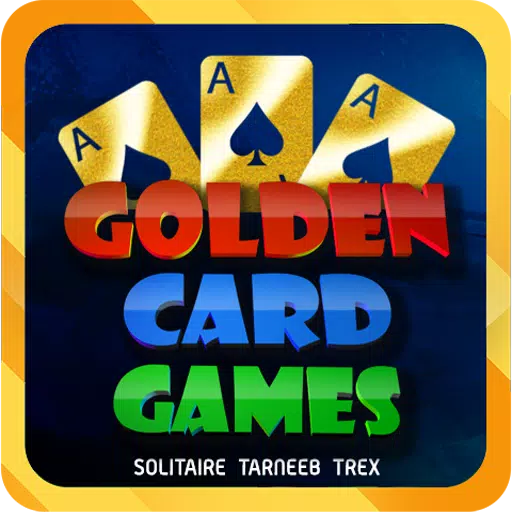Free Fire Headshot Settings Revealed for Seamless Aiming
Mastering Headshots in Free Fire: A Comprehensive Guide
Free Fire's fast-paced action demands precision, and headshots are the key to victory. This guide will equip you with the knowledge and techniques to significantly improve your headshot accuracy. We'll cover in-game settings, control optimization, and the advantages of using BlueStacks.
Understanding Headshots
Headshots offer an immediate advantage in Free Fire, often leading to quick eliminations. Achieving consistent headshots requires a combination of optimal settings, refined techniques, and dedicated practice.
Optimizing In-Game Sensitivity
Sensitivity settings are paramount for accurate aiming. Proper adjustment ensures smooth and precise crosshair movement.

Recommended Settings:
- Aim Precision: Default
- Left Fire Button: Always
- Reload Progress on Crosshair: Off
- Hold Fire to Scope: On
- Grenade Slot: Double Slot
- Vehicle Controls: Two-handed
- Auto-parachute: On
- Quick Weapon Switch: On
- Quick Reload: Off
- Run Mode: Classic
- Free Look: On
Refining Your HUD Layout
Your Heads-Up Display (HUD) significantly impacts your gameplay. A customized layout tailored to your style enhances control and precision.
- Fire Button Placement: Position for easy thumb access. Three or four-finger claw grips are popular among pro players.
- Drag Shooting: Enable drag shooting, keeping the fire button size between 50-70% for precise swiping.
- Quick Weapon Switch: Place the weapon switch button near your thumb for rapid access.
- Crouch and Jump Buttons: Position near movement controls for seamless execution of crouch + shoot and jump + shoot techniques.
- Scope Button: Keep close to your index finger for quick aiming and headshot alignment.
Level Up with BlueStacks
While mobile controls suffice for navigation, a larger screen and precise input methods offer a significant advantage for aiming. BlueStacks provides the solution.
Key BlueStacks Advantages:
- Keyboard and Mouse Support: Map controls for superior accuracy and ease of aiming.
- Customizable Key Mapping: Tailor controls to your preferences, optimizing for headshots.
- Enhanced Graphics and Performance: Experience smoother gameplay with higher settings, enhancing focus and precision.
- Improved Sensitivity Settings: Fine-tune sensitivity for drag shots and scoped headshots.
Elevate your Free Fire game with BlueStacks and dominate the battlefield!
-
1

Announcing the Bazaar Release: Date and Time Unveiled
Feb 02,2025
-
2

Marvel Rivals Update: News and Features
Feb 19,2025
-
3

GTA 6 Release: Fall 2025 Confirmed
Feb 23,2025
-
4

Vampire Survivors – Arcana Card System Guide and Tips
Feb 26,2025
-
5

Novel Rogue Decks Android Debut
Feb 25,2025
-
6

DC Heroes Unite: New Series from Silent Hill: Ascension Creators
Dec 18,2024
-
7

Get Exclusive Roblox DOORS Codes for January 2025
Feb 10,2025
-
8

Marvel Rivals Unveils Season 1 Release Date
Feb 02,2025
-
9

WWE 2K25: Long-Awaited Return
Feb 23,2025
-
10

Anime Fate Echoes: Get the Latest Roblox Codes for January 2025
Jan 20,2025
-
Download

Street Rooster Fight Kung Fu
Action / 65.4 MB
Update: Feb 14,2025
-
Download

Ben 10 A day with Gwen
Casual / 47.41M
Update: Dec 24,2024
-
Download

A Simple Life with My Unobtrusive Sister
Casual / 392.30M
Update: Dec 10,2024
-
4
Mega Jackpot
-
5
Day by Day
-
6
The Lewd Knight
-
7
Translate - Voice Translator
-
8
VPN Qatar - Get Qatar IP
-
9
Chewy - Where Pet Lovers Shop
-
10
Kame Paradise