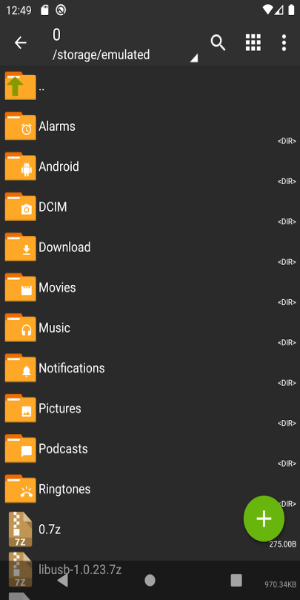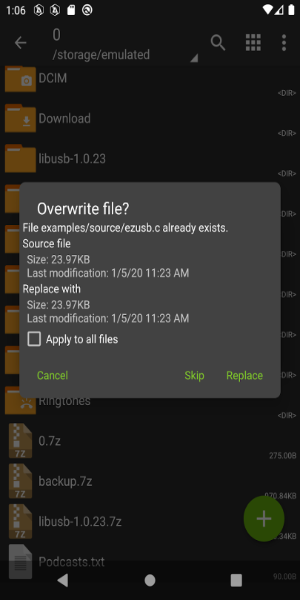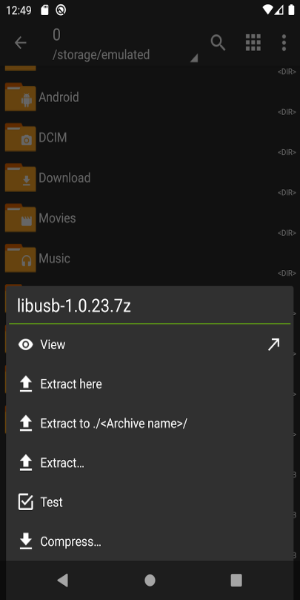ZArchiver is a versatile and robust application tailored for efficient file management, offering seamless handling of backups and archives. With its intuitive interface, ZArchiver empowers users to manage compressed files effortlessly, making it an indispensable tool for simplifying digital organization.
Features of ZArchiver:
* User-Friendly Interface
The app features a clean and functional design that simplifies archive management for users of all skill levels. Whether you're a seasoned tech user or just starting out, you'll find navigating the app effortless and intuitive.
* Wide Range of Archive Types
ZArchiver supports the creation and extraction of multiple archive formats, including 7z, zip, rar, bzip2, gzip, and more. This comprehensive compatibility ensures all your compression needs are met in one convenient application.
* Password Protection
Enhance the security of your sensitive data with support for password-protected archives. Create and extract encrypted files with confidence, knowing your private information remains protected.
* Multi-Part Archives
The app allows you to split large files into manageable parts by supporting multi-part archive creation and extraction (e.g., 7z and rar). This makes transferring and storing big files more convenient.
FAQs:
* Is ZArchiver free to use?
Yes, the app is completely free to download and use from the Google Play Store, ensuring accessibility for all users without any financial commitment.
* Can I extract files from email attachments using this app?
Absolutely. ZArchiver enables you to open and extract archive files directly from your email applications, streamlining access to documents sent via email.
* Does the app require internet access?
No, the app operates offline, meaning no internet permissions are needed. Your files remain secure and private without any unnecessary data transfers.
Design and User Experience
Intuitive User Interface
ZArchiver delivers a sleek and straightforward layout focused on usability. Its minimalist approach ensures smooth navigation and eliminates clutter, allowing users to focus on essential tasks.
Efficient File Management
Designed with productivity in mind, the app offers seamless tools for creating, extracting, and organizing archives. The streamlined interface enhances efficiency and improves overall workflow.
Quick Access Features
Frequent files and folders can be accessed with ease thanks to built-in quick-access shortcuts. This feature boosts productivity by reducing search time and enabling faster retrieval of important archives.
Responsive Performance
ZArchiver runs efficiently across a wide range of devices, providing fast load times and smooth operations even when handling large files, ensuring a frustration-free experience.
Comprehensive File Support
With support for numerous file formats, ZArchiver offers flexibility in managing various types of archives. Say goodbye to juggling multiple apps—everything you need is here in one place.
Helpful Tutorials and Tips
New users benefit from in-app guidance and tips designed to help them make the most of ZArchiver’s features. These resources build user confidence and encourage deeper exploration of the app’s capabilities.
What's New
- Improved speed for file operations;
- Added SUI support;
- Introduced E-Ink display theme;
- Enabled drag-and-drop functionality for files in and out of ZArchiver;
- Various bug fixes and performance enhancements.
1.0.9
4.59M
Android 5.1 or later
ru.zdevs.zarchiver