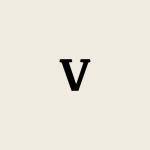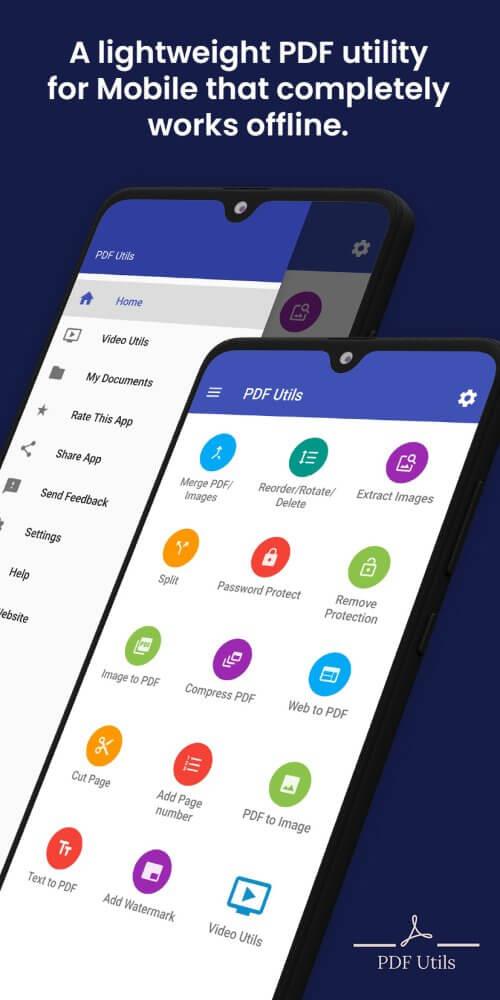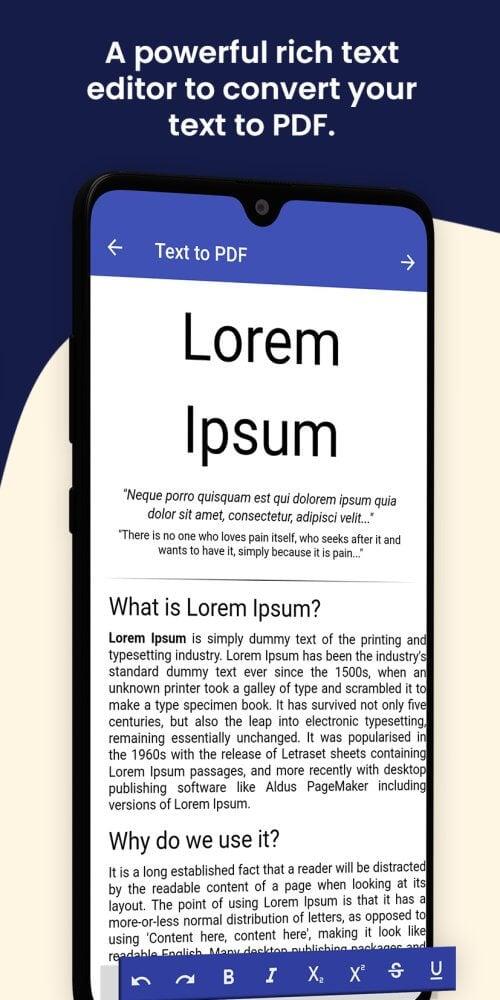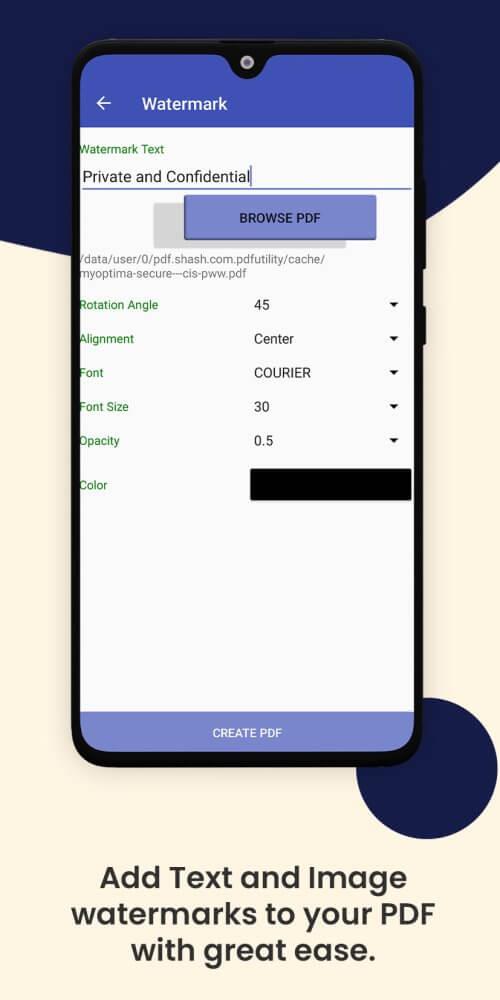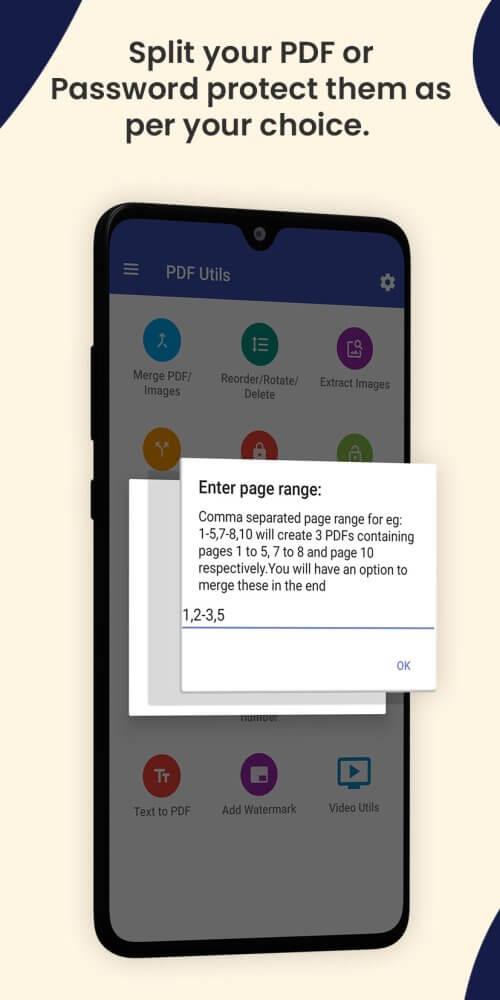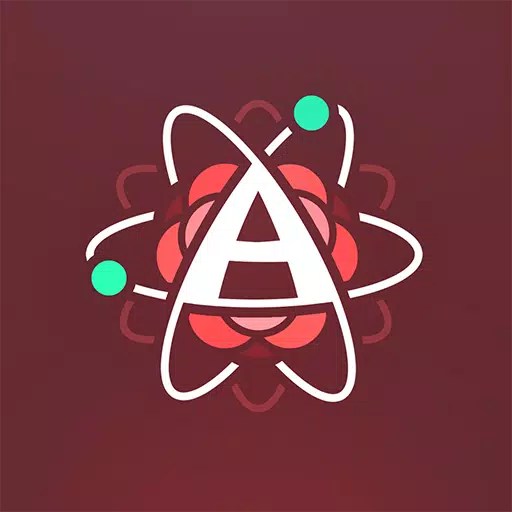Home > Tags > Productivity
Productivity
Experience the Perfect Blend of Essential Information and Stunning Design with Chronus Information WidgetsTired of cluttered home screens and boring interfaces? Chronus Information Widgets is here to revolutionize your mobile experience with a powerful app that delivers essential daily updates in a
Experience the Fastest and Most Secure Internet with Brazil VPN!Unlock a world of online freedom with Brazil VPN, your ultimate Android VPN solution. Enjoy lightning-fast speeds and robust security with just one click. Our global network spans America, Europe, and Asia, with more locations coming s
Introducing PDF Utils, the ultimate app for all your PDF editing needs. This free and easy-to-use tool allows you to quickly edit and customize your PDF files, saving you precious time. Whether you need to merge multiple PDFs into one, split a large file into smaller ones, or simply read and view PD
HouseOfQuran is an exceptional app designed to assist Muslims globally in perfecting their pronunciation of Allah's words. Developed by dedicated individuals in the US and Malaysia, this free service aims to make understanding the Quran accessible to everyone. The app's design, implementation, and m
DataForce Contribute is a revolutionary app that provides exciting freelance opportunities for individuals seeking diverse projects. Developed by TransPerfect, the AI Solutions division of TransPerfect Translations Inc., this mobile application empowers you to unleash your creativity and contribute
-
Download

Street Rooster Fight Kung Fu
Action / 65.4 MB
Feb 14,2025
-
Download

Ben 10 A day with Gwen
Casual / 47.41M
Dec 24,2024
-
Download

A Simple Life with My Unobtrusive Sister
Casual / 392.30M
Dec 10,2024
-
4
Day by Day
-
5
Translate - Voice Translator
-
6
Mega Jackpot
-
7
Midi Commander
-
8
The Lewd Knight
-
9
VPN Qatar - Get Qatar IP
-
10
Chewy - Where Pet Lovers Shop