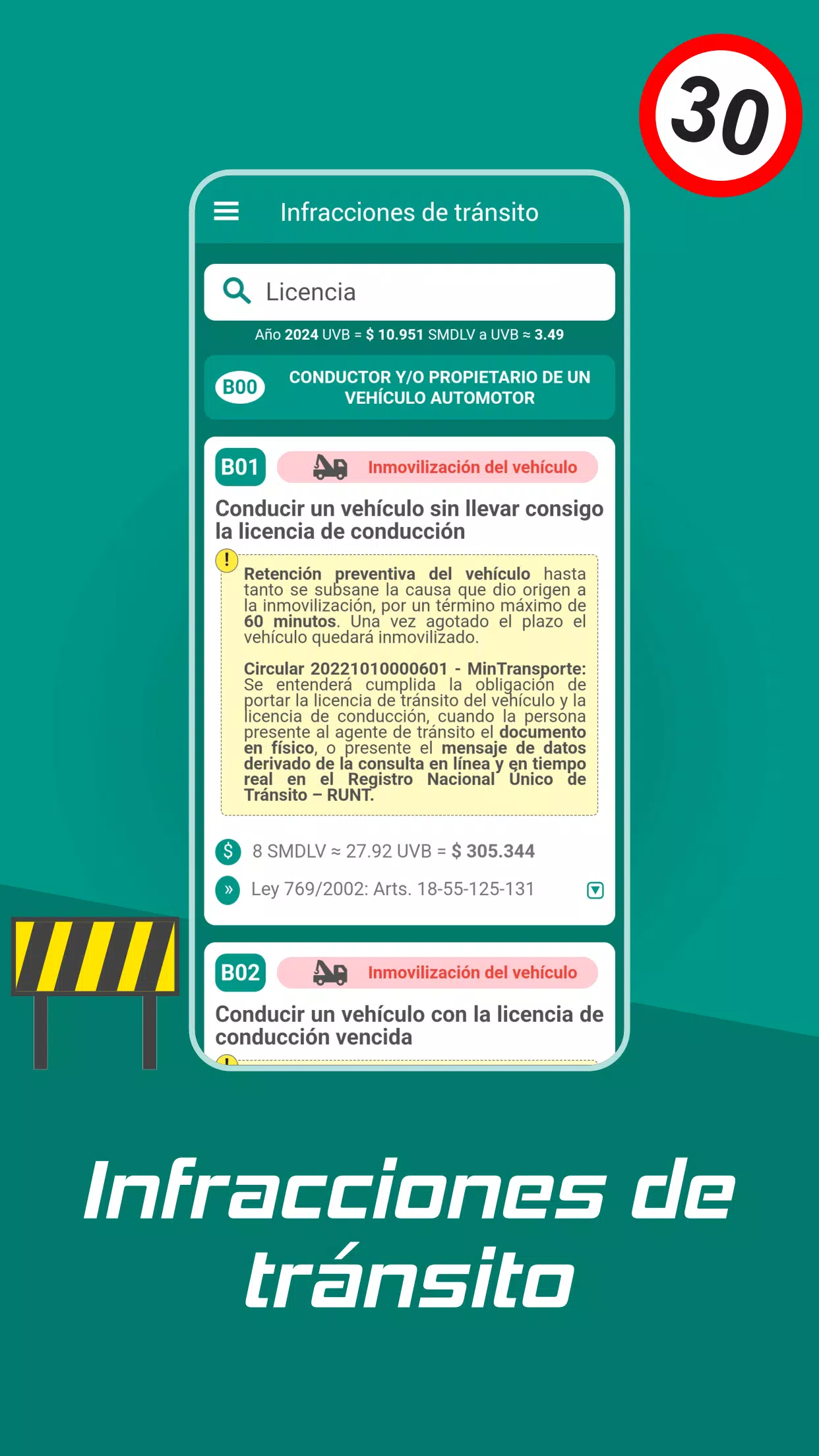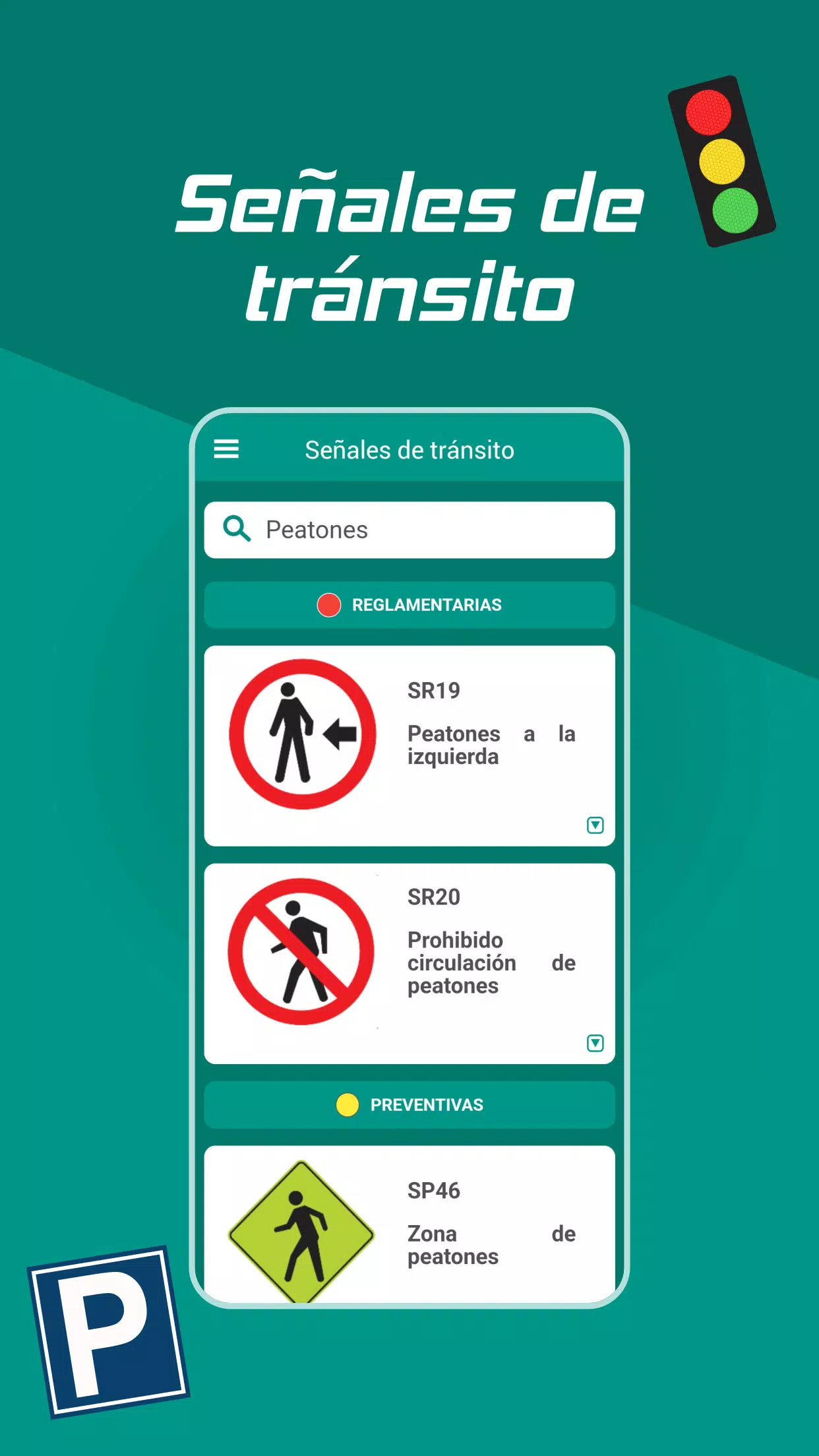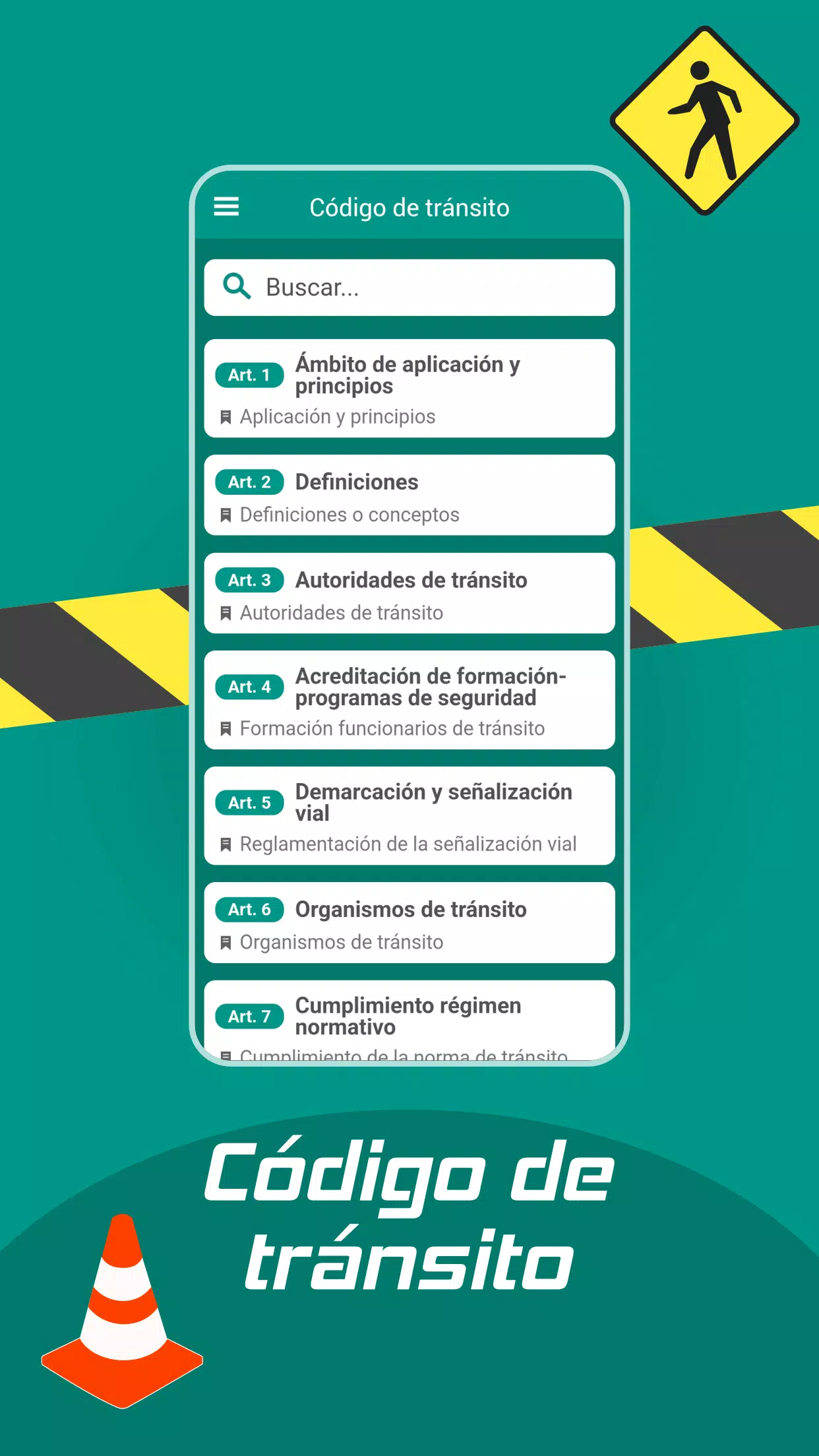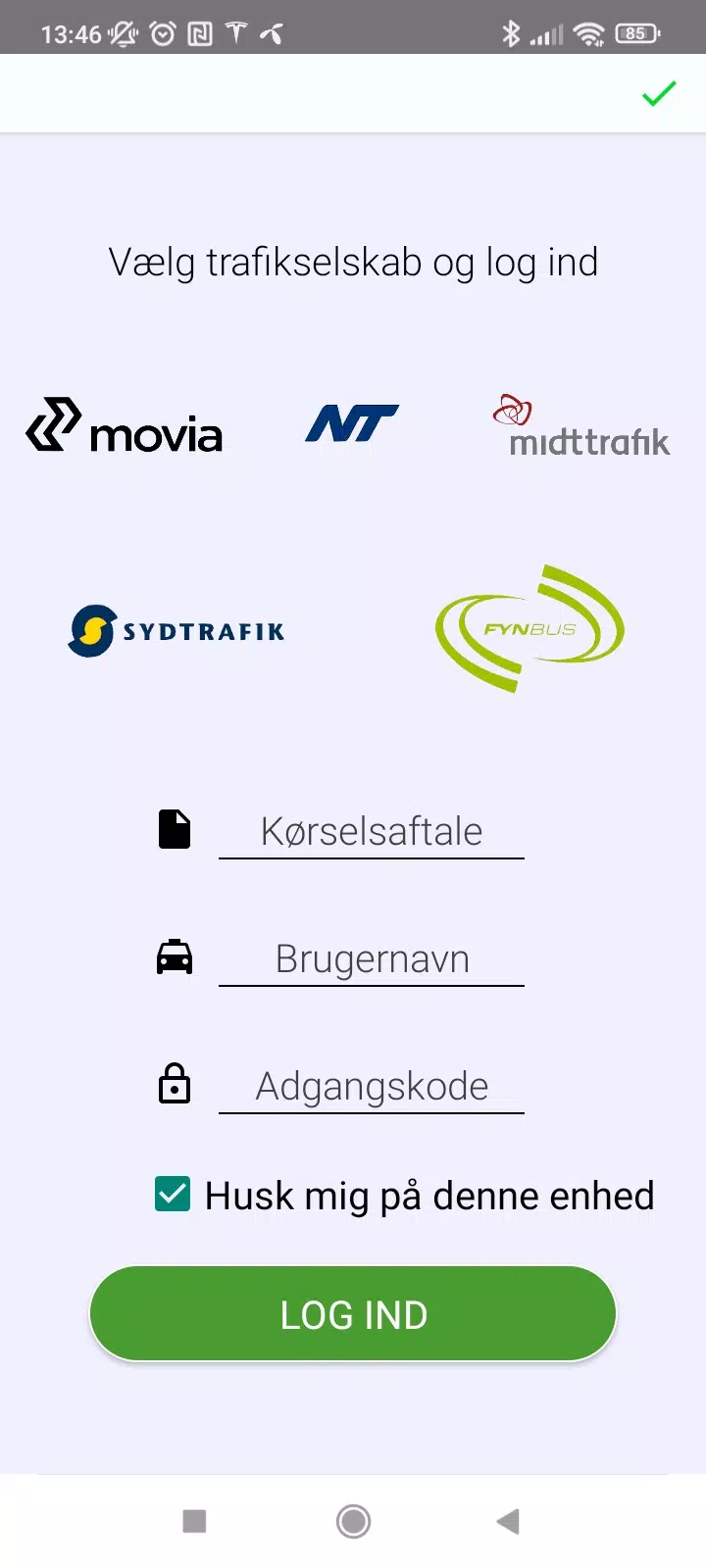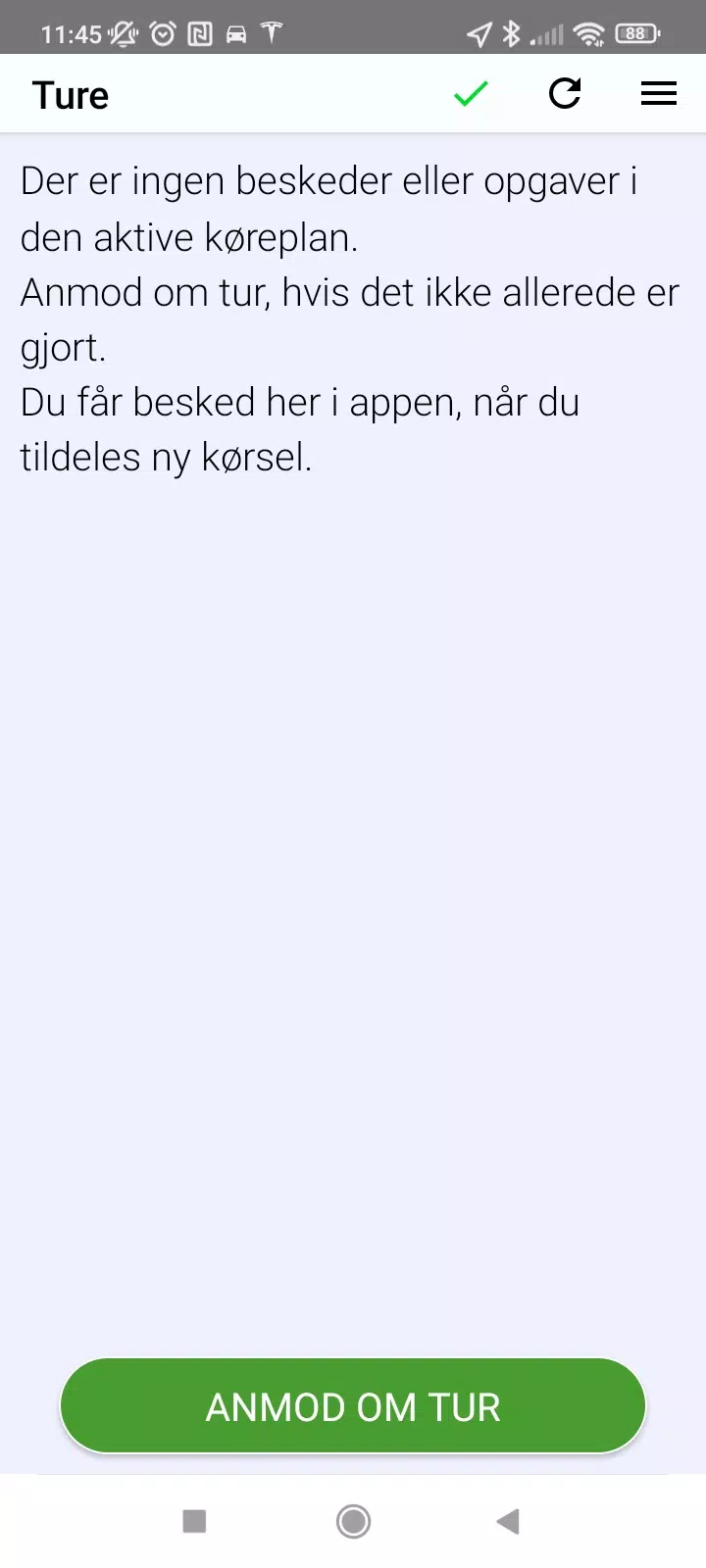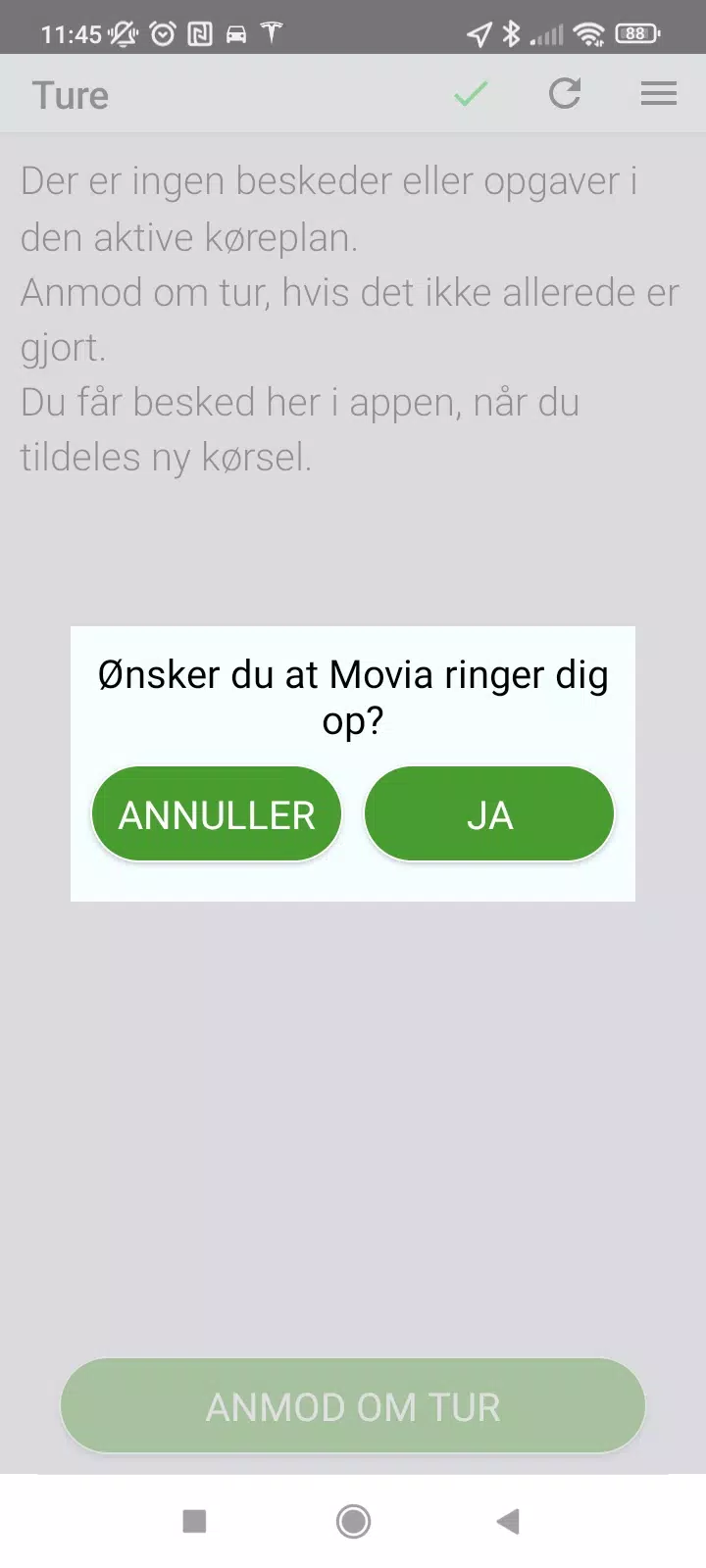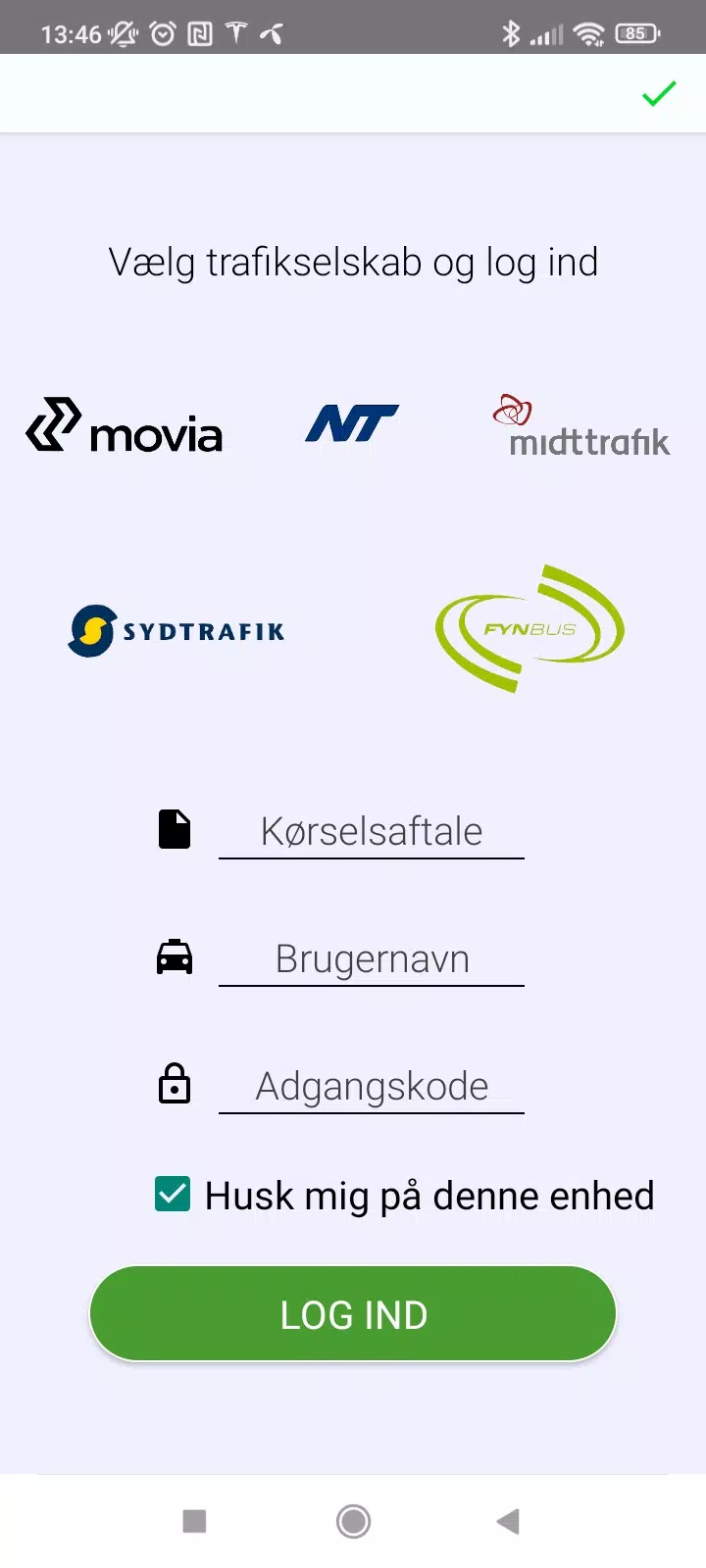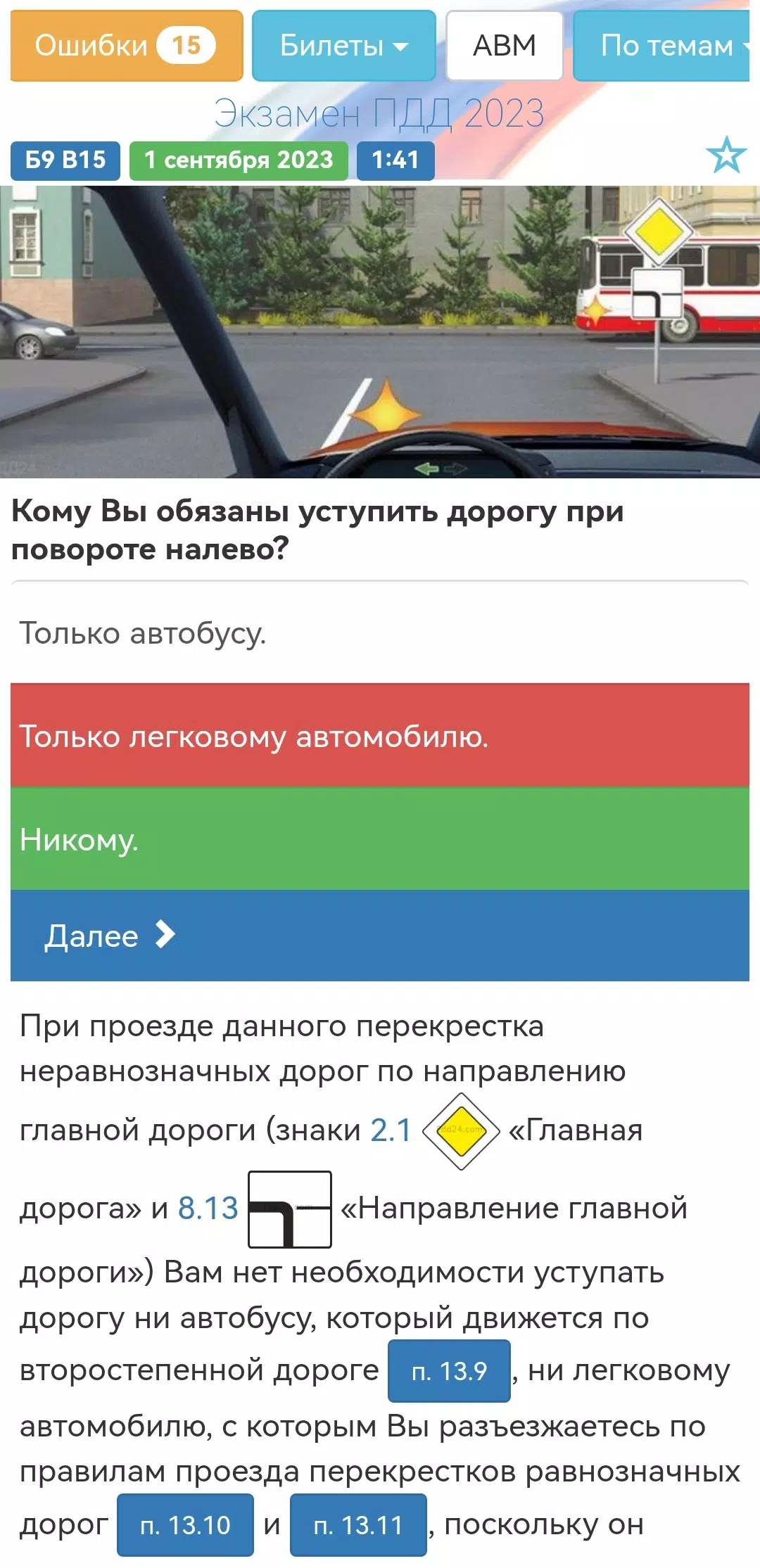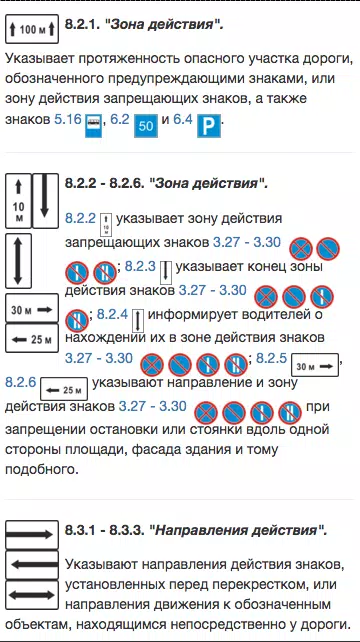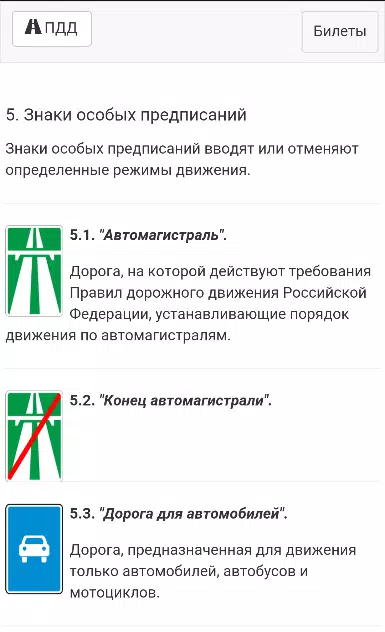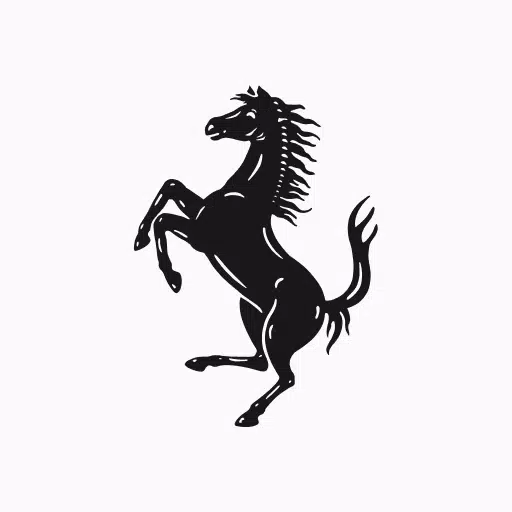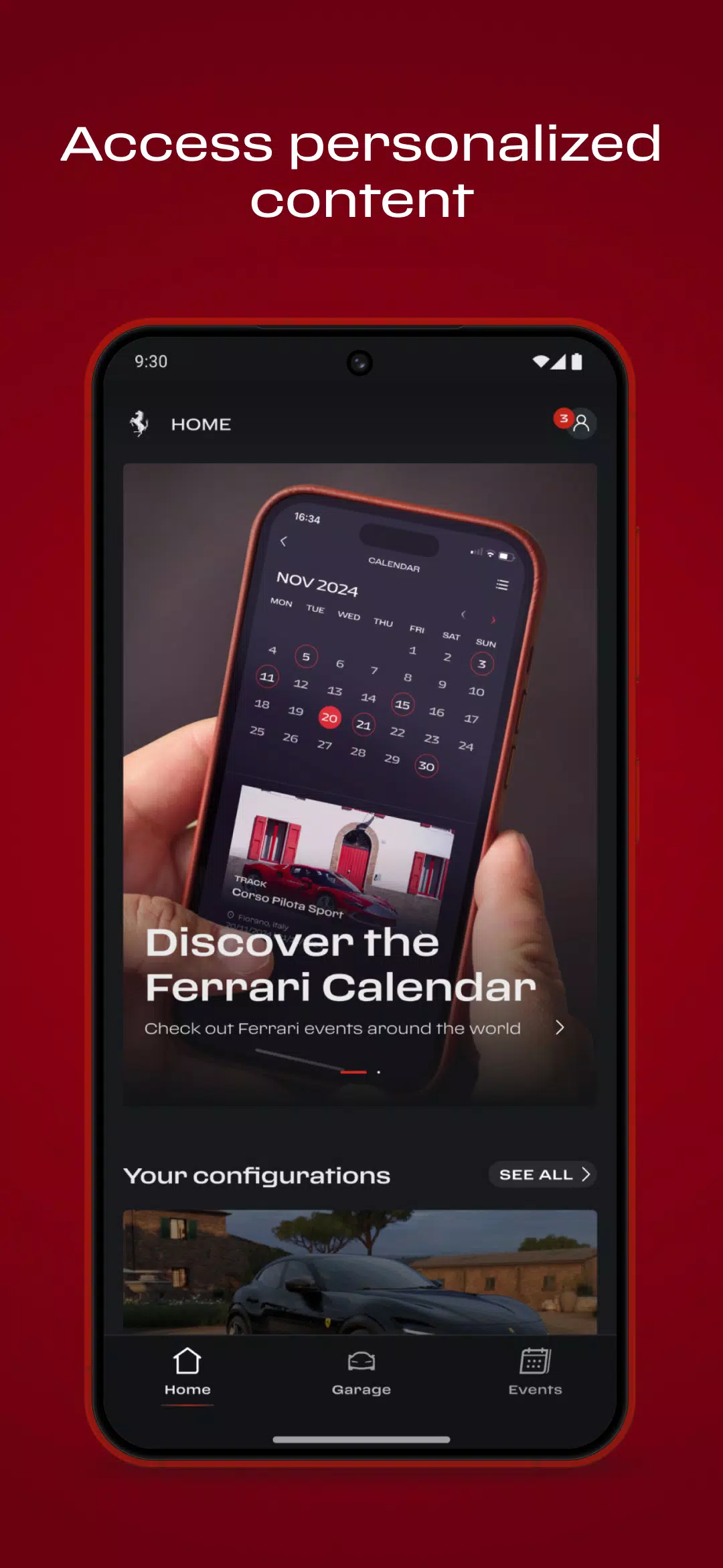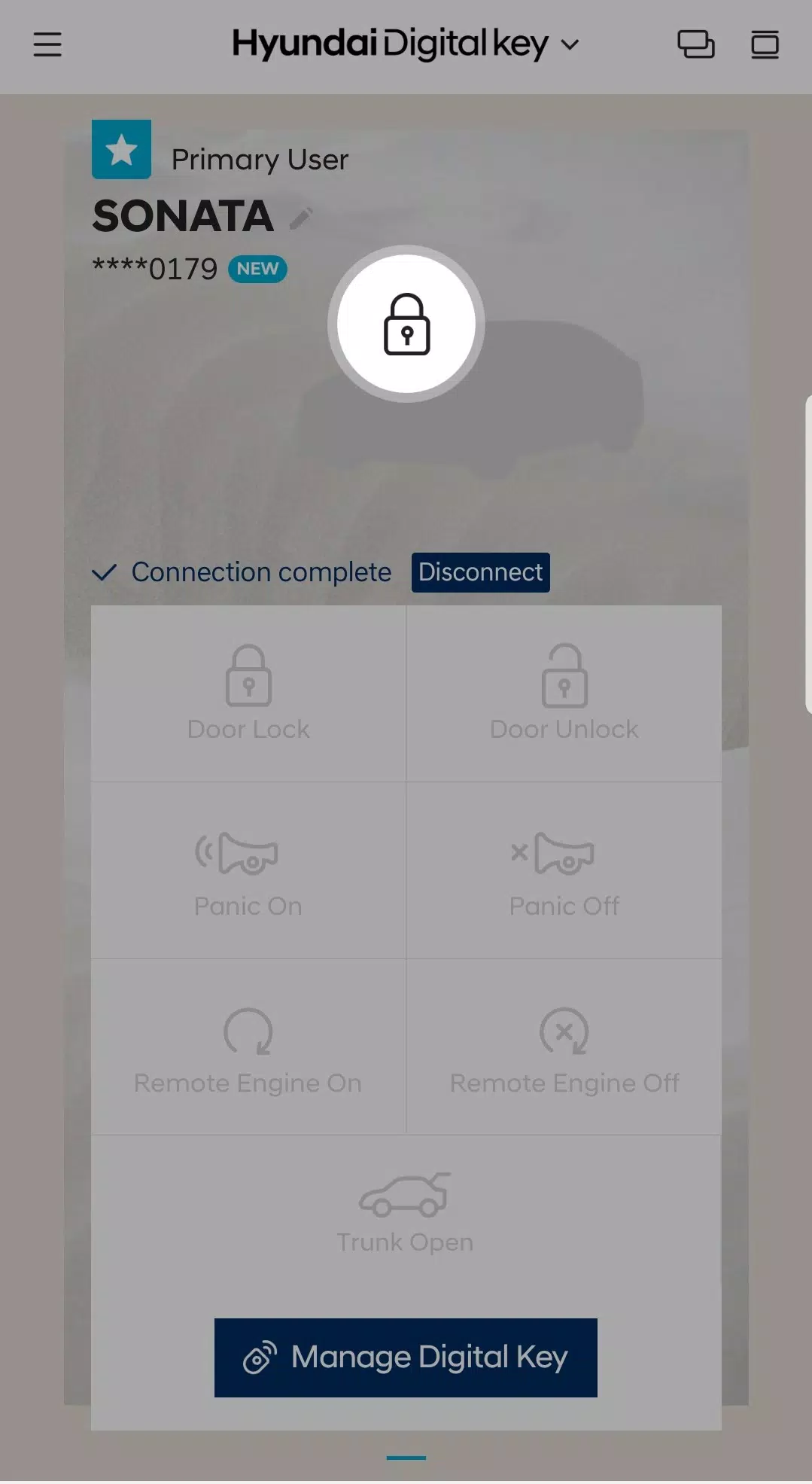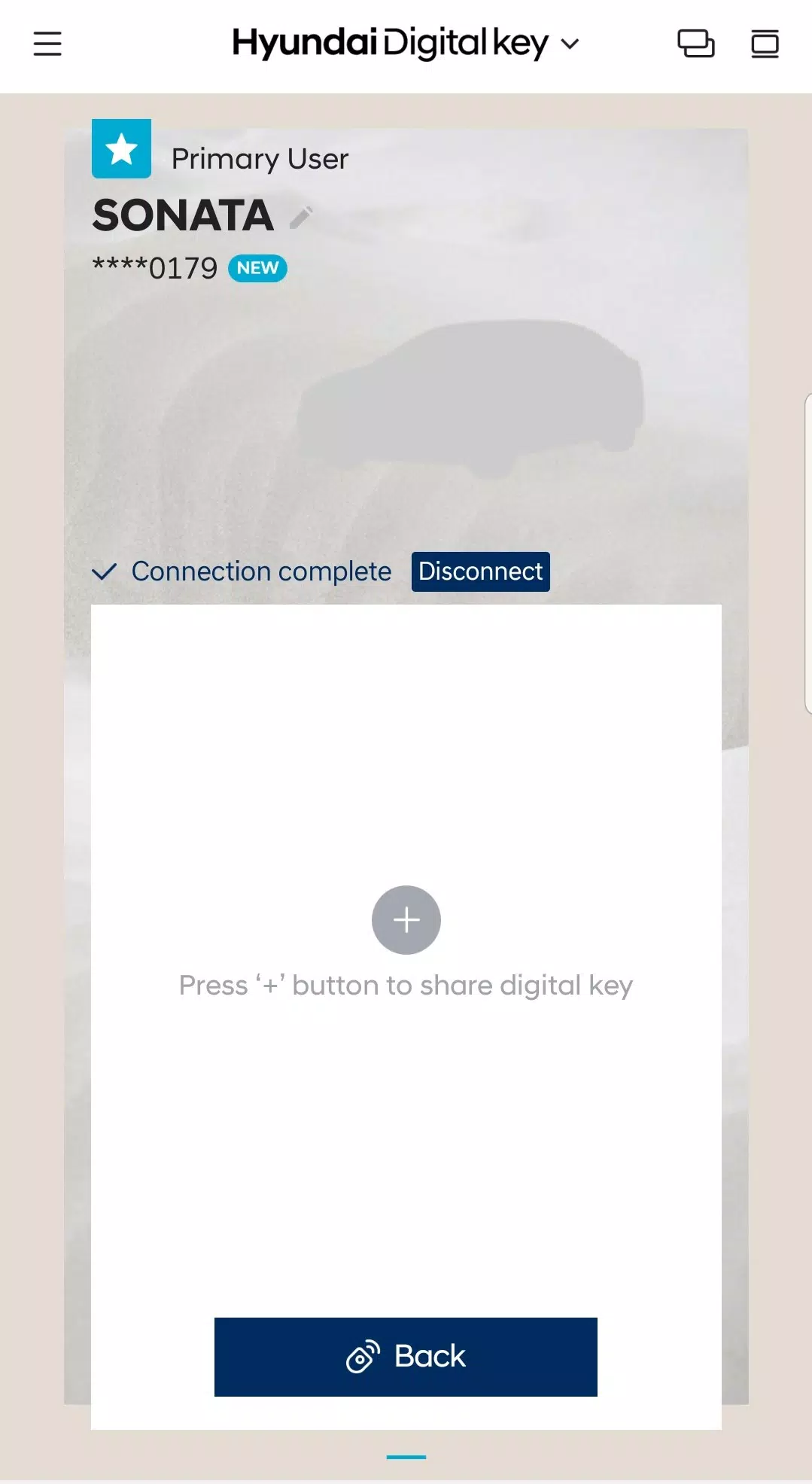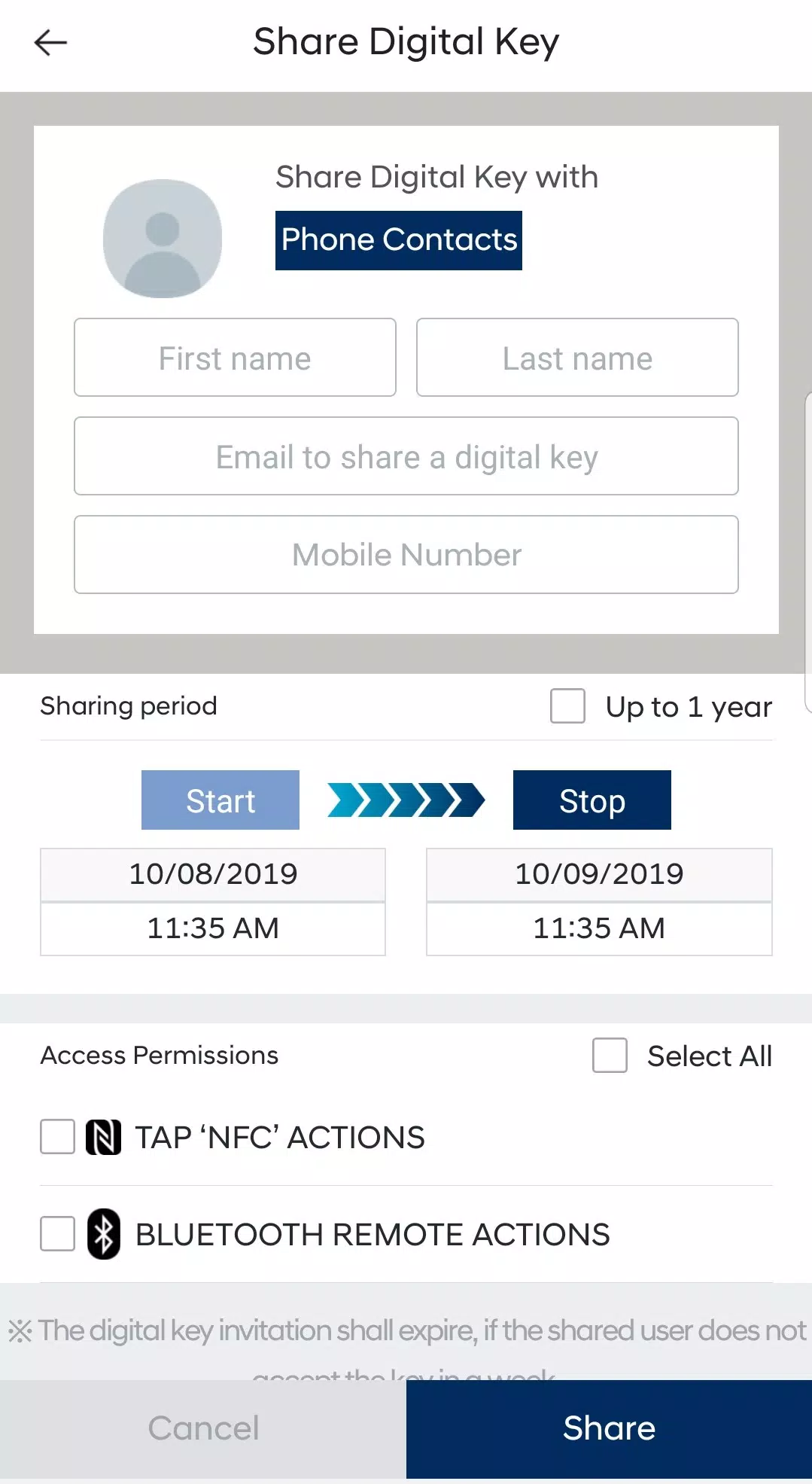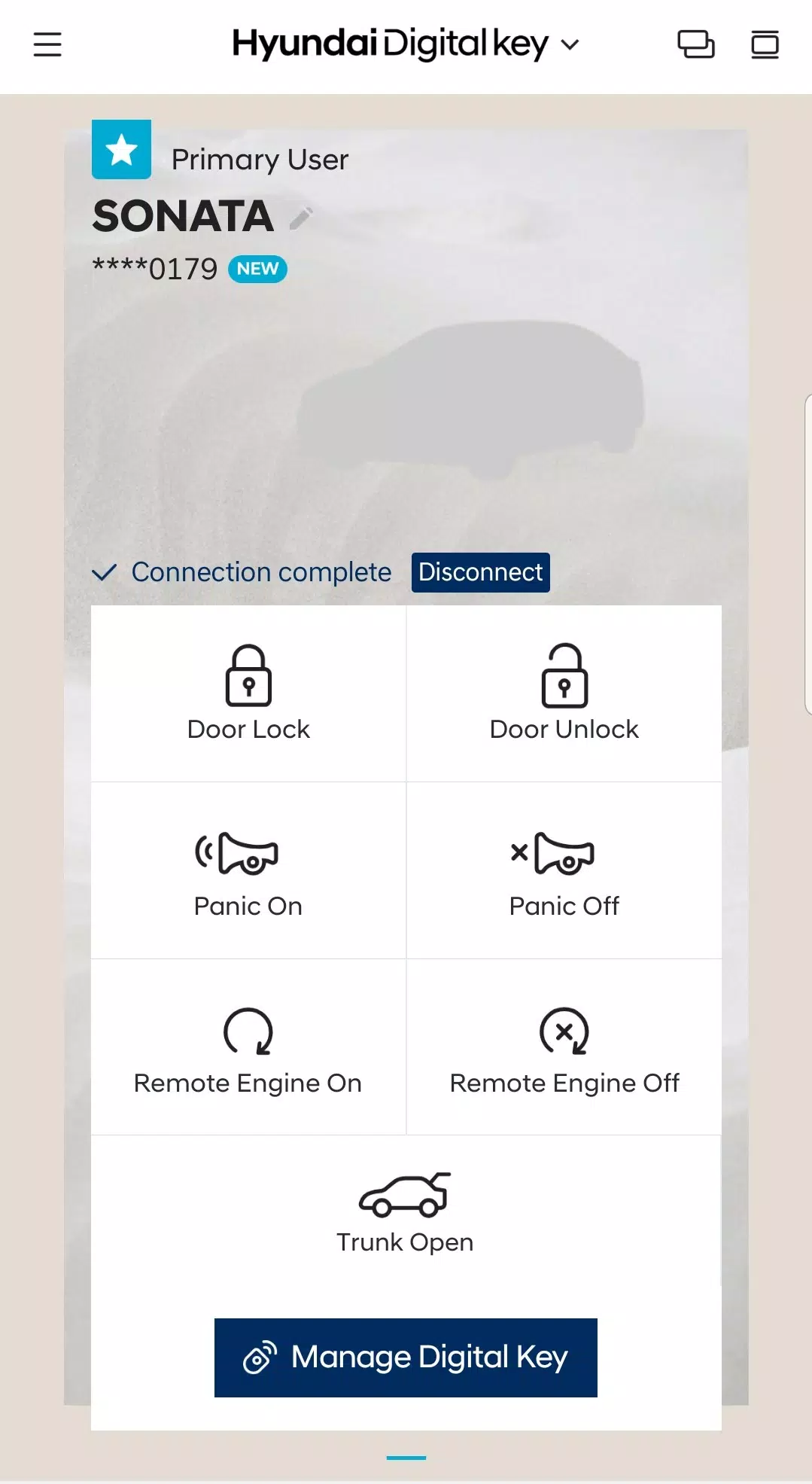Home > Tags > Auto & Vehicles
Auto & Vehicles
Traffic, Transport, and Road SafetyDISCLAIMER:The DeTránsito Application is not an official application of the State of Colombia, nor does it represent any government entity of Colombia. All information included in this application is sourced from reliable public domains but is not authorized to off
FlexTour offers numerous advantages for drivers using Flextrafik. Partex Data collaborates with FlexDanmark, enabling us to provide hauliers with the FlexTour App, which seamlessly communicates with FlexDanmark and, by extension, all transport companies. As a truck driver, you can enjoy the followin
Traffic Tickets 2024 from the Russian State Traffic Safety InspectorateTraffic Rules Exam 2024 ABM/CD(SD) + Traffic Rules ChangesFrom the creators of SDA24, in collaboration with the State Traffic Safety Inspectorate and driving schools across Russia, comes the latest in traffic ticket preparation a
Experience the epitome of luxury and convenience with the MyFerrari app, designed exclusively for Ferrari owners. With this innovative application, you can immerse yourself in a world of tailored services and exclusive content, enhancing your Ferrari ownership to new heights. Step into the realm of
Unlock the future of vehicle control with Hyundai Digital Key! This innovative feature allows you to seamlessly access and manage your Hyundai vehicle using your compatible Android device. With Hyundai Digital Key, you can effortlessly lock, unlock, and even start your car with just a tap or a click
-
Download

Street Rooster Fight Kung Fu
Action / 65.4 MB
Feb 14,2025
-
Download

Ben 10 A day with Gwen
Casual / 47.41M
Dec 24,2024
-
Download

A Simple Life with My Unobtrusive Sister
Casual / 392.30M
Dec 10,2024
-
4
Mega Jackpot
-
5
Day by Day
-
6
The Lewd Knight
-
7
Translate - Voice Translator
-
8
VPN Qatar - Get Qatar IP
-
9
Chewy - Where Pet Lovers Shop
-
10
Kame Paradise