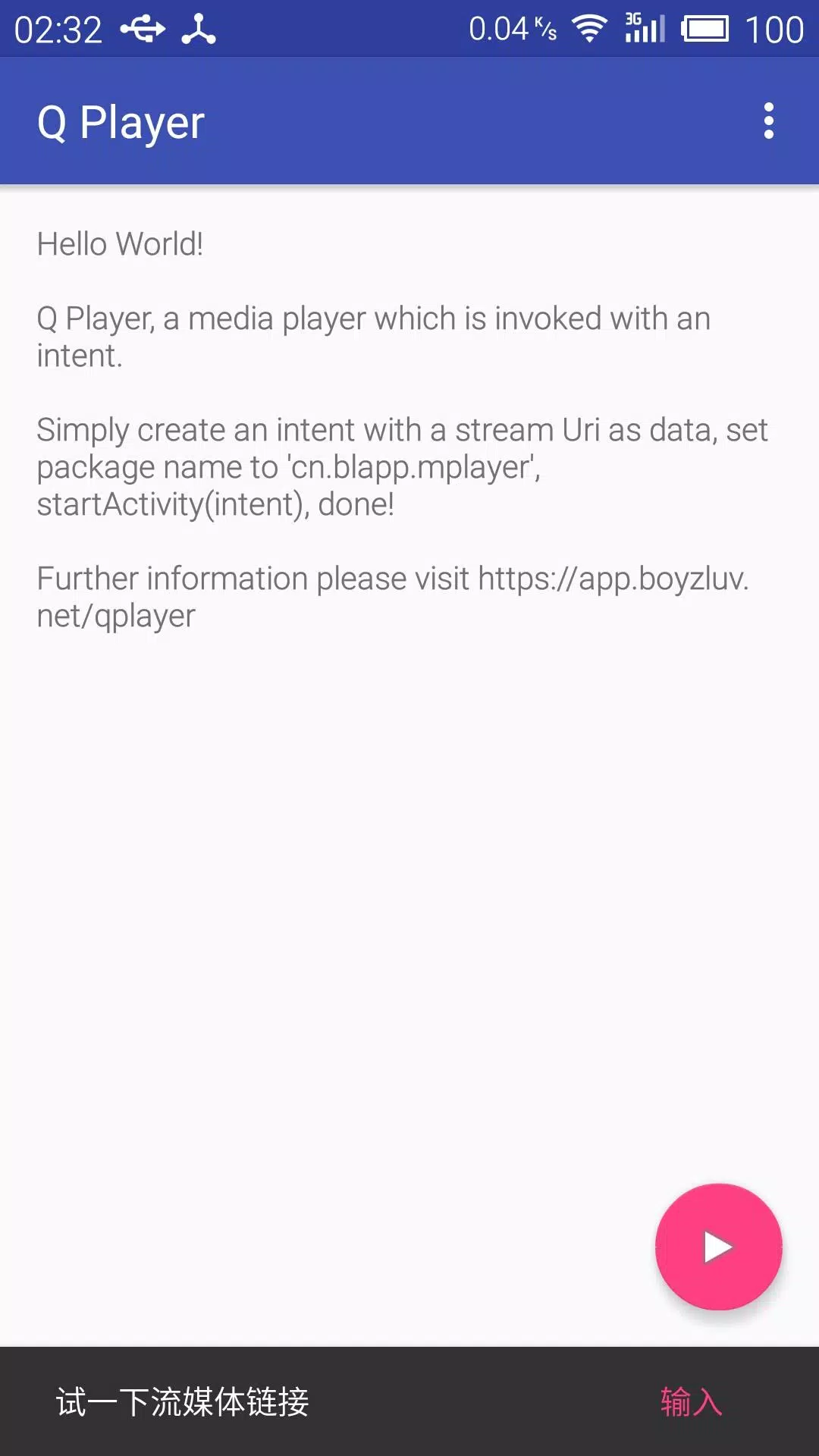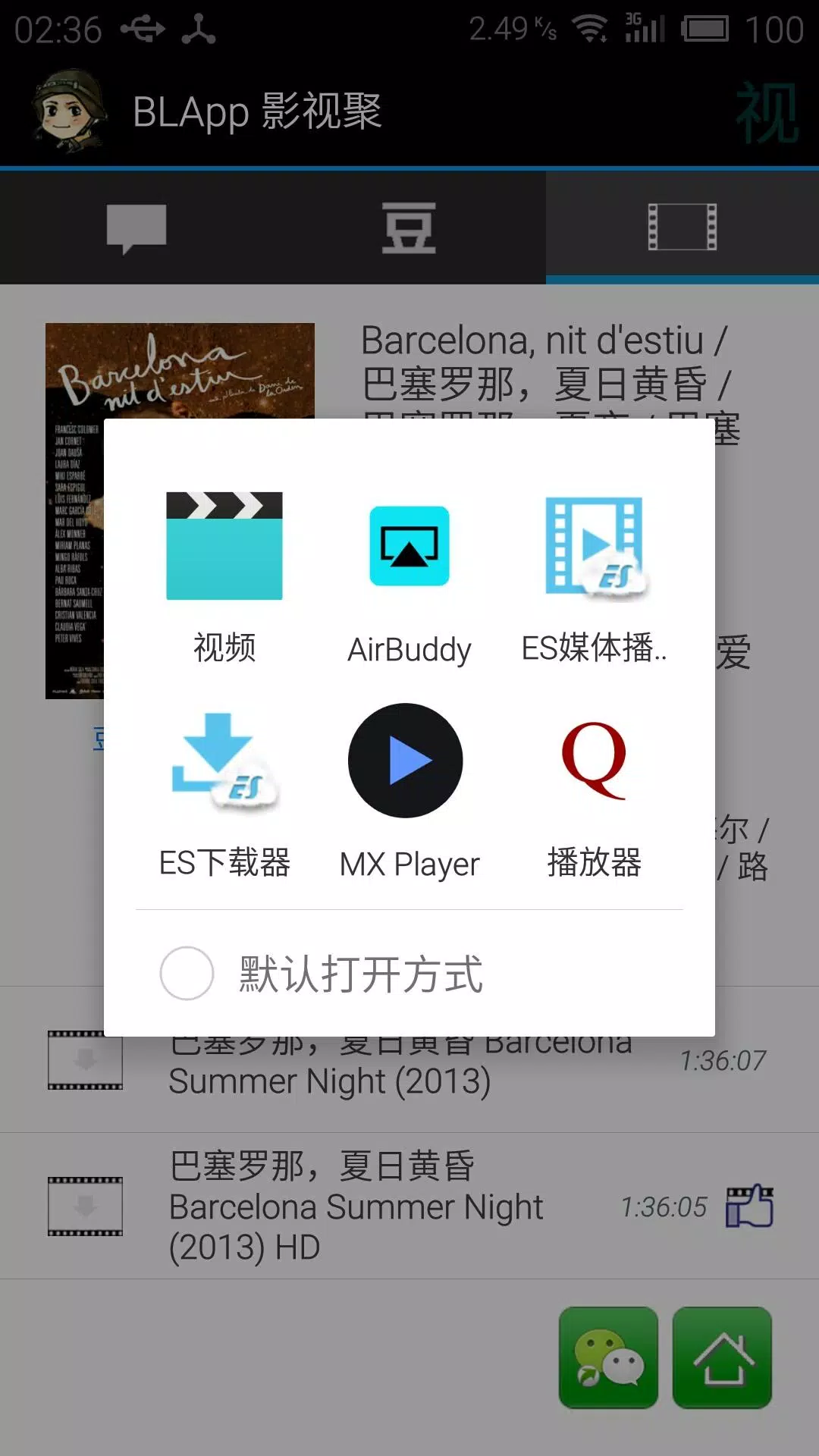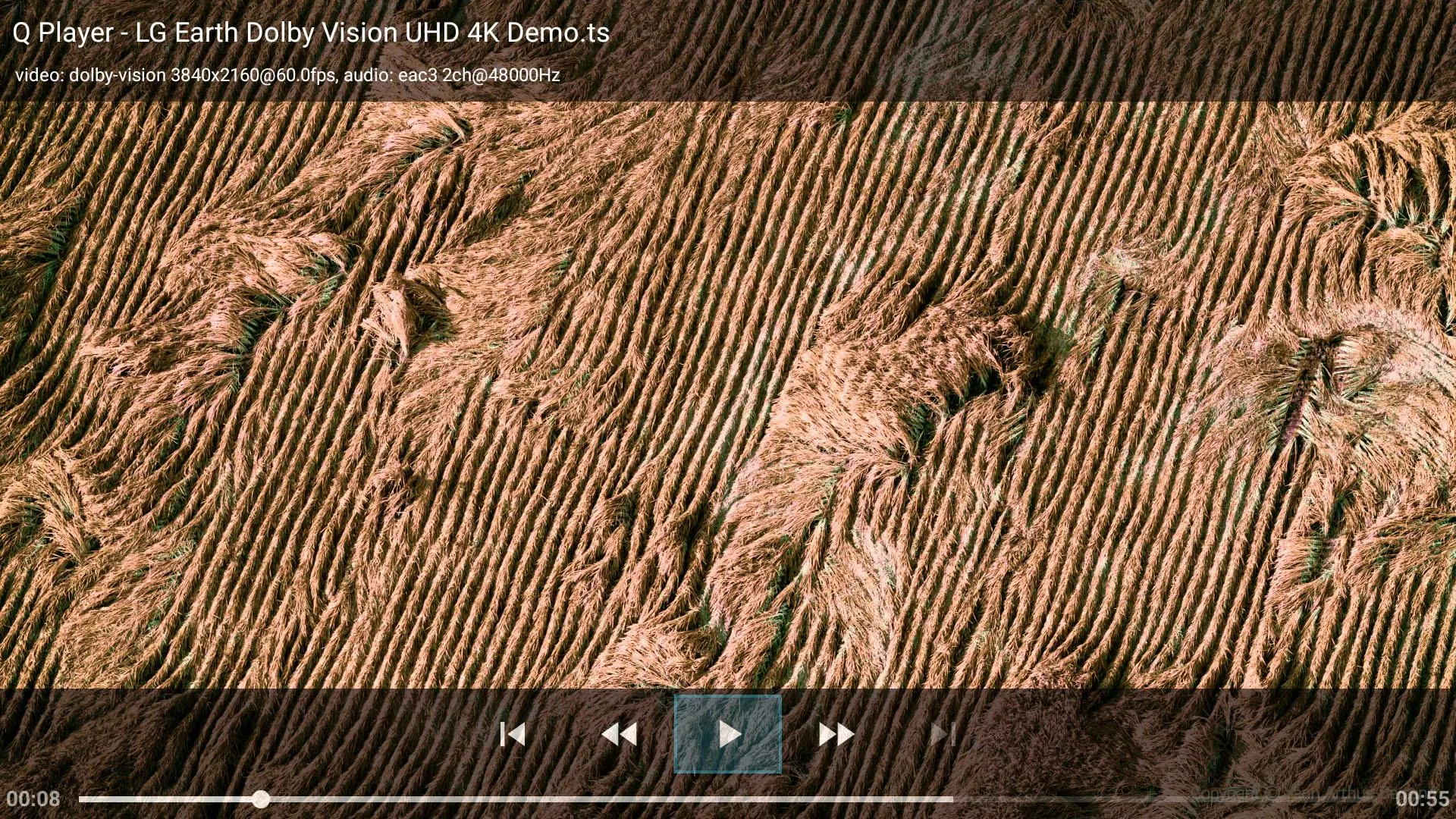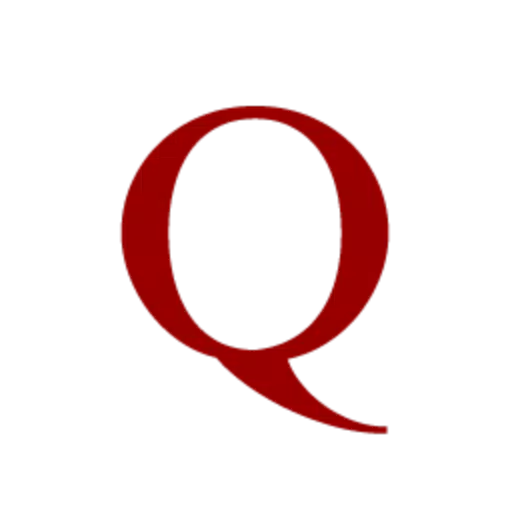
Q+ Player, UPnP DLNA DMR Geek
Category |
Size |
Update |
|---|---|---|
| Video Players & Editors | 3.0 MB |
Jun 30,2025 |
This is a portable media player and UPnP DLNA DMR device that delivers powerful multimedia functionality in a flexible and user-friendly design. Built with advanced compatibility, it operates seamlessly as a Digital Media Renderer (DMR), allowing effortless integration into your home network for smooth streaming experiences.
Access to media files is managed through the Storage Access Framework (SAF), giving users full control over file permissions and storage locations. This ensures secure and organized playback from local or networked sources.
Enhanced Subtitle Support
The player offers comprehensive support for multiple subtitle formats, including SSA/ASS and SUP (Blu-ray) as well as VobSub (DVD) starting from version 5.1. Subtitles can be embedded within MKV files or loaded externally, offering flexibility for all use cases.
- SSA/ASS Subtitles: Fully supported with adjustable font settings. Users can add and manage custom fonts for enhanced visual clarity.
- HDR/DV Compatibility: SSA/ASS subtitles are dimmable, ensuring readability during high dynamic range and Dolby Vision content playback.
- Resizable Font Size: Adjust subtitles on the fly to match your viewing preferences.
- Flexible Loading Options: Load single subtitle files or compressed packages in Zip/7Z/RAR format during playback.
Advanced Playback Features
Designed for both casual viewers and power users, this media player supports:
- HDR and Dolby Vision Playback: Including successful Dolby Vision rendering on NVIDIA Shield TV 2019 devices.
- Digital Audio Passthrough: For lossless audio output to compatible AV receivers.
- MKV Chapter Navigation: Easily skip between chapters during playback.
- Frame-by-Frame Control: Step forward or backward one frame at a time for precise video analysis.
- Multiple Audio Tracks: Select preferred language and adjust audio delay as needed.
- Subtitle Time Offset: Fine-tune subtitle synchronization with audio.
- Frame Rate Display and Refresh Rate Auto Adjustment: Ensures optimal playback performance based on content.
Additional Capabilities
- Screen Rotation and Zoom: Videos can be rotated manually, and full-screen zooming is available via pinch gestures.
- Segmented File Playback: Originally designed for TS files, the player now supports segmented playback of MP4 and FLV files listed in m3u8 (HLS media list) playlists.
What's New in Version 4.3.1
Last Updated: February 26, 2023
* Please Note: *
On certain Android systems, the app must remain in the foreground while projecting via DLNA to maintain stable connectivity.
Key Updates:
- Improved subtitles auto-selection logic for better accuracy.
- Fixed an issue where the first chapter incorrectly displayed as 0:00.
- Enhanced compatibility with newer Android system versions.
- Default subtitle language can now be set directly from the subtitles selection menu.
- Added support for selecting subtitle files directly from SAF content provider apps—enabling access from local storage, Samba/Windows shares, WebDAV clients, and more.
- Attempted fixes for DMR service crashes to improve stability during media rendering.
Whether you're streaming from a NAS, playing back high-resolution videos, or managing complex subtitle setups, this media player provides a robust and adaptable solution tailored for advanced media consumption.
4.3.1
3.0 MB
Android 4.1+
cn.blapp.mplayer