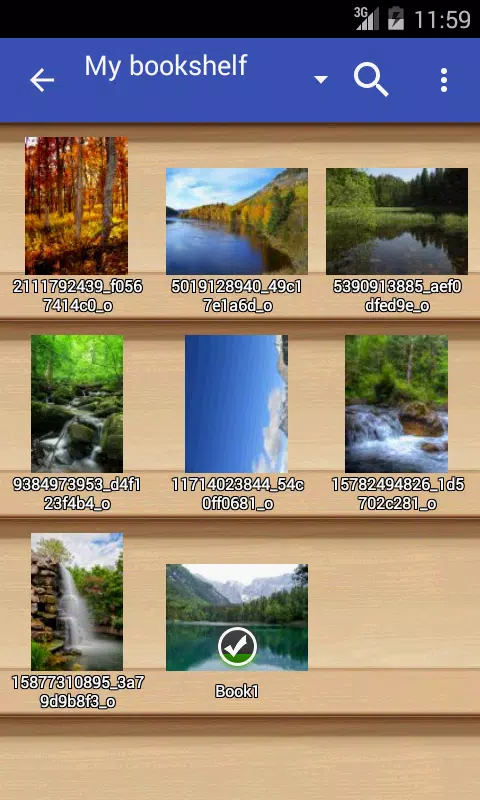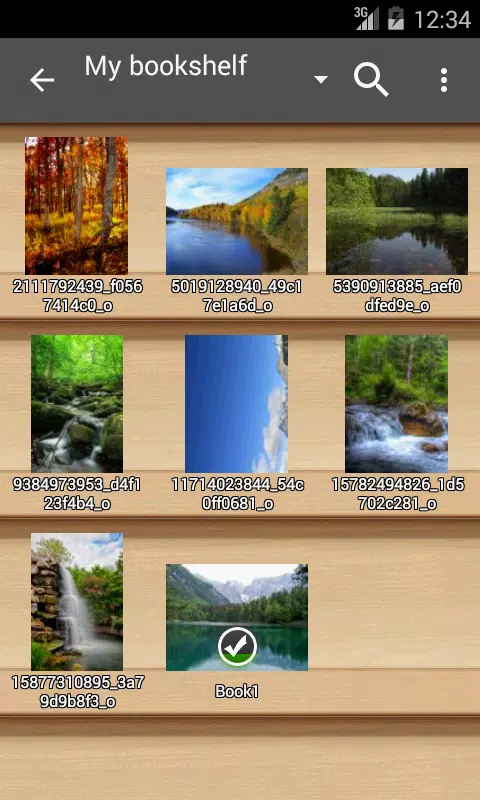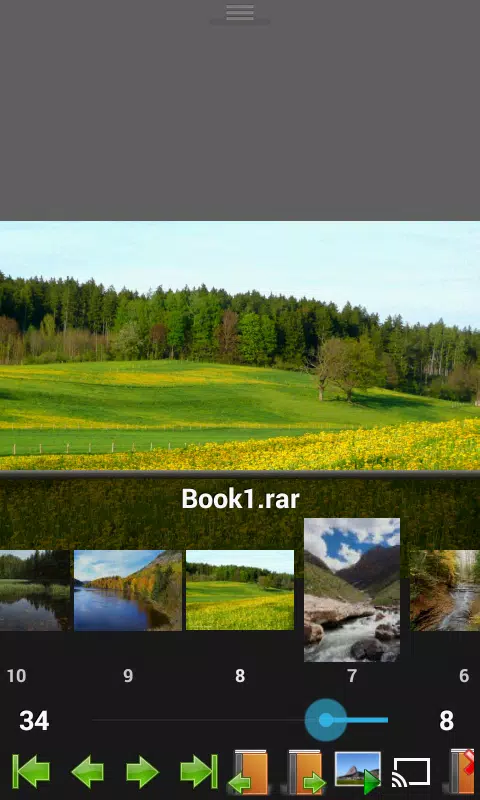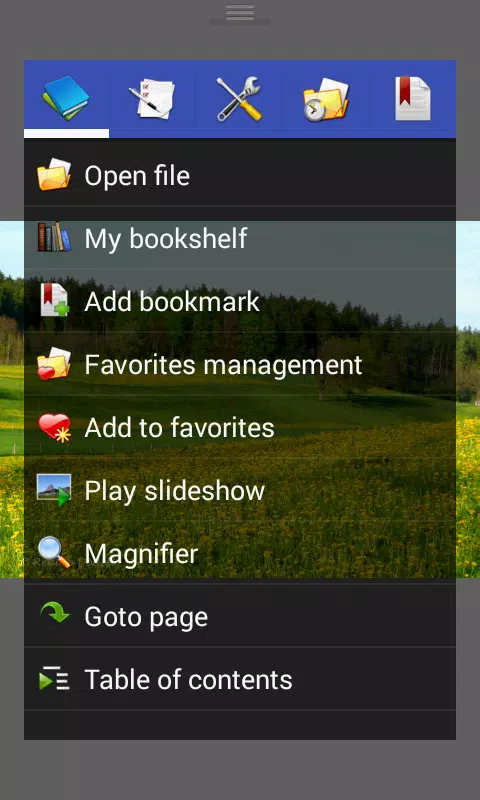Looking for the ultimate tool to view your images and comics swiftly and efficiently? Look no further than Perfect Viewer, the powerhouse designed to handle your visual content at breakneck speed. Whether you're diving into your comic collection or perusing your photo library, Perfect Viewer is the go-to solution for a seamless viewing experience.
With Perfect Viewer, you can transform your black and white images into vibrant, 4-colorized masterpieces, but remember, this feature is a special perk for our generous donors. You'll need to install the Perfect Viewer donation application to access this exclusive feature.
Perfect Viewer offers a range of page layout options to suit your preference. Choose from auto single page, auto dual page, or let the app switch automatically based on your device's screen orientation. The app supports a variety of file formats, ensuring you can view your content without any hassle. For eBooks, it supports EPUB, HTML, and TXT; for images, JPEG, PNG, GIF, BMP, WebP, and TIFF; and for archives, CBZ/ZIP, CBR/RAR, 7Z/CB7, LZH, and CBT/TAR. And don’t forget, you can also view PDF, XPS, and DJVU files by installing the PDF plugin.
Access your files from anywhere with Perfect Viewer's robust network support. Open files directly from network file sharing (CIFS/SAMBA), FTP, SFTP, FTPS, and OPDS. If you're using cloud services like Google Drive, Dropbox, or OneDrive, just install the source plugin, and you're set to go. Note that internet permission is required for CIFS/SAMBA support, and "GET_ACCOUNTS" and "USE_CREDENTIALS" permissions are needed for Google Drive.
Enjoy your content in three distinct viewer modes: Page mode, Vertical scroll mode (perfect for webtoon enthusiasts), and Horizontal scroll mode. Enhance your viewing experience with smooth filters like Averaging, Bilinear, Bicubic, and Lanczos3, and choose from five view modes: Full size, Fit Screen, Fit Width, Fit Height, Fixed size, and Stretch. Perfect Viewer also supports left-to-right and right-to-left reading, making it ideal for comics from different cultures.
Personalize your device with Perfect Viewer by setting images as your wallpaper. Navigate through your folders and archives easily with thumbnail browsing, and organize your collection with the bookshelf function. Zoom in with a pinch, swipe with a fling, and mark your favorite spots with simple bookmarks. Manage your favorites effortlessly, and enjoy smooth transitions with cached next and previous pages.
Perfect Viewer isn't just about viewing; it's about managing your files too. Delete or rename files directly within the app, enjoy a slideshow of your images, and extract files from archives when needed. Adjust the brightness, contrast, and gamma of your images, and let the app automatically cut off any white borders for a cleaner look. Plus, with support for Google Chromecast, you can enjoy your content on a larger screen, and the balloon magnifier feature ensures you don't miss any details.
5.0.4.2
12.7 MB
Android 4.0+
com.rookiestudio.perfectviewer
Emma: This app loads my manga collection super fast! 😊 The interface is clean but could use more customization options. Solid experience overall.