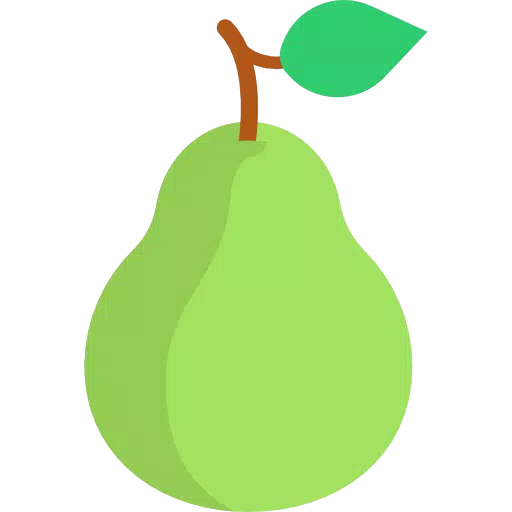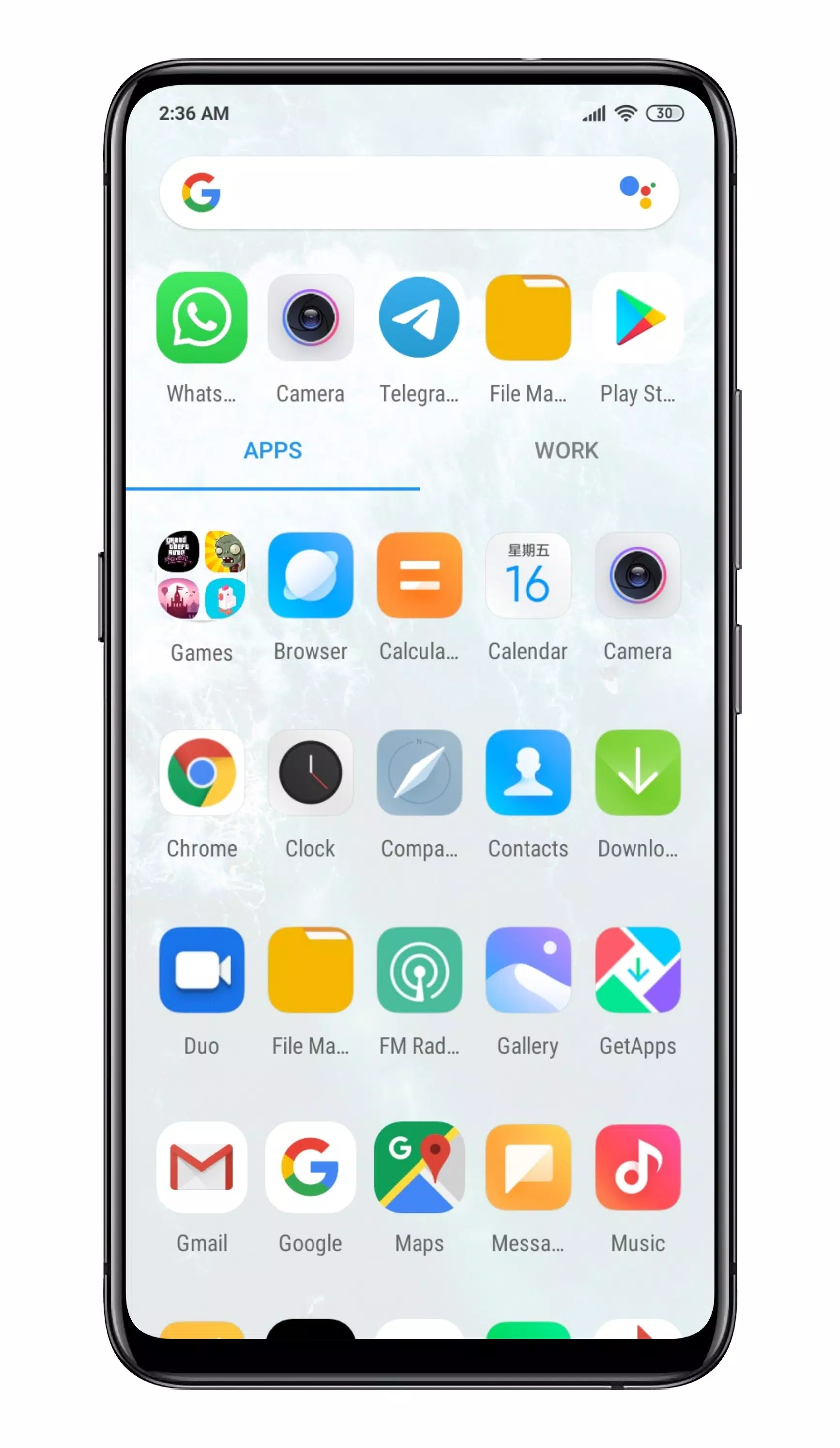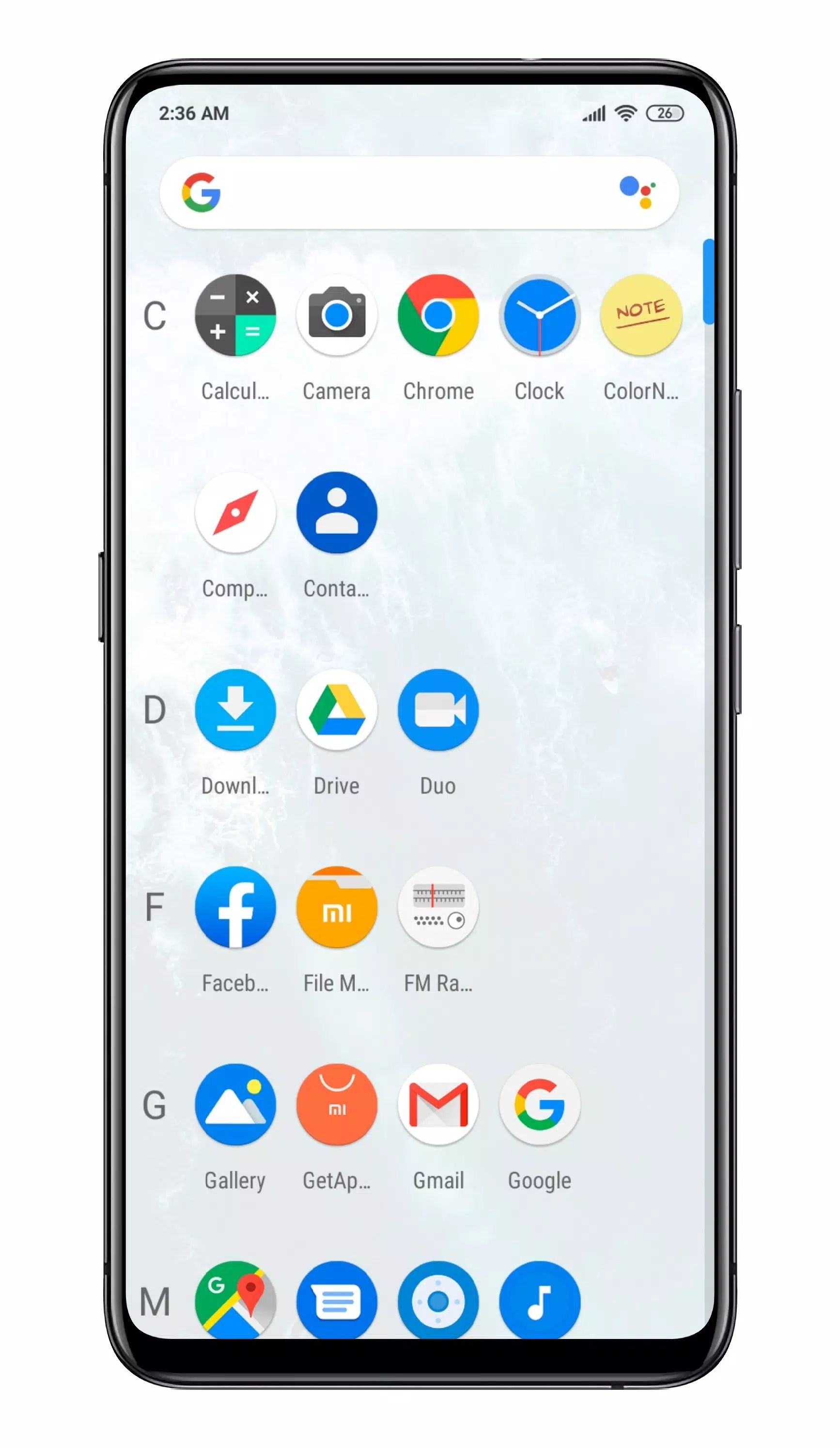Download Pear Launcher, the ultimate launcher for those who crave performance and personalization. Here's what Pear Launcher brings to your Android experience:
Organize Your Apps with Folders in the App Drawer: Say goodbye to clutter and hello to a neat, organized app drawer. Create folders to group your apps for easy access.
Choose Your Drawer Style: Tailor your app drawer to your taste. Opt for a vertical list, paged layout, or segmented sections to suit your browsing preference.
Swipe Up for Shortcuts: Add a layer of efficiency with swipe-up actions, turning your home screen into a productivity hub.
Google Now Integration: Seamlessly integrate Google Now with the Pear Now companion. Choose to view it as an overlay for a non-intrusive experience.
Customizable Desktop: Make your home screen truly yours. Select from a range of indicator styles, adjust grid sizes, customize icon labels, lock your desktop, add a top shadow, scroll wallpaper, and tweak margins.
Drawer Customizations: Dive into extensive drawer settings. Adjust the card background grid size, sort apps alphabetically or by install time, show or hide the search bar, enable predicted apps, choose an accent color, and more. Options like direct scroll, pulling the dock to open, and others enhance your navigation.
Dock Customization: Personalize your dock with labels, adjust the number of icons, disable the dock if you prefer, and change its background to match your style.
Hide Your Apps: Keep your apps private by hiding them from prying eyes.
App Shortcuts Backport: Enjoy the convenience of app shortcuts, even on older Android versions.
Folder Layout and Style Customization: Make folders your own by adjusting their layout, changing colors of previews, backgrounds, and labels, and selecting your preferred folder opening animation.
Smart Folders: Utilize per-folder smart folders with options to swipe or click to open. Smart folders are easily identifiable with a badge, and you can set new folders to be automatically smart with the auto smart folder setting.
Icon Packs: Discover thousands of icon packs on the Play Store to give your Pear Launcher a fresh look.
Dark Mode: Switch to dark mode for all parts of the launcher for a sleek, eye-friendly interface.
Icon Normalization: Ensure all your icons fit perfectly with icon normalization, resizing icon shapes to match others.
Blur Effects: Add a touch of elegance by blurring various UI elements.
Search Bar in Dock: Customize your dock further by adding a search bar either above or below it.
Animated Clock Icon: Keep your home screen lively with an animated clock icon.
Customize Fonts and More: Change the font style, hide the notification bar, alter its color, modify the app opening animation, and adjust the screen orientation to your liking.
Backup & Restore: Safeguard your customizations with the backup and restore feature, saving your layout and Pear settings.
Gestures: Enhance your navigation with gestures like swipe up, swipe down, double tap, swipe right on the first page, and swipe left on the last page. Choose actions for pressing the home button on the default or any screen, including opening the notification bar, quick settings, apps, or the drawer.
Quickstep Support: Enjoy smooth transitions with Quickstep support on Android 9.
Pear Launcher can optionally be granted device administrator privileges to lock your phone using gestures or Pear actions. Accessibility services access can also be given to open the notification panel, quick settings, recent apps, or lock the screen on Android 9 and above. Rest assured, no data is collected or accessed through these services.
Unlock premium features with Pear Launcher Pro:
- Add more than 10 apps in drawer folders
- Create app drawer groups
- Extract badge color from app icons
- Use advanced gestures like swipe up or down with two fingers, and proximity or shake gestures
Elevate your Android experience with Pear Launcher. Download it now and start customizing!
3.6.0
5.5 MB
Android 5.0+
com.pearlauncher.pearlauncher