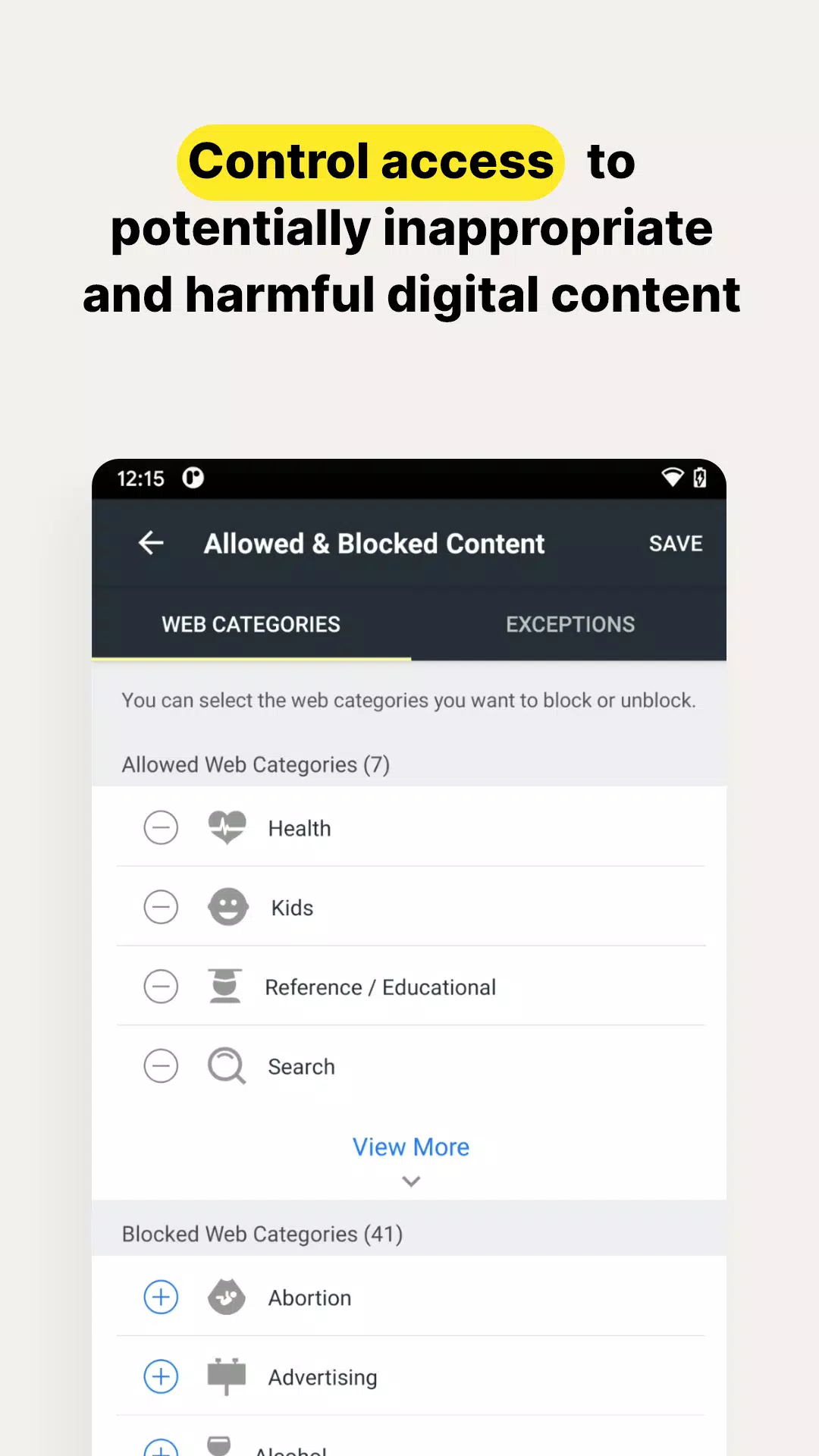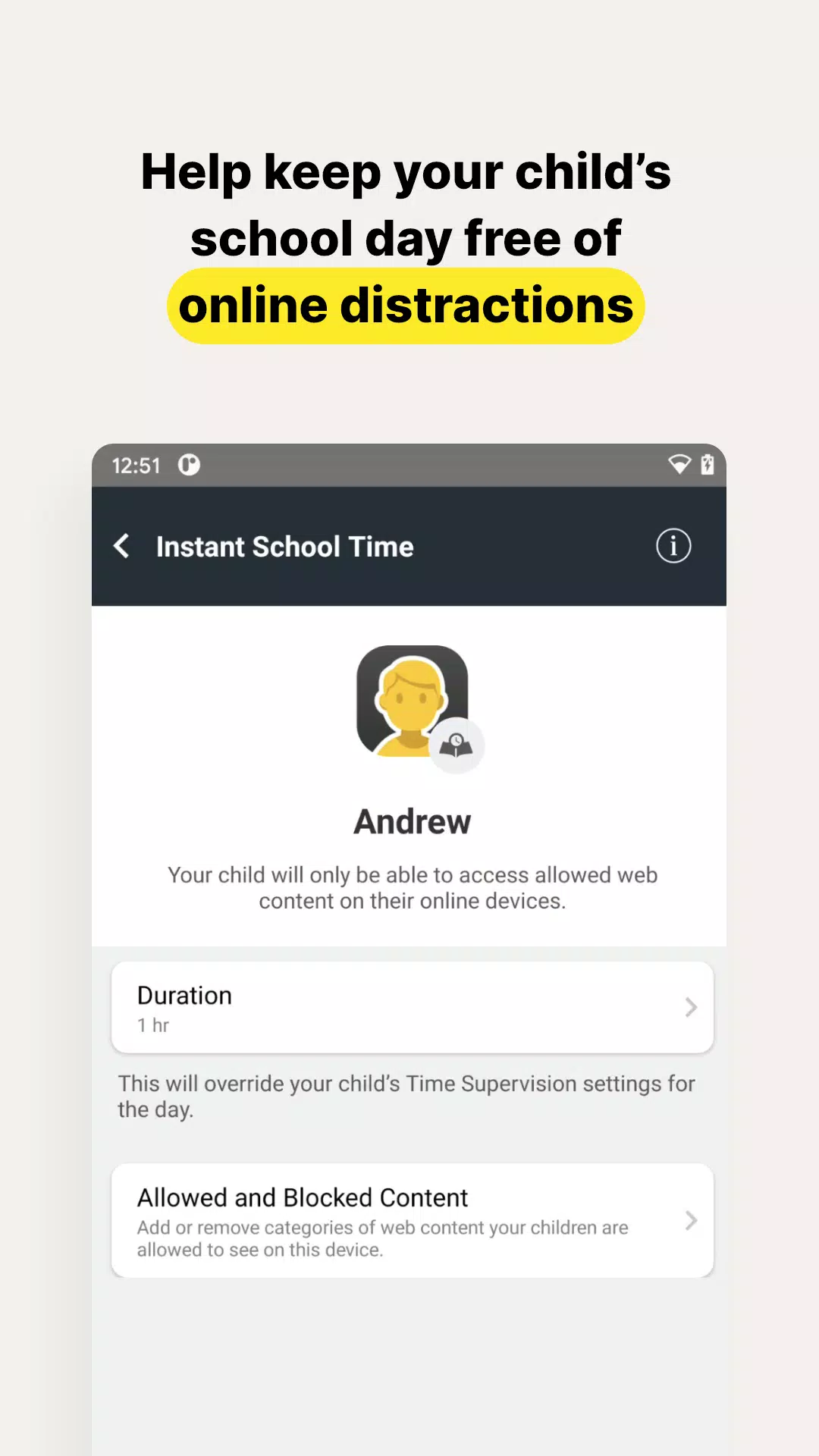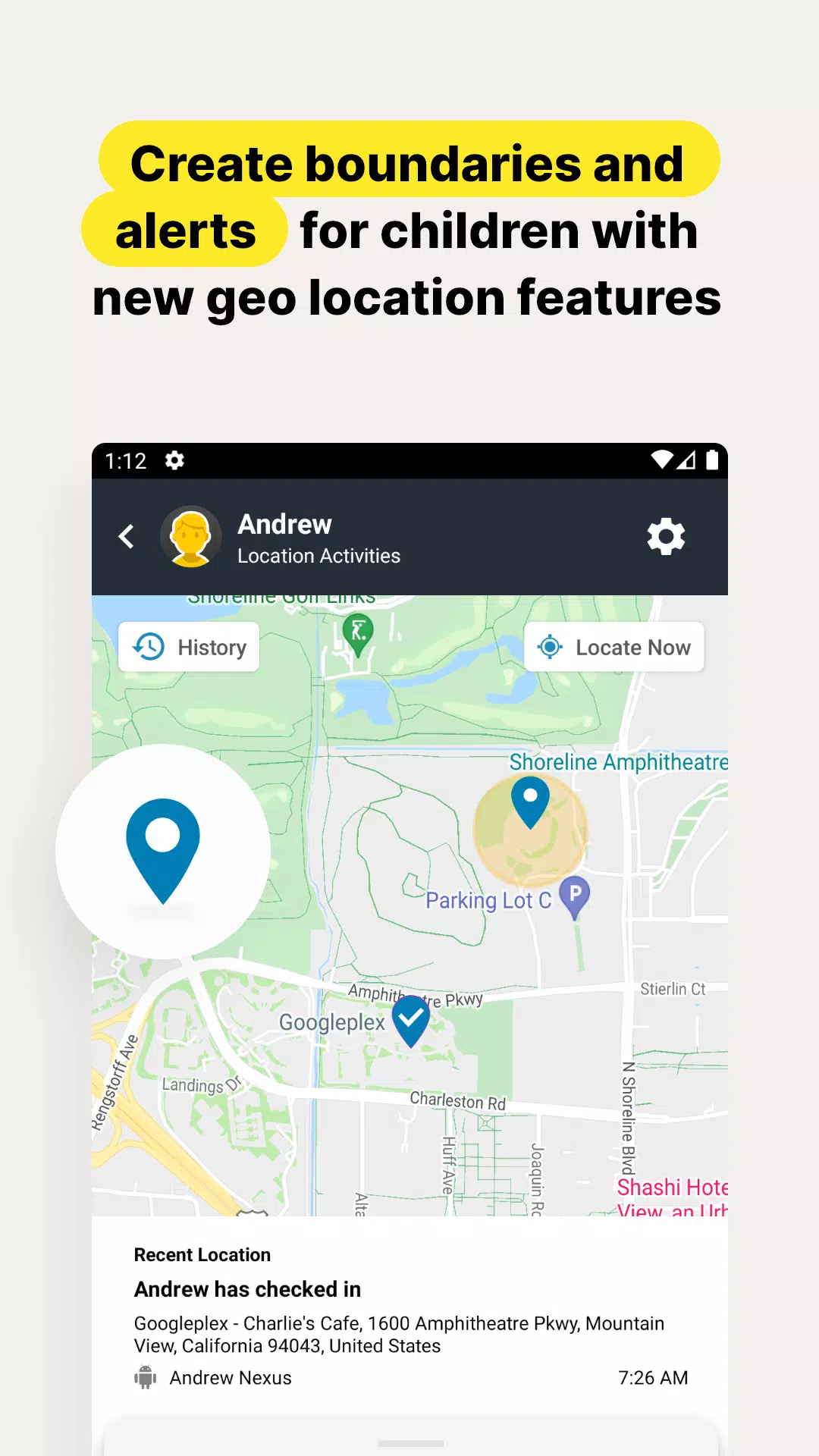Norton Family is an essential tool for parents looking to manage and monitor their children's online activities effectively. It offers a comprehensive suite of features designed to promote safe, smart, and healthy online habits, ensuring a balanced digital lifestyle for your kids.
Whether at home, during school, or on the go, Norton Family assists in keeping your children focused on what matters most. By monitoring the websites and content your child accesses, Norton Family helps create a safer online environment. It keeps you informed about your child's browsing habits and allows you to block potentially harmful or inappropriate content, making the internet a safer place for them to explore.
Setting limits on your child's internet access is another key feature. By scheduling screen time limits, you can help your kids balance their online activities with other important tasks like schoolwork. This is particularly useful during remote learning sessions or at bedtime, ensuring that your child remains focused and avoids unnecessary online distractions.
Norton Family also includes geo-location features that allow you to track your child's physical location. You can set up alerts to be notified when your child enters or leaves specific areas, providing an added layer of security and peace of mind.
Here are some standout features of Norton Family that help protect your child's online activities:
- Instant Lock: This feature enables you to lock your child's device, encouraging them to take a break and refocus or join family time, like dinner. Even when locked, communication remains open, allowing your children to stay connected with you and each other.
- Web Supervision: Allow your children to explore the internet safely. Norton Family helps you block unsuitable websites while keeping you informed about their browsing activities.
- Video Supervision: Gain insights into the YouTube videos your children watch on their devices. You can review a list of videos and even view snippets to understand their viewing habits better.
- Mobile App Supervision: Monitor the apps your kids download on their Android devices and control which apps they can use.
Time Features:
- School Time: During remote learning, Norton Family helps manage content access to keep your child focused on educational materials and relevant websites.
Location Features:
- Alert Me: Set up automatic alerts to stay informed about your child's location at specific dates and times, ensuring you always know where they are.
Norton Family and Norton Parental Control are compatible with your child's Windows PC, iOS, and Android devices, though not all features may be available on all platforms. Parents can conveniently monitor and manage their child's activities from any device using Norton's mobile apps or by signing into their account at my.Norton.com and selecting Parental Control.
It's important to note that some features, such as Location Supervision, require activation and may not be available in all countries. Additionally, certain functionalities, like Video Supervision, are specific to YouTube.com and do not extend to videos embedded in other websites.
NortonLifeLock is committed to protecting your privacy and safeguarding your personal data. For more information on their privacy practices, visit http://www.nortonlifelock.com/privacy.
While Norton Family provides robust tools to enhance your child's online safety, it's important to understand that no solution can prevent all cybercrime or identity theft.
7.8.1.25
20.5 MB
Android 8.0+
com.symantec.familysafety