Xbox Game Pass Ultimate: Stream Select Games on Consoles Now
Xbox Game Pass Ultimate members now have an exciting new perk: the ability to stream select games directly to their consoles without any need for downloads. This groundbreaking feature was announced today via an Xbox Wire news post, detailing how Ultimate members can stream games from the Game Pass catalog and even "select games they own" on their Xbox Series X, Xbox Series S, and Xbox One consoles through cloud streaming.
Previously, this feature was available on smart TVs, PCs, smartphones, and Meta Quest headsets, but its arrival on Xbox consoles marks a significant expansion. This innovation allows users to bypass the time-consuming process of downloading games and helps conserve precious hard drive space.
To access this feature on your Xbox console, simply navigate to **My games & apps > Full library > Owned Games**. Games that are available for cloud streaming will be marked with a cloud badge on their respective pages. To streamline your search, you can use the filter options: go to **Filter > Ready to play > Cloud gaming**. To start playing, select the game and choose **Play with Cloud Gaming**. Additionally, you can begin streaming directly from the Store app after purchasing select cloud-playable games.
Conversely, if you have games installed on your Xbox console, you can stream them to devices with supported web browsers using this link. Note that this feature is no longer supported on the Xbox mobile app but remains accessible on phones via the browser link. Xbox is also working on extending this functionality to Samsung and Amazon Fire smart TVs, as well as Meta Quest headsets.
In another exciting development, Xbox announced that starting this month, Xbox and Xbox 360 backward compatible games will also support remote play, further enhancing the gaming experience for Ultimate members.
New Xbox Series X and S Models - First Look Images

 View 21 Images
View 21 Images

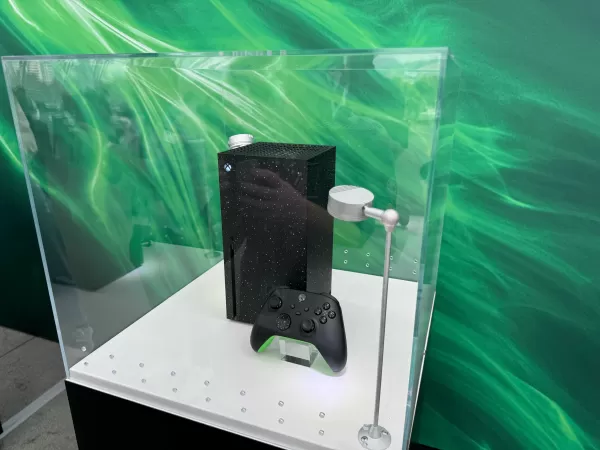
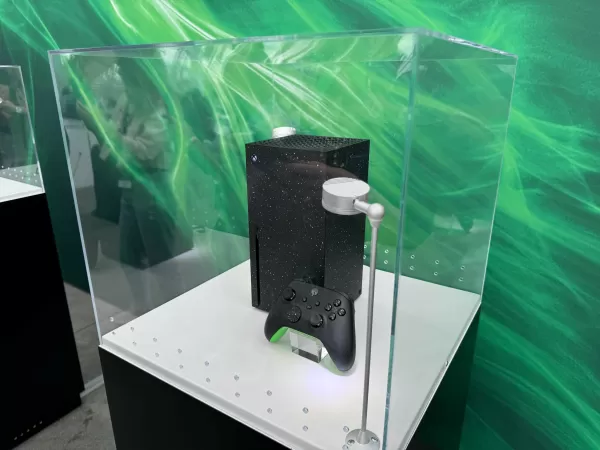
According to Xbox, these updates are part of a broader initiative to free up storage space on Xbox consoles. A new feature in the console's settings now offers recommendations for managing hard drive space, accessible through **My Games & Apps > Manage**.
In light of increasingly large game install sizes, such as those for Call of Duty and Baldur's Gate 3, Xbox has been actively working on expanding storage options. If you find yourself needing more space despite these changes, consider exploring some of the best storage solutions for the Xbox Series X and S, especially if upgrading to one of the new models with enhanced built-in storage isn't on your agenda.
-
1

Announcing the Bazaar Release: Date and Time Unveiled
Feb 02,2025
-
2

Marvel Rivals Update: News and Features
Feb 19,2025
-
3

Novel Rogue Decks Android Debut
Feb 25,2025
-
4

GTA 6 Release: Fall 2025 Confirmed
Feb 23,2025
-
5

Vampire Survivors – Arcana Card System Guide and Tips
Feb 26,2025
-
6

DC Heroes Unite: New Series from Silent Hill: Ascension Creators
Dec 18,2024
-
7

Get Exclusive Roblox DOORS Codes for January 2025
Feb 10,2025
-
8

Marvel Rivals Unveils Season 1 Release Date
Feb 02,2025
-
9

WWE 2K25: Long-Awaited Return
Feb 23,2025
-
10

Anime Fate Echoes: Get the Latest Roblox Codes for January 2025
Jan 20,2025
-
Download

Street Rooster Fight Kung Fu
Action / 65.4 MB
Update: Feb 14,2025
-
Download

Ben 10 A day with Gwen
Casual / 47.41M
Update: Dec 24,2024
-
Download

A Simple Life with My Unobtrusive Sister
Casual / 392.30M
Update: Dec 10,2024
-
4
Mega Jackpot
-
5
Day by Day
-
6
The Lewd Knight
-
7
Translate - Voice Translator
-
8
VPN Qatar - Get Qatar IP
-
9
Chewy - Where Pet Lovers Shop
-
10
Kame Paradise














