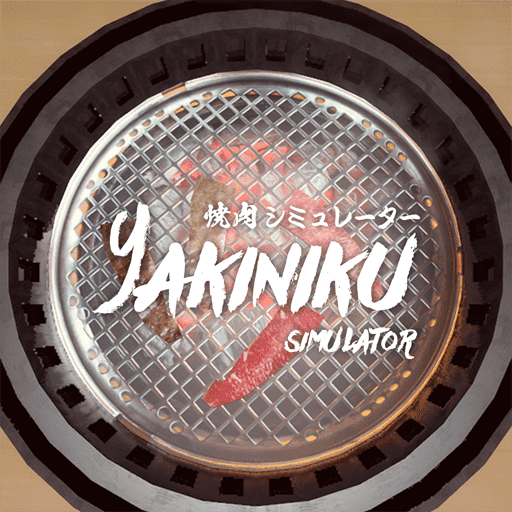Can You Play with Friends in Infinity Nikki
Unlocking the Friendship Feature in Infinity Nikki: A Step-by-Step Guide
Ever wished you could connect with fellow fashionistas in Infinity Nikki? This stylish game offers a surprisingly useful feature: adding friends! Let's explore how to build your network of virtual stylists.
Adding Friends in Infinity Nikki
First, press the Esc key to open the game's main menu.
 Image: ensigame.com
Image: ensigame.com
Locate the "Friends" tab – it's easy to spot in the game's compact menu.
Infinity Nikki offers two convenient ways to add friends:
Method 1: Searching by Name
Simply type a friend's name into the designated search field. Send a friend request, and once accepted, you'll be connected!
 Image: ensigame.com
Image: ensigame.com
Method 2: Using Friend Codes
For even quicker connections, use friend codes. Double-click the button in the bottom-right corner of the Friends screen to reveal your unique code. Share this code with anyone you wish to befriend.
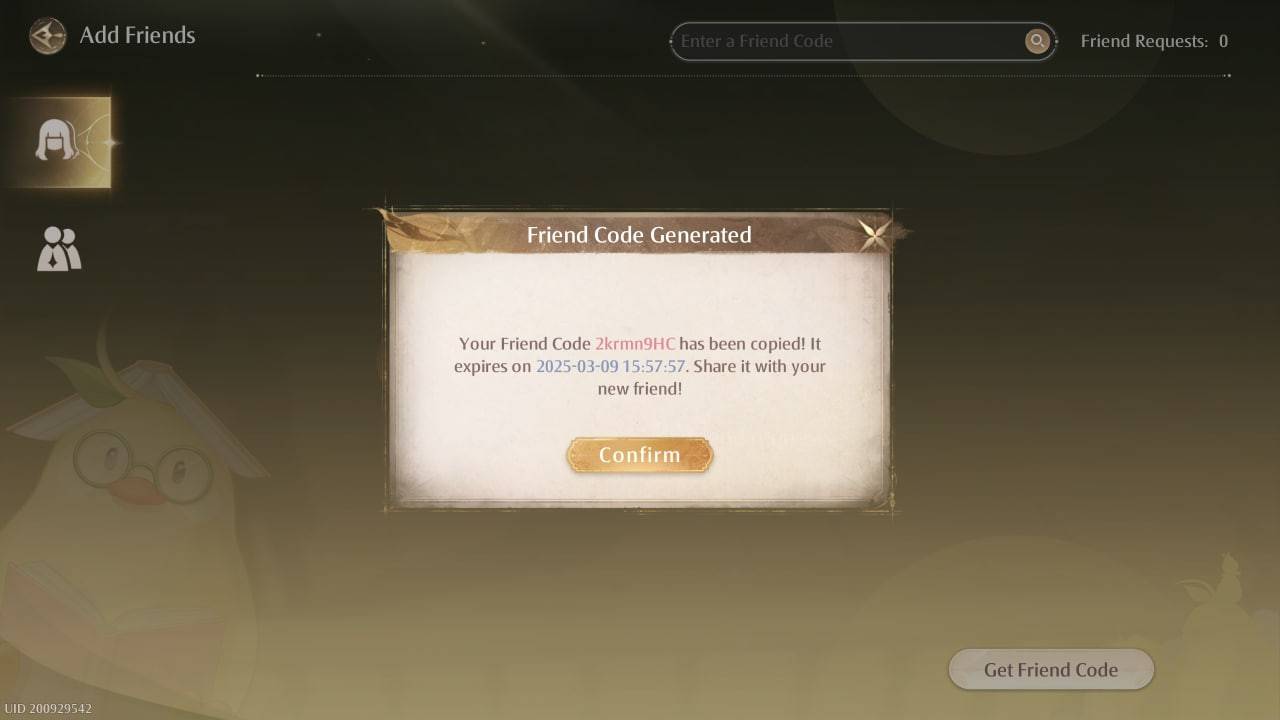 Image: ensigame.com
Image: ensigame.com
Connect with other talented stylists, exchange fashion tips, and show off your latest creations!
In-Game Chat
Once you've added friends, you can chat with them using the pear icon in the bottom-left corner of the screen.
 Image: ensigame.com
Image: ensigame.com
This opens a chat window for easy communication.
Important Note: While you can connect with friends and chat, remember that Infinity Nikki currently lacks a multiplayer mode. You won't be able to play together, complete quests collaboratively, or share items directly. We'll keep you updated if this feature is added in the future.
Now you know how to add friends and enhance your Infinity Nikki experience! Remember, though, the fun is primarily focused on individual styling and sharing your creations with your friends.
-
1

Announcing the Bazaar Release: Date and Time Unveiled
Feb 02,2025
-
2

Marvel Rivals Update: News and Features
Feb 19,2025
-
3

GTA 6 Release: Fall 2025 Confirmed
Feb 23,2025
-
4

Vampire Survivors – Arcana Card System Guide and Tips
Feb 26,2025
-
5

Novel Rogue Decks Android Debut
Feb 25,2025
-
6

DC Heroes Unite: New Series from Silent Hill: Ascension Creators
Dec 18,2024
-
7

Get Exclusive Roblox DOORS Codes for January 2025
Feb 10,2025
-
8

Marvel Rivals Unveils Season 1 Release Date
Feb 02,2025
-
9

WWE 2K25: Long-Awaited Return
Feb 23,2025
-
10

Anime Fate Echoes: Get the Latest Roblox Codes for January 2025
Jan 20,2025
-
Download

Street Rooster Fight Kung Fu
Action / 65.4 MB
Update: Feb 14,2025
-
Download

Ben 10 A day with Gwen
Casual / 47.41M
Update: Dec 24,2024
-
Download

A Simple Life with My Unobtrusive Sister
Casual / 392.30M
Update: Dec 10,2024
-
4
Mega Jackpot
-
5
Day by Day
-
6
The Lewd Knight
-
7
Translate - Voice Translator
-
8
VPN Qatar - Get Qatar IP
-
9
Chewy - Where Pet Lovers Shop
-
10
Kame Paradise