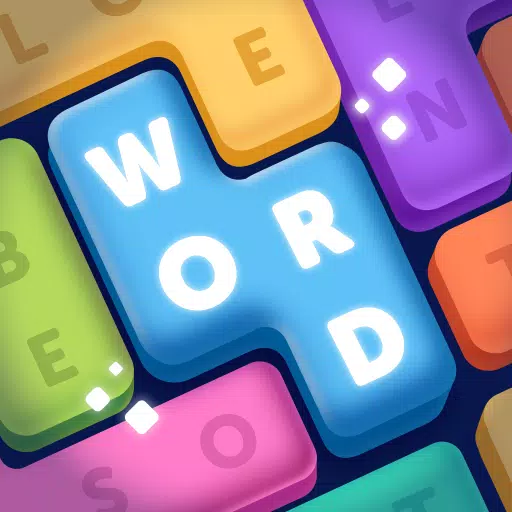Optimize PC Settings: Maximize FPS for Avowed
Maximize Avowed's Stunning Visuals: A PC Settings Guide
Avowed boasts breathtaking graphics, but optimizing your PC settings is crucial for a smooth, visually impressive experience. This guide provides optimal settings for various PC builds, ensuring you enjoy the game's beauty without sacrificing frame rate.
Understanding System Requirements:
Before adjusting settings, verify your PC meets Avowed's minimum or recommended specifications. A system between these specs will provide decent FPS. Higher resolutions and refresh rates demand more powerful hardware.
Minimum Specifications:
- OS: Windows 10/11
- Processor: AMD Ryzen 5 2600 or Intel i5-8400
- Memory: 16 GB RAM
- Graphics: AMD RX 5700, Nvidia GTX 1070, or Intel Arc A580
- DirectX: Version 12
- Storage: 75 GB available space
Recommended Specifications:
- OS: Windows 10/11
- Processor: AMD Ryzen 5 5600X or Intel i7-10700K
- Memory: 16 GB RAM
- Graphics: AMD RX 6800 XT or Nvidia RTX 3080
- DirectX: Version 12
- Storage: 75 GB available space
Allow the game to generate shaders uninterrupted during its first run for optimal performance.
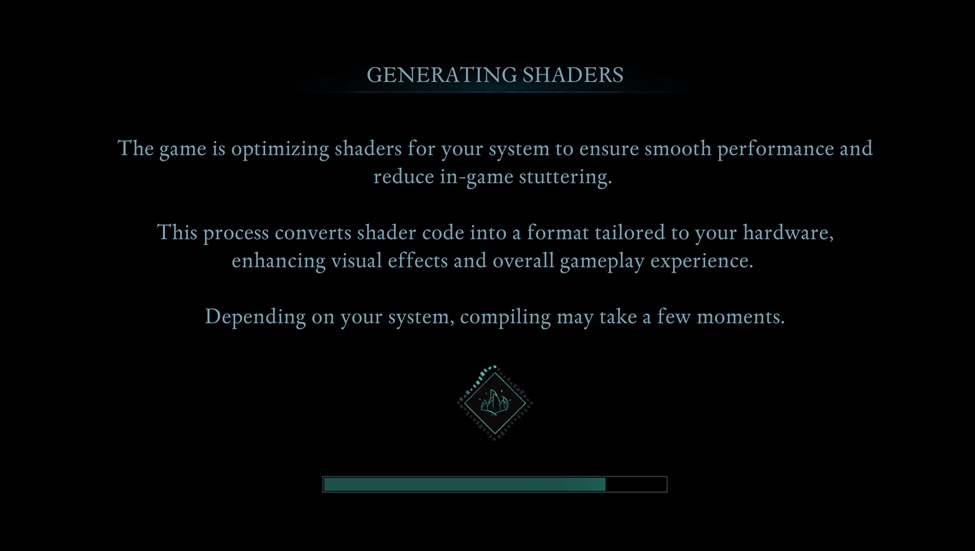
Optimizing Basic Graphics Settings:

These settings significantly impact gameplay:
- Resolution: Native resolution for optimal sharpness.
- Window Mode: "Windowed Fullscreen" for easy app switching; "Fullscreen Exclusive" minimizes input lag.
- Frame Limit: Match your monitor's refresh rate or set to 60 FPS for stability.
- VSync: Disable for reduced input lag; enable if experiencing screen tearing.
- Field of View: Approximately 90 degrees for a balanced perspective.
- Motion Blur: Disable for clearer visuals, especially during fast movements.
Advanced Graphics Settings:

These settings control visual detail and performance:
| Setting | Description |
|---|---|
| View Distance | Affects how far objects render; higher settings improve detail but lower FPS. |
| Shadow Quality | Significantly impacts FPS; lowering improves performance. |
| Texture Quality | Determines surface detail; higher settings require more VRAM. |
| Shading Quality | Affects lighting depth; lowering boosts performance. |
| Effects Quality | Controls visual effects (fire, magic); higher settings demand more GPU power. |
| Foliage Quality | Determines grass and tree density; lowering improves FPS. |
| Post Processing Quality | Enhances visuals; reducing saves performance. |
| Reflection Quality | Impacts water and surface reflections; high settings heavily impact FPS. |
| Global Illumination Quality | Controls realistic lighting; high settings improve atmosphere but cost performance. |
Recommended Settings:
Low-End PCs (Minimum Requirements):
- Graphics Quality: Custom (Balanced between Low and Medium)
- View Distance: Medium
- Shadow Quality: Low
- Texture Quality: Medium
- Shading Quality: Low
- Effects Quality: Medium
- Foliage Quality: Low
- Post Processing Quality: Low
- Reflection Quality: Low
- Global Illumination Quality: Low
This configuration aims for 50-60 FPS with minimal visual compromise.
Mid-Range PCs (Recommended Requirements):
- Graphics Quality: Custom (Mix of High and Epic)
- View Distance: High
- Shadow Quality: Medium
- Texture Quality: High
- Shading Quality: High
- Effects Quality: High
- Foliage Quality: High
- Post Processing Quality: High
- Reflection Quality: Medium
- Global Illumination Quality: High
High-end PCs can utilize "Epic" settings for maximum visual fidelity and FPS.
Avowed is available now for PC and Xbox Series X|S.
-
1

Announcing the Bazaar Release: Date and Time Unveiled
Feb 02,2025
-
2

Marvel Rivals Update: News and Features
Feb 19,2025
-
3

GTA 6 Release: Fall 2025 Confirmed
Feb 23,2025
-
4

Novel Rogue Decks Android Debut
Feb 25,2025
-
5

Vampire Survivors – Arcana Card System Guide and Tips
Feb 26,2025
-
6

DC Heroes Unite: New Series from Silent Hill: Ascension Creators
Dec 18,2024
-
7

Get Exclusive Roblox DOORS Codes for January 2025
Feb 10,2025
-
8

Marvel Rivals Unveils Season 1 Release Date
Feb 02,2025
-
9

WWE 2K25: Long-Awaited Return
Feb 23,2025
-
10

Anime Fate Echoes: Get the Latest Roblox Codes for January 2025
Jan 20,2025
-
Download

Street Rooster Fight Kung Fu
Action / 65.4 MB
Update: Feb 14,2025
-
Download

Ben 10 A day with Gwen
Casual / 47.41M
Update: Dec 24,2024
-
Download

A Simple Life with My Unobtrusive Sister
Casual / 392.30M
Update: Dec 10,2024
-
4
Mega Jackpot
-
5
Day by Day
-
6
The Lewd Knight
-
7
Translate - Voice Translator
-
8
VPN Qatar - Get Qatar IP
-
9
Chewy - Where Pet Lovers Shop
-
10
Kame Paradise