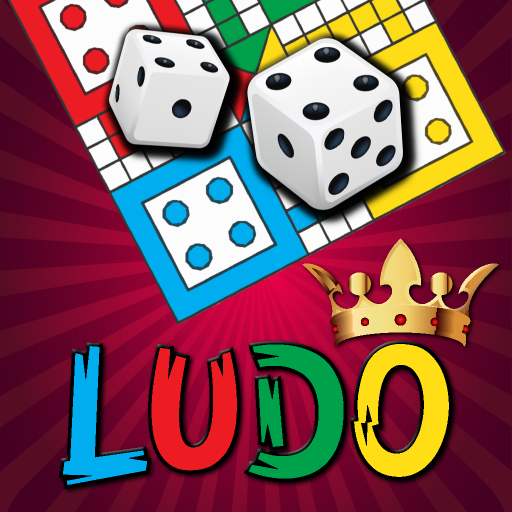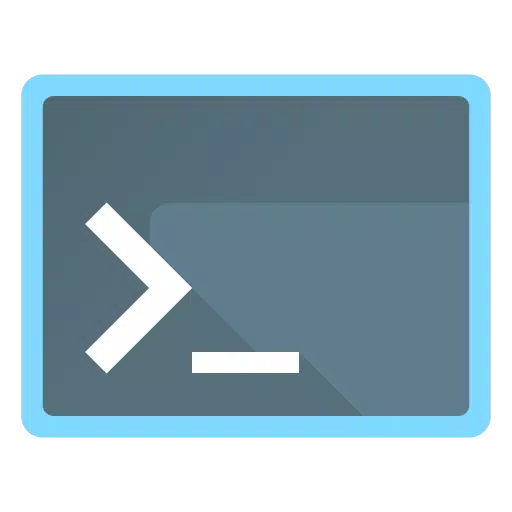Optimal Graphics Configuration for Monster Hunter Wilds
*Monster Hunter Wilds* is a visually captivating game, offering players breathtaking landscapes and immersive environments. To enjoy the best performance while keeping the stunning visuals intact, optimizing the graphics settings is essential. Below, we explore the optimal configurations tailored for various hardware setups.
Before diving into settings, ensure your system meets the minimum or recommended requirements:
| **Minimum Requirements** | **Recommended Requirements** |
|
**OS:** Windows 10 or newer **CPU:** Intel Core i5-10600 / AMD Ryzen 5 3600 **Memory:** 16GB RAM **GPU:** NVIDIA GTX 1660 Super / AMD Radeon RX 5600 XT (6GB VRAM) **DirectX:** Version 12 **Storage:** 140GB SSD required **Performance Expectation:** 30 FPS @ 1080p (upscaled from 720p) |
**OS:** Windows 10 or newer **CPU:** Intel Core i5-11600K / AMD Ryzen 5 3600X **Memory:** 16GB RAM **GPU:** NVIDIA RTX 2070 Super / AMD RX 6700XT (8-12GB VRAM) **DirectX:** Version 12 **Storage:** 140GB SSD required **Performance Expectation:** 60 FPS @ 1080p (Frame Generation enabled) |
Monster Hunter Wilds Best Graphics Settings
Optimizing the graphics settings ensures a seamless gaming experience across different hardware configurations. Here's a breakdown of the ideal settings for maximum visual fidelity and performance.
Display Settings
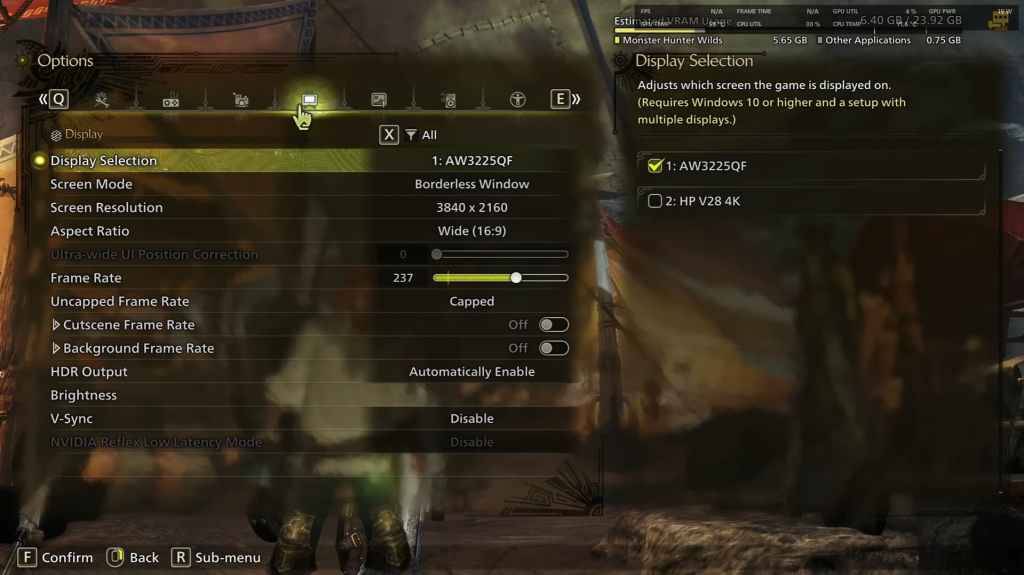
- Screen Mode: Personal preference. Bordered fullscreen works well if you frequently switch windows.
- Resolution: Native resolution of your monitor.
- Frame Rate: Match your monitor's refresh rate (e.g., 144Hz, 240Hz).
- V-Sync: Off to reduce input lag.
Graphics Settings
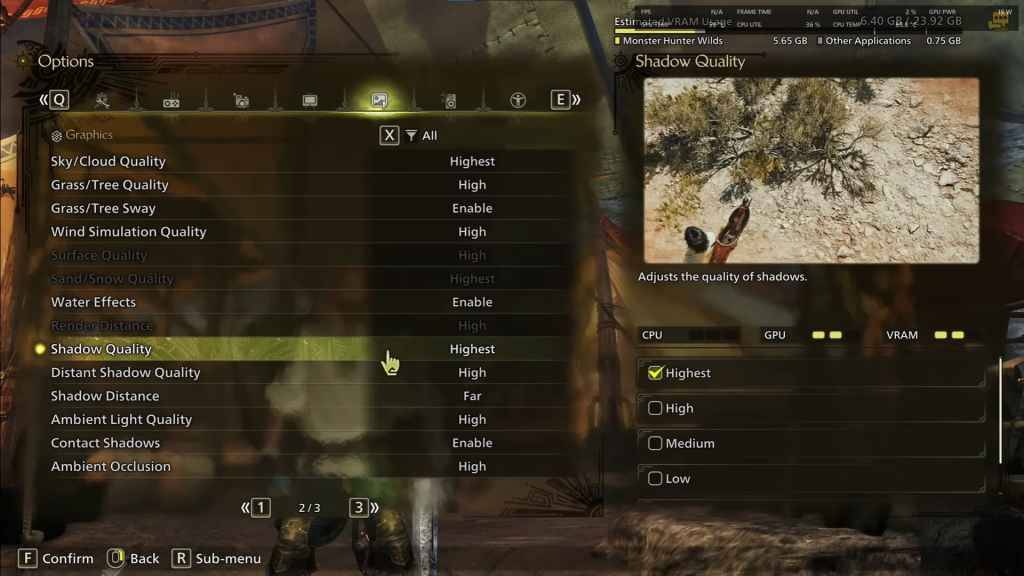
| Setting | Recommended | Description |
| **Sky/Cloud Quality** | Highest | Enhances atmospheric detail. |
| **Grass/Tree Quality** | High | Affects vegetation detail. |
| **Grass/Tree Sway** | Enabled | Adds realism but incurs a minor performance hit. |
| **Wind Simulation Quality** | High | Improves environmental effects. |
| **Surface Quality** | High | Details on the ground and objects. |
| **Sand/Snow Quality** | Highest | For detailed terrain textures. |
| **Water Effects** | Enabled | Adds reflections and realism. |
| **Render Distance** | High | Determines how far objects are rendered. |
| **Shadow Quality** | Highest | Improves lighting but is demanding. |
| **Distant Shadow Quality** | High | Enhances shadow detail at distance. |
| **Shadow Distance** | Far | Controls how far shadows extend. |
| **Ambient Light Quality** | High | Enhances shadow detail at a distance. |
| **Contact Shadows** | Enabled | Enhances small object shadowing. |
| **Ambient Occlusion** | High | Improves depth in shadows. |
These settings prioritize visual quality over raw performance. Since Monster Hunter Wilds isn’t a competitive game, sacrificing a bit of visual fidelity for better frame rates can degrade the overall experience. Adjustments depend on individual hardware capabilities.
To enhance performance, consider lowering Shadows, Ambient Occlusion, and Render Distance. Additionally, reducing Distant Shadow Quality and Shadow Distance can significantly boost FPS. Turning off Water Effects and Sand/Snow Quality reduces VRAM usage.
Best Settings for Different Builds
Not all systems can handle ultra-high settings, so compromises must be made. Here are optimized settings for various hardware tiers.
Mid-Range Build (GTX 1660 Super / RX 5600 XT)
- Resolution: 1080p
- Upscaling: AMD FSR 3.1 Balanced
- Frame Gen: Off
- Textures: Low
- Render Distance: Medium
- Shadow Quality: Medium
- Distant Shadow Quality: Low
- Grass/Tree Quality: Medium
- Wind Simulation: Low
- Ambient Occlusion: Medium
- Motion Blur: Off
- V-Sync: Off
- Expected Performance: ~40-50 FPS at 1080p
Recommended Build (RTX 2070 Super / RX 6700XT)
- Resolution: 1080p
- Upscaling: FSR 3.1 Balanced
- Frame Gen: Enabled
- Textures: Medium
- Render Distance: Medium
- Shadow Quality: High
- Distant Shadow Quality: Low
- Grass/Tree Quality: High
- Wind Simulation: High
- Ambient Occlusion: Medium
- Motion Blur: Off
- V-Sync: Off
- Expected Performance: ~60 FPS at 1080p
High-End Build (RTX 4080 / RX 7900 XTX)
- Resolution: 4K
- Upscaling: DLSS 3.7 Performance (NVIDIA) / FSR 3.1 (AMD)
- Frame Gen: Enabled
- Textures: High
- Render Distance: Highest
- Shadow Quality: High
- Distant Shadow Quality: High
- Grass/Tree Quality: High
- Wind Simulation: High
- Ambient Occlusion: High
- Motion Blur: Off
- V-Sync: Off
- Expected Performance: ~90-120 FPS at 4K (upscaled)
For optimal balance, combine medium-to-high settings, enable upscaling, and adjust shadows and render distance according to your hardware.
Monster Hunter Wilds is available now on PlayStation, Xbox, and PC. Enjoy the adventure!
-
1

Announcing the Bazaar Release: Date and Time Unveiled
Feb 02,2025
-
2

Marvel Rivals Update: News and Features
Feb 19,2025
-
3

GTA 6 Release: Fall 2025 Confirmed
Feb 23,2025
-
4

Vampire Survivors – Arcana Card System Guide and Tips
Feb 26,2025
-
5

Novel Rogue Decks Android Debut
Feb 25,2025
-
6

DC Heroes Unite: New Series from Silent Hill: Ascension Creators
Dec 18,2024
-
7

Get Exclusive Roblox DOORS Codes for January 2025
Feb 10,2025
-
8

Marvel Rivals Unveils Season 1 Release Date
Feb 02,2025
-
9

WWE 2K25: Long-Awaited Return
Feb 23,2025
-
10

Anime Fate Echoes: Get the Latest Roblox Codes for January 2025
Jan 20,2025
-
Download

Street Rooster Fight Kung Fu
Action / 65.4 MB
Update: Feb 14,2025
-
Download

Ben 10 A day with Gwen
Casual / 47.41M
Update: Dec 24,2024
-
Download

A Simple Life with My Unobtrusive Sister
Casual / 392.30M
Update: Dec 10,2024
-
4
Mega Jackpot
-
5
Day by Day
-
6
The Lewd Knight
-
7
Translate - Voice Translator
-
8
VPN Qatar - Get Qatar IP
-
9
Chewy - Where Pet Lovers Shop
-
10
Kame Paradise