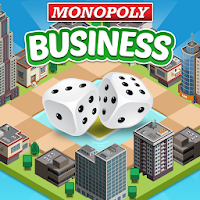Monster Hunter Wilds Launch Issues: Quick Fixes


Monster Hunter Wilds delivers stunning visuals on PC, but these graphical improvements can sometimes cause gameplay issues. If you're struggling to launch the game through Steam, try these troubleshooting steps.
Quick Solutions for Launch Problems
Here are the most effective fixes when Monster Hunter Wilds fails to start:
- Perform a complete Steam restart
- Remove specific game files from the installation directory
Start with the simplest solution first: many players report success by fully restarting Steam. Be sure to close Steam through your system's task manager before reopening the platform and attempting to launch the game again.
If the issue persists, navigate to your game installation folder and delete these specific files:
- CrashReport.exe
- CrashReportDLL.dll
Next-Level Troubleshooting
When basic fixes don't resolve the issue, consider reinstalling the game or contacting Capcom's support team. Before taking these steps, verify your system meets the game's minimum requirements.
If the problem appears widespread, watch for official patches from Capcom. Game updates often address these types of launch issues.
For more Monster Hunter Wilds content, check our guides on armor collections, hunting preparation, and in-game cooking mechanics.
-
1

Announcing the Bazaar Release: Date and Time Unveiled
Feb 02,2025
-
2

Marvel Rivals Update: News and Features
Feb 19,2025
-
3

Novel Rogue Decks Android Debut
Feb 25,2025
-
4

Vampire Survivors – Arcana Card System Guide and Tips
Feb 26,2025
-
5

GTA 6 Release: Fall 2025 Confirmed
Feb 23,2025
-
6

Get Exclusive Roblox DOORS Codes for January 2025
Feb 10,2025
-
7

Marvel Rivals Unveils Season 1 Release Date
Feb 02,2025
-
8

DC Heroes Unite: New Series from Silent Hill: Ascension Creators
Dec 18,2024
-
9

Anime Fate Echoes: Get the Latest Roblox Codes for January 2025
Jan 20,2025
-
10

WWE 2K25: Long-Awaited Return
Feb 23,2025
-
Download

Street Rooster Fight Kung Fu
Action / 65.4 MB
Update: Feb 14,2025
-
Download

Ben 10 A day with Gwen
Casual / 47.41M
Update: Dec 24,2024
-
Download

A Simple Life with My Unobtrusive Sister
Casual / 392.30M
Update: Dec 10,2024
-
4
Mega Jackpot
-
5
Day by Day
-
6
Translate - Voice Translator
-
7
The Lewd Knight
-
8
VPN Qatar - Get Qatar IP
-
9
Midi Commander
-
10
Chewy - Where Pet Lovers Shop