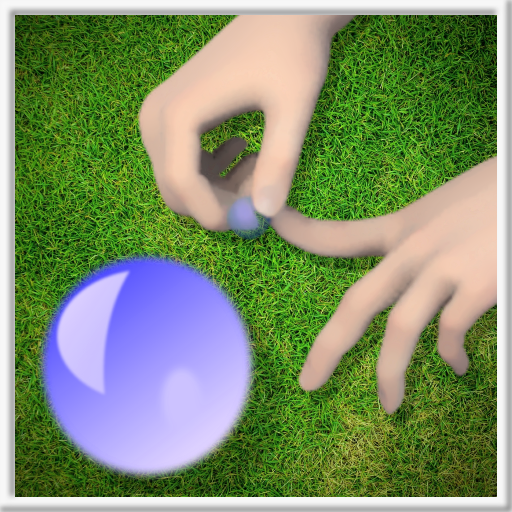Minecraft: Complete Mob Extermination Guide
There are many reasons why you might want to eliminate mobs in Minecraft. The simplest method is using commands, specifically the /kill command. However, even this seemingly straightforward command has some nuances. Let's explore how to effectively target and remove mobs.
Recommended Videos: How To Use the Kill Command to Kill All Mobs in Minecraft
Before using the /kill command, ensure your world is set up to allow cheats. If you're unsure how to enable cheats, skip ahead to the next section.
The /kill command itself is basic: type /kill into the chat box. However, this will only kill your own player character. To target specific entities, you'll need to add some syntax.
To eliminate all mobs, use this command:
/kill @e[type=!minecraft:player] – This targets all entities (@e) except players (type=!minecraft:player).
You can also target specific mob types. For example, to kill all chickens:
/kill @e[type=minecraft:chicken]
You can even specify a kill radius. To eliminate all mobs within 15 blocks:
/kill @e[distance=..15] – Java Edition/kill @e[r=10] – Bedrock Edition
To kill a specific mob type within a radius:
/kill @e[distance=..15,type=minecraft:sheep] – Java Edition/kill @e[r=10,type=minecraft:sheep] – Bedrock Edition
Both editions offer command autocompletion, so you don't need to memorize these exactly. The /kill command is relatively intuitive and you'll quickly grasp its usage.
Beyond @e, other important selectors include:
@p – nearest player@r – random player@a – all players@e – all entities@s – yourself
Related: Best Y Levels for Diamonds in Minecraft
How To Enable Cheats/Commands in Minecraft
The mob-killing commands won't function without cheats enabled. Here's how to do it:
Java Edition
 Enter your world, press Esc, select "Open to LAN," and toggle "Allow Commands" to "On." Commands will now work, but you must repeat this each time you start the world. For permanent cheats, create a world copy with cheats enabled. To do this, go to the Singleplayer menu, select your world, click "Re-create," and enable "Allow Commands" before creating the new world.
Enter your world, press Esc, select "Open to LAN," and toggle "Allow Commands" to "On." Commands will now work, but you must repeat this each time you start the world. For permanent cheats, create a world copy with cheats enabled. To do this, go to the Singleplayer menu, select your world, click "Re-create," and enable "Allow Commands" before creating the new world.
Bedrock Edition
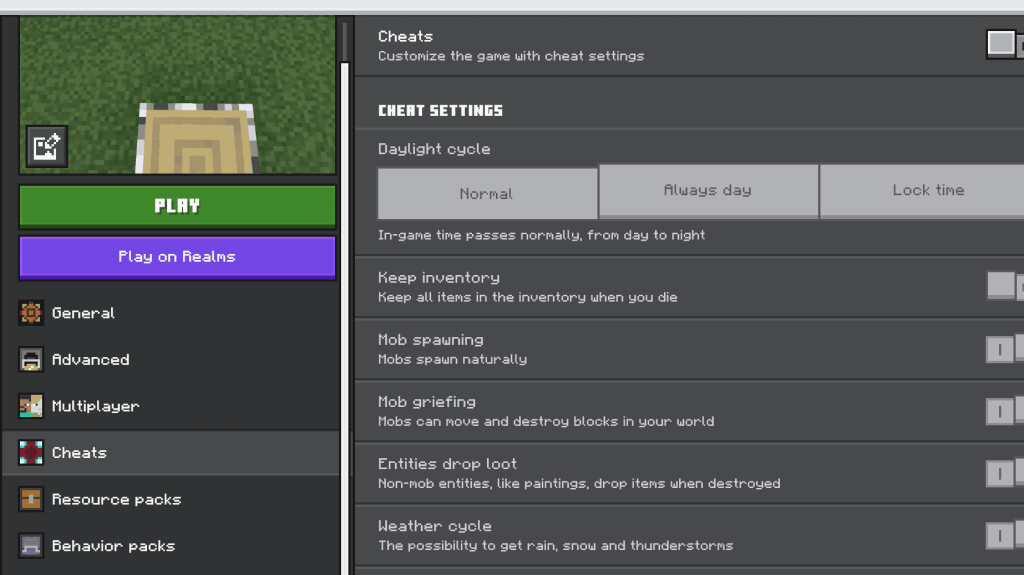 Navigate to your worlds. Click the pencil icon next to the world you want to modify. In the settings menu, toggle "Cheats" to "On."
Navigate to your worlds. Click the pencil icon next to the world you want to modify. In the settings menu, toggle "Cheats" to "On."
That's all you need to know about eliminating mobs in Minecraft.
Minecraft is available on PlayStation, Xbox, Nintendo Switch, PC, and mobile devices.
-
1

Announcing the Bazaar Release: Date and Time Unveiled
Feb 02,2025
-
2

Marvel Rivals Update: News and Features
Feb 19,2025
-
3

Novel Rogue Decks Android Debut
Feb 25,2025
-
4

Vampire Survivors – Arcana Card System Guide and Tips
Feb 26,2025
-
5

GTA 6 Release: Fall 2025 Confirmed
Feb 23,2025
-
6

DC Heroes Unite: New Series from Silent Hill: Ascension Creators
Dec 18,2024
-
7

Get Exclusive Roblox DOORS Codes for January 2025
Feb 10,2025
-
8

Marvel Rivals Unveils Season 1 Release Date
Feb 02,2025
-
9

Anime Fate Echoes: Get the Latest Roblox Codes for January 2025
Jan 20,2025
-
10

WWE 2K25: Long-Awaited Return
Feb 23,2025
-
Download

Street Rooster Fight Kung Fu
Action / 65.4 MB
Update: Feb 14,2025
-
Download

Ben 10 A day with Gwen
Casual / 47.41M
Update: Dec 24,2024
-
Download

A Simple Life with My Unobtrusive Sister
Casual / 392.30M
Update: Dec 10,2024
-
4
Mega Jackpot
-
5
Day by Day
-
6
Translate - Voice Translator
-
7
The Lewd Knight
-
8
VPN Qatar - Get Qatar IP
-
9
Chewy - Where Pet Lovers Shop
-
10
Kame Paradise