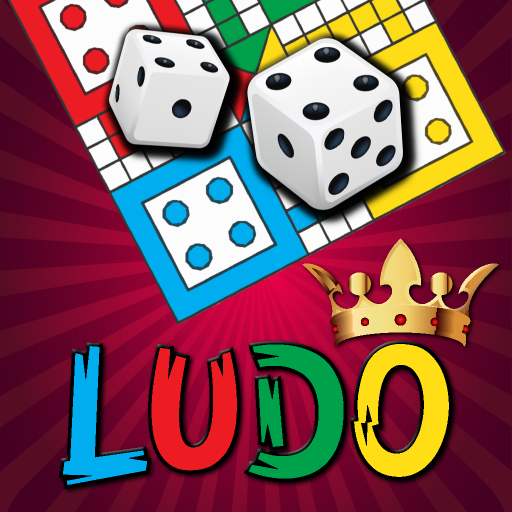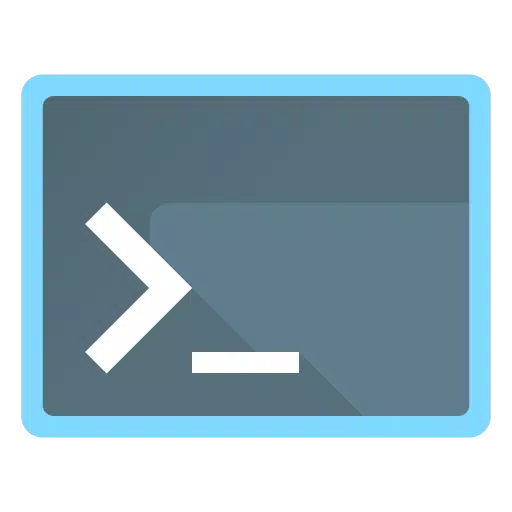Hyper Light Breaker: Mastering the Hoverboard
Quick Links
Navigating the expansive and often desolate Synthwave landscapes of the Overgrowth in Hyper Light Breaker can be a daunting task without the right tools. Thankfully, the game equips you with a Hoverboard right from the start, a feature that significantly enhances your mobility and transforms the way you explore the world.
The Hoverboard serves as the primary sprint mechanic in Hyper Light Breaker, allowing you to cover vast distances swiftly while your Energy depletes slowly. This guide will walk you through how to effectively utilize your Hoverboard and highlight its various functionalities that go beyond mere transportation.
How To Summon A Hoverboard In Hyper Light Breaker
 To begin your journey with the Hoverboard, simply hold down the Dodge input. Your Breaker will initiate a dash forward and seamlessly transition onto the Hoverboard as long as you maintain the Dodge input.
To begin your journey with the Hoverboard, simply hold down the Dodge input. Your Breaker will initiate a dash forward and seamlessly transition onto the Hoverboard as long as you maintain the Dodge input.
Controlling the Hoverboard is straightforward. Use the left analog stick to steer; tilting it in any direction will cause the Hoverboard to lean and gradually turn you that way. At top speeds, turning becomes slower, but at lower speeds, you'll find the controls more responsive.
To dismount the Hoverboard, release the Dodge input. Be mindful of your Energy levels; if they run out, the Hoverboard will automatically de-summon. Keep an eye on your Energy gauge, displayed alongside your Breaker's companion. If it gets low, take a moment to hop off and allow it to recharge, preventing any unexpected dismounts.
Hoverboard Movement Tips & Special Uses
 While the Hoverboard in Hyper Light Breaker doesn't support tricks or combat, it offers several unique features that enhance your gameplay experience. Notably, the Hoverboard can float on water, enabling you to traverse rivers and inlets without detours. The mechanics remain consistent whether you're on land or water.
While the Hoverboard in Hyper Light Breaker doesn't support tricks or combat, it offers several unique features that enhance your gameplay experience. Notably, the Hoverboard can float on water, enabling you to traverse rivers and inlets without detours. The mechanics remain consistent whether you're on land or water.
Remember, you can't summon the Hoverboard once submerged; you need to be riding it as you enter the water for it to work. Regardless of your entry speed or height, the Hoverboard will effortlessly resurface, allowing your Breaker to continue smoothly.
Additionally, while riding the Hoverboard, you can hold down the Jump input to duck and prepare for a jump. Although double-jumping isn't possible on the Hoverboard, the increased speed can help you leap across wider gaps. Ducking doesn't boost your speed or jump height, but it's crucial for timing those challenging jumps accurately.
-
1

Announcing the Bazaar Release: Date and Time Unveiled
Feb 02,2025
-
2

Marvel Rivals Update: News and Features
Feb 19,2025
-
3

GTA 6 Release: Fall 2025 Confirmed
Feb 23,2025
-
4

Vampire Survivors – Arcana Card System Guide and Tips
Feb 26,2025
-
5

Novel Rogue Decks Android Debut
Feb 25,2025
-
6

DC Heroes Unite: New Series from Silent Hill: Ascension Creators
Dec 18,2024
-
7

Get Exclusive Roblox DOORS Codes for January 2025
Feb 10,2025
-
8

Marvel Rivals Unveils Season 1 Release Date
Feb 02,2025
-
9

WWE 2K25: Long-Awaited Return
Feb 23,2025
-
10

Anime Fate Echoes: Get the Latest Roblox Codes for January 2025
Jan 20,2025
-
Download

Street Rooster Fight Kung Fu
Action / 65.4 MB
Update: Feb 14,2025
-
Download

Ben 10 A day with Gwen
Casual / 47.41M
Update: Dec 24,2024
-
Download

A Simple Life with My Unobtrusive Sister
Casual / 392.30M
Update: Dec 10,2024
-
4
Mega Jackpot
-
5
Day by Day
-
6
The Lewd Knight
-
7
Translate - Voice Translator
-
8
VPN Qatar - Get Qatar IP
-
9
Chewy - Where Pet Lovers Shop
-
10
Kame Paradise