FragPunk: Optimal Settings and Crosshair Codes Revealed
Many games struggle with optimization issues at launch, which are often resolved through subsequent patches. However, *FragPunk* has impressed players with its smooth performance right from the start. While there's always room for improvement, particularly in achieving higher frame rates, we've compiled the optimal settings and crosshair codes to enhance your *FragPunk* experience.
FragPunk Settings Overview

The settings in *FragPunk* are organized into five tabs. While most of these settings fall under quality-of-life and accessibility, which don't directly impact performance, they can significantly enhance your gameplay. We'll focus on the settings that you should consider tweaking, leaving the rest at default or adjusting according to your preferences.
General
The General tab is packed with quality-of-life and personal preference settings. Experimenting with these can help you find what suits you best. Here are some recommended settings, though preferences may vary:
- Automatic Climbing – On
- Automatic Sprint – On
- Camera Shake During Sprint – Off
- FOV Sprint Scaling – On
- Flash Eye Guarding – On
- Keep Player Centered – On
- Minimap Orientation Rotate – On
- Performance Metrics – On
- Ping Visibility – 1
- Hide Overly Visible Skin Components from Enemies – On
The General tab also includes options for customizing your crosshair, which we'll discuss later.
Keyboard/Controller
This section allows you to adjust your key bindings. While you can choose any bindings you prefer, one noteworthy setting is the sprint on the keyboard. Since Automatic Sprint is enabled, you can repurpose the Shift key for walking, which is common in tactical shooters like *VALORANT* and *CS2*.
Sensitivity
Sensitivity settings are entirely up to personal preference. Feel free to experiment or use online calculators to convert settings from games like *VALORANT* or *CS2*.
Audio
For audio settings, set the Sound Effects volume to a comfortable level and lower the Music, Announcer, and Button Volume. Enable Character Voice Simplification to reduce unnecessary in-game chatter. Voice Chat settings are also a matter of personal preference.
FragPunk Best Video Settings
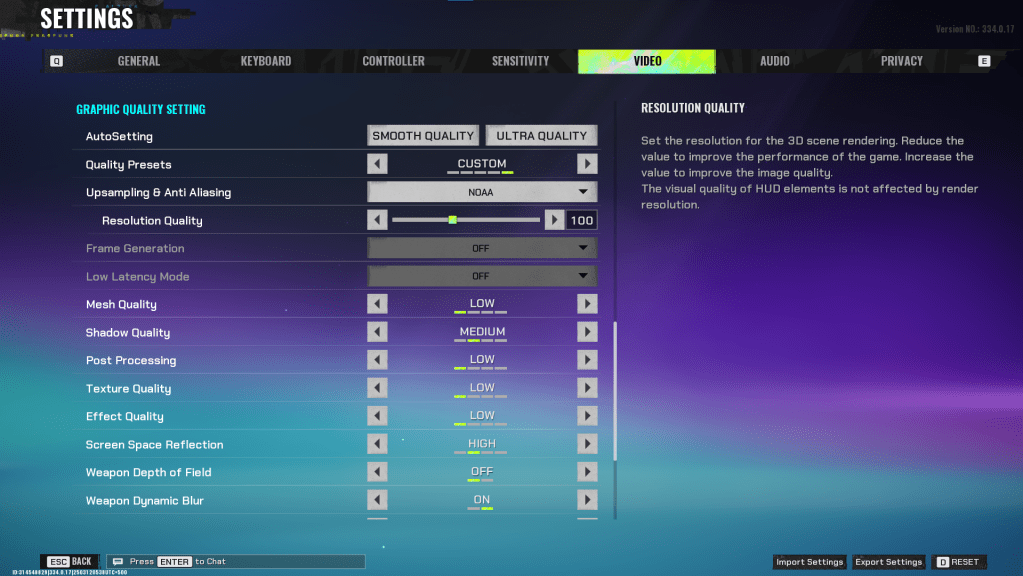
The Video tab is crucial for optimizing performance. These settings prioritize performance over visual quality, which is essential for competitive shooters like *FragPunk*. While those with high-end PCs might opt for better visuals, these settings are ideal for most players looking to maximize performance.
Display
| Display Screen | Your Preferred Monitor |
| Display Mode | Fullscreen |
| Display Ratio | Monitor’s Default |
| Display Resolution | Monitor’s Native |
| FOV | 125 |
| Filter | Default or Personal Preference |
| Post Processing Intensity | None or Low |
| Menu Frame Rate Limit | 60 |
| Gameplay Framerate Limit | Monitor’s Refresh Rate |
| Out of Focus Framerate Limit | 60 |
| Brightness | 1 or adjust according to preference |
| Sharpen | Same as Brightness |
| Vertical Sync | Off |
| Antii-tearing | Off |
| Graphics API | Experiment with DX11 and 12 to see what works best with your system |
Minimalistic Graphics
*FragPunk* offers a unique Minimalistic Graphics option that significantly reduces visual effects, providing a 15-20 fps boost. Though the visual downgrade is noticeable, it's a worthwhile trade-off for performance gains. Consider enabling it with the following settings:
| Material Complexity | Minimalistic |
| Light Complexity | Minimalistic |
| Scene Saturation | Minimalistic |
| Effects Complexity | Minimalistic |
| Dead Effect | Off |
| Damage Numbers | On |
| UI Info Simplification | On |
| UI Animation Simplification | Off |
Graphics Quality Settings
| Quality Presets | Custom |
| Upscaling and Anti-Aliasing | Depending on your GPU, choose FSR 2 with Performance for AMD GPUs or NVIDIA Image Scaling with Performance for NVIDIA GPUs. You can also set it to NOAA with 100% if you don’t want to use any upscaling. |
| Mesh Quality | Low |
| Shadow Quality | Medium |
| Post Processing | Low |
| Texture Quality | Low |
| Effect Quality | Low |
| Screen Space Reflections | High |
| Weapon Depth of Field | Off |
| Weapon Dynamic Blur | On |
| Scene Dynamic Blur | Off |
| Ray Tracing | Off |
| SSGi | On |
| UI Resolution | High. Doesn’t affect in-game FPS. |
| Animation Physical | Off |
FragPunk Best Crosshair Codes
A well-designed crosshair can enhance your accuracy in *FragPunk*, though it won't make you a pro overnight. Here are some effective crosshair codes you can use:
Classic Plus
azazafzaezaezaezaezfczazaabzaafzazaaabzazaczaczaczaczfcbzbzaabzaafzazaaabzFFFFFFzFFFFFFClassic Dot
czazafzaezagzagzagzfczbzaabziedzazaaabzazaczaczaczaczfcbzbzaabzaafzazaaabzFFFFFFzFFFFFFPrecision Plus
azazafzaezaezaezaezabzazaabziedzazaaabzazaczaczaczaczfcbzbzaabzaafzazaaabzFFFFFFzFFFFFFClassic T Shaped
bzazafzaezaezaezaezabzbzaabziedzazaaabzazaczaczaczaczfcbzbzaabzaafzazaaabzFFFFFFzFFFFFAnd there you have it—the best settings and crosshair codes for *FragPunk* to optimize your gameplay. *FragPunk* is now available on PC.
-
1

Announcing the Bazaar Release: Date and Time Unveiled
Feb 02,2025
-
2

Marvel Rivals Update: News and Features
Feb 19,2025
-
3

GTA 6 Release: Fall 2025 Confirmed
Feb 23,2025
-
4

Vampire Survivors – Arcana Card System Guide and Tips
Feb 26,2025
-
5

Novel Rogue Decks Android Debut
Feb 25,2025
-
6

DC Heroes Unite: New Series from Silent Hill: Ascension Creators
Dec 18,2024
-
7

Get Exclusive Roblox DOORS Codes for January 2025
Feb 10,2025
-
8

Marvel Rivals Unveils Season 1 Release Date
Feb 02,2025
-
9

WWE 2K25: Long-Awaited Return
Feb 23,2025
-
10

Anime Fate Echoes: Get the Latest Roblox Codes for January 2025
Jan 20,2025
-
Download

Street Rooster Fight Kung Fu
Action / 65.4 MB
Update: Feb 14,2025
-
Download

Ben 10 A day with Gwen
Casual / 47.41M
Update: Dec 24,2024
-
Download

A Simple Life with My Unobtrusive Sister
Casual / 392.30M
Update: Dec 10,2024
-
4
Mega Jackpot
-
5
Day by Day
-
6
The Lewd Knight
-
7
Translate - Voice Translator
-
8
VPN Qatar - Get Qatar IP
-
9
Chewy - Where Pet Lovers Shop
-
10
Kame Paradise














