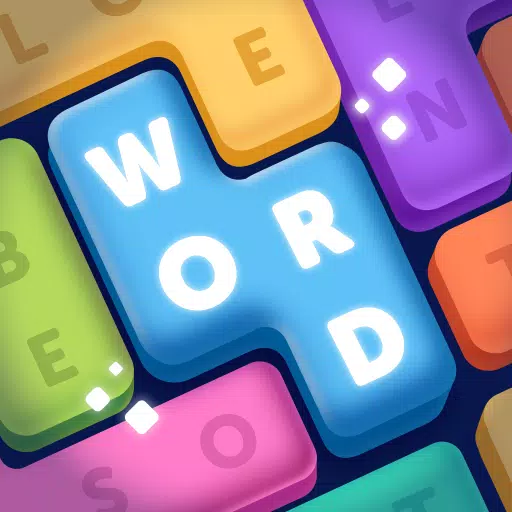Fix 'Can't Connect to Host' Error in Ready or Not
Not being able to connect to games is one of the most frustrating experiences in *Ready or Not*. While the developers are working on a permanent solution, it's unclear when that fix will be available. In the meantime, here's how you can tackle the "Can't Connect to Host" error in *Ready or Not*.
What Causes 'Can't Connect to Host' Error in Ready Or Not
The "Can't Connect to Host" error typically indicates an issue that prevents you from connecting to the game servers. There are numerous potential causes for this error, including poor internet connection, corrupted game files, version mismatches, and interference from background applications. Pinpointing the exact cause can be challenging, but several solutions can help resolve the problem.
Related: How To Fix 'Serialization Error Action Needed' in Ready or Not
How To Fix 'Can't Connect to Host' in Ready Or Not

While the "Can't Connect to Host" error in *Ready Or Not* can be frustrating, it's manageable with the right steps. Here are several solutions to try:
Restart Your Game: If you're encountering this error for the first time, a simple game restart might resolve it. Consider closing and relaunching the platform you're using, such as Steam, to refresh your connection.
Verify Game Files: Corrupted or missing game files can trigger various errors. You can fix this by verifying your game files on Steam. Navigate to your library, right-click on *Ready Or Not*, go to Properties > Installed Files > Verify Integrity of Game Files. This process might take a few minutes and could result in a small update.
Whitelist *Ready Or Not*: Although rare, Windows firewall settings can sometimes interfere with game connectivity. To whitelist the game, go to Control Panel > System and Security > Windows Defender Firewall > Allowed apps. Click on "Allow another app," browse to the game's installation directory, and add it. Don't forget to click "Change Settings" to apply the changes.
Close VPN and other Background Apps: While VPNs can improve your gaming experience by reducing ping, they can also cause connectivity issues. Make sure to close any VPN and unnecessary background applications before playing *Ready Or Not* to avoid potential conflicts.
Switch DX modes: If you're still facing the error, consider changing the DirectX mode. Sometimes, the launch options might be the culprit, and switching DX modes can help resolve the issue.
Reinstall the Game: As a last resort, if none of the above solutions work, perform a clean reinstall of the game. Uninstall *Ready Or Not* from Steam, manually delete any remaining files from the game folder, and ensure you clear out any related files in the Local App Data folder (%localappdata% in the Windows Search Bar).
The "Can't Connect To Host" error in *Ready or Not* can be annoying and frustrating, but with these fixes, you should be able to get back into the game. Hopefully, one of these solutions has resolved your connectivity issues.
Ready or Not is available now for PC.
-
1

Announcing the Bazaar Release: Date and Time Unveiled
Feb 02,2025
-
2

Marvel Rivals Update: News and Features
Feb 19,2025
-
3

GTA 6 Release: Fall 2025 Confirmed
Feb 23,2025
-
4

Novel Rogue Decks Android Debut
Feb 25,2025
-
5

Vampire Survivors – Arcana Card System Guide and Tips
Feb 26,2025
-
6

DC Heroes Unite: New Series from Silent Hill: Ascension Creators
Dec 18,2024
-
7

Get Exclusive Roblox DOORS Codes for January 2025
Feb 10,2025
-
8

Marvel Rivals Unveils Season 1 Release Date
Feb 02,2025
-
9

WWE 2K25: Long-Awaited Return
Feb 23,2025
-
10

Anime Fate Echoes: Get the Latest Roblox Codes for January 2025
Jan 20,2025
-
Download

Street Rooster Fight Kung Fu
Action / 65.4 MB
Update: Feb 14,2025
-
Download

Ben 10 A day with Gwen
Casual / 47.41M
Update: Dec 24,2024
-
Download

A Simple Life with My Unobtrusive Sister
Casual / 392.30M
Update: Dec 10,2024
-
4
Mega Jackpot
-
5
Day by Day
-
6
The Lewd Knight
-
7
Translate - Voice Translator
-
8
VPN Qatar - Get Qatar IP
-
9
Chewy - Where Pet Lovers Shop
-
10
Kame Paradise