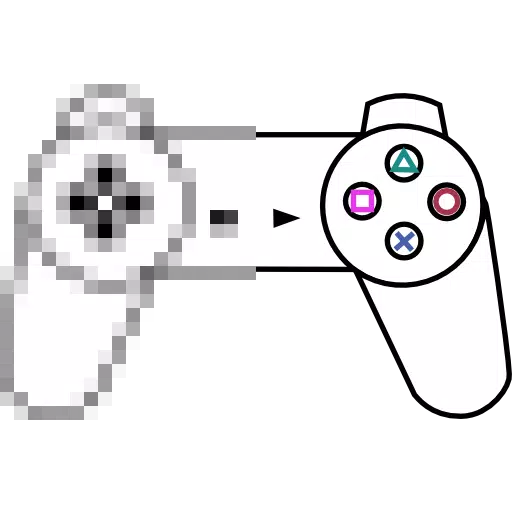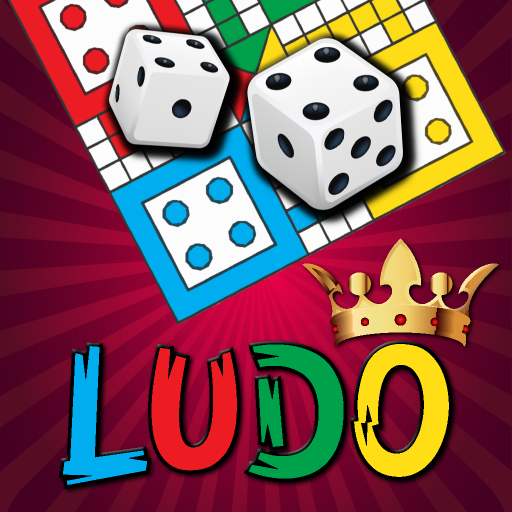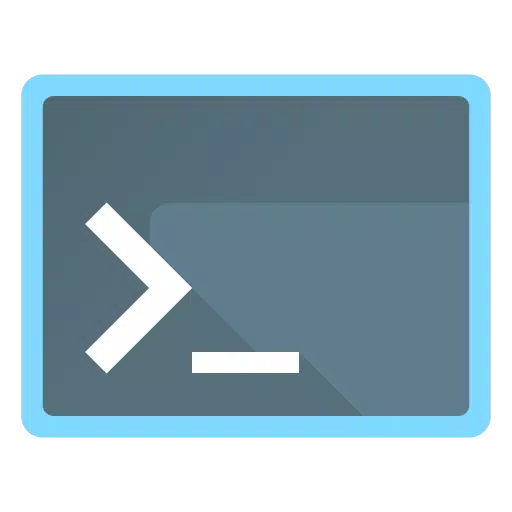"Boost MU Immortal Gameplay with BlueStacks: Key Features"
MU Immortal captures the essence of the classic MMORPG experience, offering the beloved mechanics of leveling up, stat optimization, and character development that fans adore. While the game is optimized for mobile devices, playing on a PC using BlueStacks can significantly enhance your gameplay. With BlueStacks, you gain access to a suite of tools designed to streamline your journey, making it not just smoother, but also more enjoyable. Whether you're customizing controls or managing multiple characters simultaneously, these features go beyond mere quality-of-life enhancements, enabling you to play smarter, not harder.
In this comprehensive guide, we'll explore several key features of BlueStacks and demonstrate how they seamlessly integrate with MU Immortal, enhancing your gaming experience. Whether you're a newcomer or a seasoned player deep into offline farming, these tools can provide you with a substantial advantage.
Customize Your Controls and Shortcuts With the Keymapping Tool
The Keymapping Tool in BlueStacks is a game-changer for MU Immortal players. Given the game's focus on managing skills, potions, and navigating menus, the precision and speed of a keyboard and mouse setup far surpass what's possible with touchscreen controls. This tool allows you to tailor your controls to your preferred playstyle, ensuring every action is executed with greater accuracy and efficiency.

This feature is particularly advantageous for those engaging in offline farming across multiple accounts. By setting up each character's controls correctly before logging off, you ensure a consistent and efficient farming process. This synchronization keeps your resource generation steady and prevents any character from lagging behind.
MU Immortal offers streamlined gameplay through auto-play and offline farming, but there's always potential for further optimization. Playing on a PC with BlueStacks provides tools that perfectly complement the game's mechanics and requirements, allowing you to maximize your time and effort.
If you're currently enjoying MU Immortal or considering diving in, don't let mobile limitations hold you back. Download BlueStacks to unlock a cleaner, faster, and more customizable gaming experience on your PC. You'll find yourself spending less time on the grind and more time immersed in the game you love.
-
1

Announcing the Bazaar Release: Date and Time Unveiled
Feb 02,2025
-
2

Marvel Rivals Update: News and Features
Feb 19,2025
-
3

GTA 6 Release: Fall 2025 Confirmed
Feb 23,2025
-
4

Vampire Survivors – Arcana Card System Guide and Tips
Feb 26,2025
-
5

Novel Rogue Decks Android Debut
Feb 25,2025
-
6

DC Heroes Unite: New Series from Silent Hill: Ascension Creators
Dec 18,2024
-
7

Get Exclusive Roblox DOORS Codes for January 2025
Feb 10,2025
-
8

Marvel Rivals Unveils Season 1 Release Date
Feb 02,2025
-
9

WWE 2K25: Long-Awaited Return
Feb 23,2025
-
10

Anime Fate Echoes: Get the Latest Roblox Codes for January 2025
Jan 20,2025
-
Download

Street Rooster Fight Kung Fu
Action / 65.4 MB
Update: Feb 14,2025
-
Download

Ben 10 A day with Gwen
Casual / 47.41M
Update: Dec 24,2024
-
Download

A Simple Life with My Unobtrusive Sister
Casual / 392.30M
Update: Dec 10,2024
-
4
Mega Jackpot
-
5
Day by Day
-
6
The Lewd Knight
-
7
Translate - Voice Translator
-
8
VPN Qatar - Get Qatar IP
-
9
Chewy - Where Pet Lovers Shop
-
10
Kame Paradise