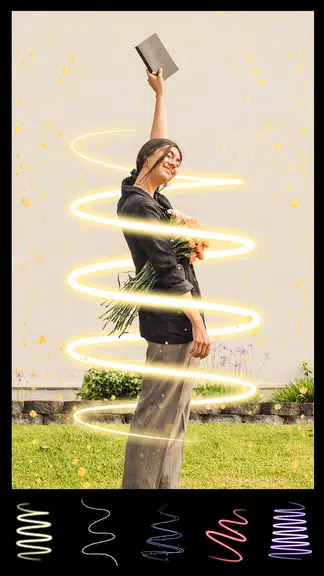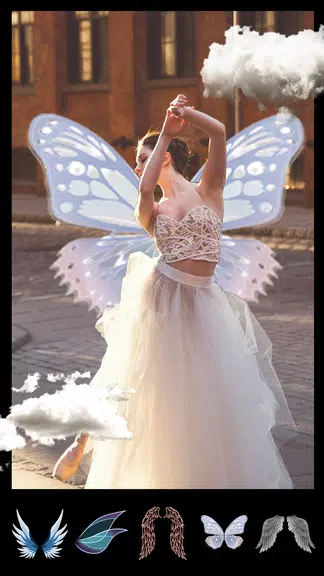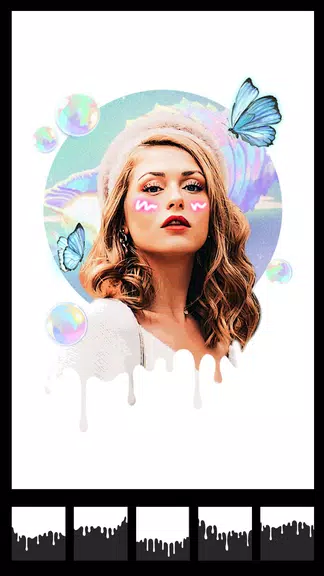Create stunning music videos with ease using Mivi — the free app that simplifies video editing through smart AI technology. With regularly updated templates, Mivi keeps your content fresh and engaging. Just upload your photos, pick a template, and let Mivi’s AI do the heavy lifting — no editing experience required.
Key Features of Mivi: Music & AI Video Maker
- Simple Visual Adjustments: Fine-tune your video with intuitive sliders for brightness, contrast, and saturation — perfect for achieving the right mood.
- Pro-Level Effects: Add creative flair with professional effects like motion blur, glitch, and mirror — giving your videos a unique, eye-catching style.
- Licensed Music Library: Choose from a wide selection of royalty-free tracks across multiple genres to match your video’s vibe.
- Custom Soundtrack Support: Prefer your own music? Easily import songs directly from your device.
- Precise Audio Editing: Trim or loop your chosen track to perfectly sync with your video — no more awkward cuts or timing issues.
Frequently Asked Questions (FAQs)
Q: Is Mivi free to use?
A: Yes! Mivi offers a free version with core features. Unlock premium tools and effects through optional in-app subscriptions.
Q: Can I use my own photos?
A: Absolutely. Upload personal photos and apply filters, transitions, and effects to make each video uniquely yours.
Q: Can I share videos directly from the app?
A: Yes — Mivi supports one-tap sharing to Instagram, Facebook, TikTok, and other major platforms. Go viral without leaving the app.
Q: Is Mivi available on both Android and iOS?
A: Yes. Download Mivi: Music & AI Video Maker from the Google Play Store or Apple App Store — optimized for both platforms.
Design & User Experience
User-Friendly Interface
Mivi’s clean, intuitive layout ensures smooth navigation. Whether you're a beginner or experienced creator, you’ll find the tools easy to access and use — no learning curve needed.
AI-Powered Editing
Powered by advanced AI, Mivi automatically matches your photos with the selected template, applies transitions, syncs to music, and renders a professional-quality video — all in seconds.
Trend-Driven Templates
Enjoy access to a constantly updated library of free templates. Stay ahead of trends with seasonal, themed, and genre-specific designs that keep your content relevant and shareable.
Quick Photo Import
Upload photos in seconds. Mivi supports bulk imports and organizes your media for fast, seamless video creation — ideal for busy creators on the go.
Smart Music Sync
Music integration is effortless. Whether you choose from Mivi’s curated library or add your own track, the app automatically syncs visuals to the beat — enhancing emotional impact and viewer engagement.
[ttpp]
[yyxx]
2.35.783
98.20M
Android 5.1 or later
com.picslab.neon.editor