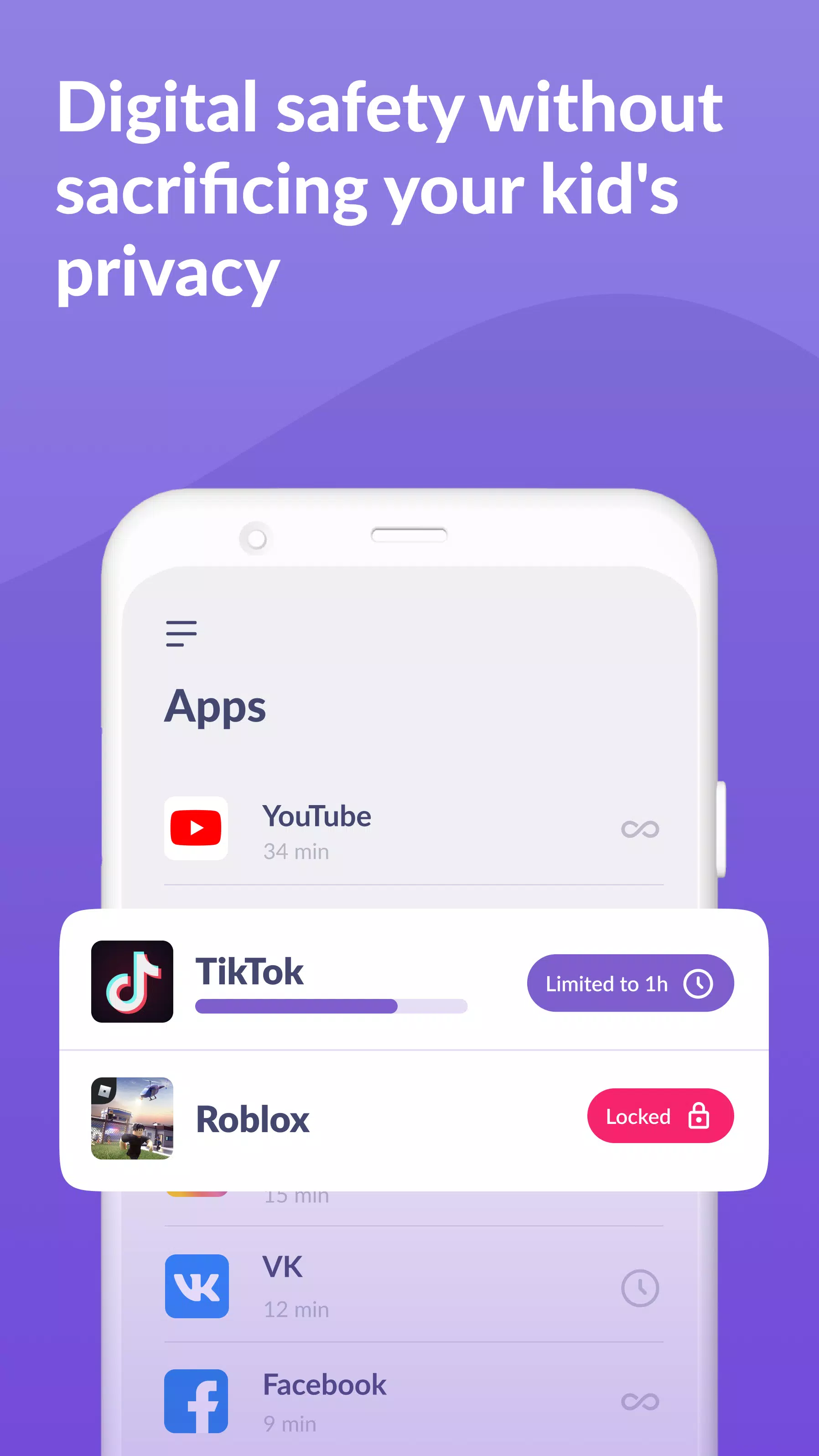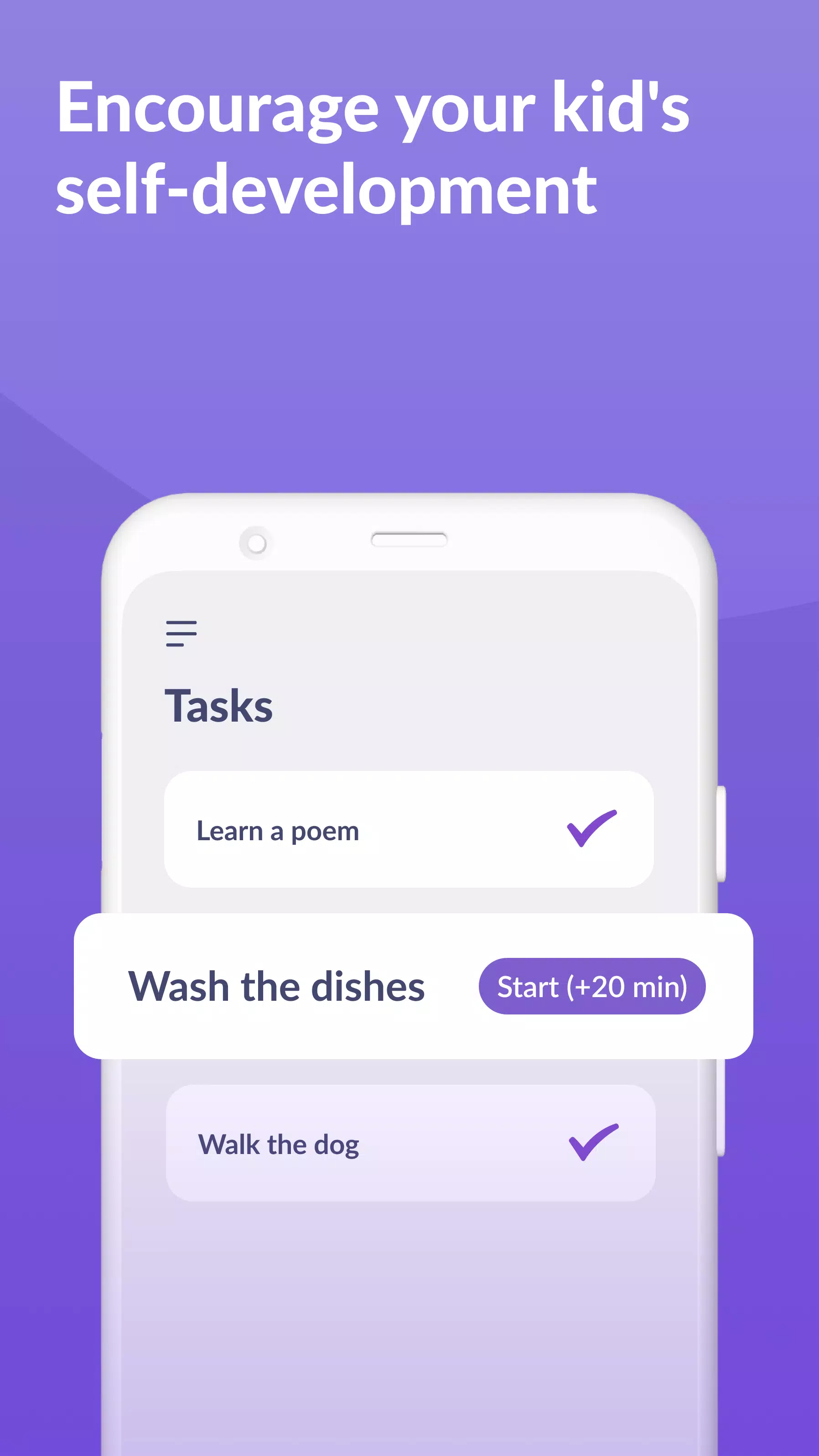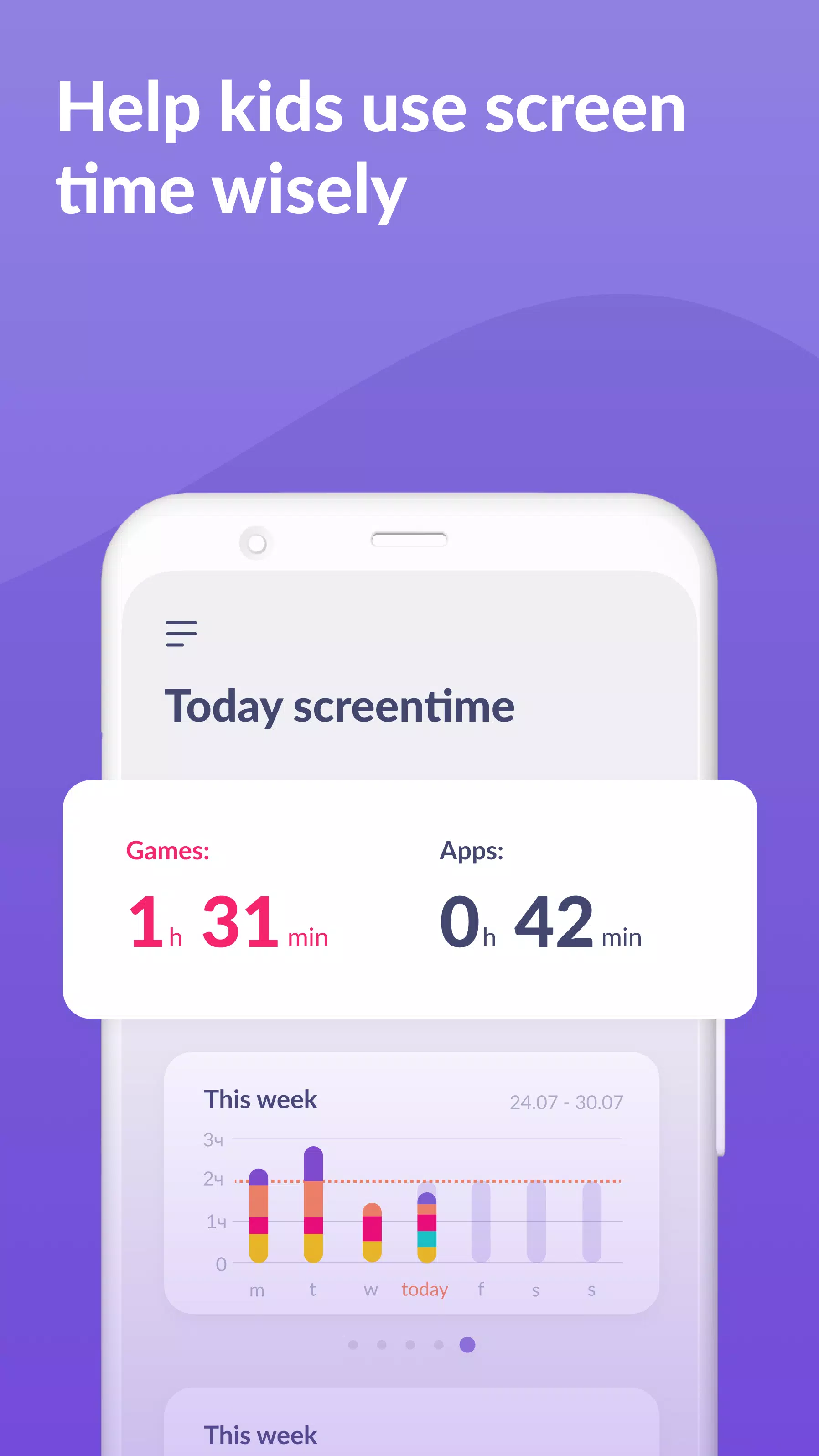In today's digital age, ensuring your child's safety online is more crucial than ever. That's where the Kids360 and Alli360 parental control apps come in, offering a comprehensive suite of tools designed to keep your kids safe and focused. These apps are your go-to solution for effective child monitoring, screen time control, and even a GPS child tracker, all designed to work seamlessly together.
With Kids360, you can easily set up limits on your child's phone usage. The **App Usage Limiter** feature lets you restrict time spent on distracting apps, games, and social media, effectively acting as a child lock app. This empowers you to enable child lock, kids mode, and robust parental control. The **Usage Schedule** feature further enhances productivity by setting specific times for schoolwork and ensuring restful sleep, all while monitoring and limiting the time spent on entertainment apps.
The **App Statistics** function provides detailed insights into which apps your child uses and for how long, helping you identify if they're playing games during class instead of focusing on their studies. The **Screen Time** feature keeps you informed about the overall time your child spends on their device, pinpointing the apps that consume the most attention and enabling kid control.
Despite these restrictions, Kids360 ensures you stay connected with your child through essential apps for calls, texts, and other necessary functions, ensuring you're never out of touch.
Kids360 is all about safety and helping you monitor your child's screen time. With our mobile app tracker, you'll always be in the know about how much time your child spends on their phone, which games they play, and which apps they use most frequently.
It's important to note that these apps cannot be installed secretly; their use is permissible only with your child's consent. We take privacy seriously, storing personal data in strict compliance with the law and the GDPR policy.
To start using Kids360 parental control apps, simply follow these steps:
- Install Kids360 – parental control on your phone.
- Install Alli360 on your child’s phone and enter the code you see in Kids360.
- Allow monitoring of your child's smartphone in the Kids360 app.
Once your child's device is connected, you can view their screen time on your smartphone for free. Advanced time management features such as scheduling and app blocking are available both during a trial period and with a paid subscription.
The Kids360 child monitoring app requires the following permissions to function effectively:
- Display over other apps - to block applications when time has run out.
- Special access - to limit screen time.
- Access to usage data - to collect statistics about the apps' running time.
- Autorun - to keep the app tracker running on your child's device at all times.
- Device administrator - to protect against unauthorized deletion and maintain kids mode.
Should you encounter any technical issues, Kids360's dedicated 24/7 support team is just an email away at [email protected].
2.27.1
23.0 MB
Android 7.0+
app.kids360.parent