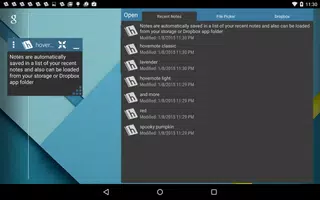Hovernote stands out as a versatile app dedicated to enhancing your note-taking and organization experience. Designed with a user-friendly interface, Hovernote allows you to create, edit, and manage your notes effortlessly. Whether you're studying, brainstorming, or managing a project, this app provides the tools you need to categorize your information effectively. You can enrich your notes with tags, images, and links, making your note-taking process more dynamic and informative.
Features of Hovernote:
- Floating Notepad Feature: Experience true multitasking on your Android device with Hovernote's innovative floating notepad, allowing you to take notes without interrupting your workflow.
- Customizable Themes: Personalize your note-taking experience with several different themes, making your notes visually appealing and easier to navigate.
- Effortless Sharing: Seamlessly share your notes with other applications like Dropbox and Evernote, ensuring you can access your information wherever you are.
- Autosave Function: Never worry about losing your notes again, thanks to the autosave feature that keeps track of your recent notes.
- Android Wear Support: Quickly create notes on the go with support for Android Wear, enhancing your productivity.
- Extensive Customization Options: Tailor your note-taking environment with options for window transparency, font style, and more, allowing you to create a setup that suits your preferences.
Conclusion:
With its groundbreaking floating notepad feature and an array of customizable themes, Hovernote revolutionizes multitasking on Android devices. The autosave function and easy sharing capabilities ensure that organizing and accessing your notes is a breeze. Coupled with Android Wear support and a variety of customization options, Hovernote is an indispensable tool for anyone looking to boost their note-taking efficiency and productivity. Download Hovernote now to unlock the full potential of true multitasking!
What's New in the Latest Version 3.1
Last updated on Jun 13, 2018
- Improved Stability: We've removed broken Dropbox support, fixing crashes in the Open window for users who had Dropbox connected. Thanks to Misha and Andrei for reporting this issue.
- Note Export Feature: You can now export all your notes directly from the settings, allowing you to save a copy and move them off your device for safekeeping.
3.1
4.90M
Android 5.1 or later
com.mjlim.hovernote
Really intuitive app! Hovernote makes organizing my study notes a breeze, and the interface is super clean. Only wish it had more color options for customization.