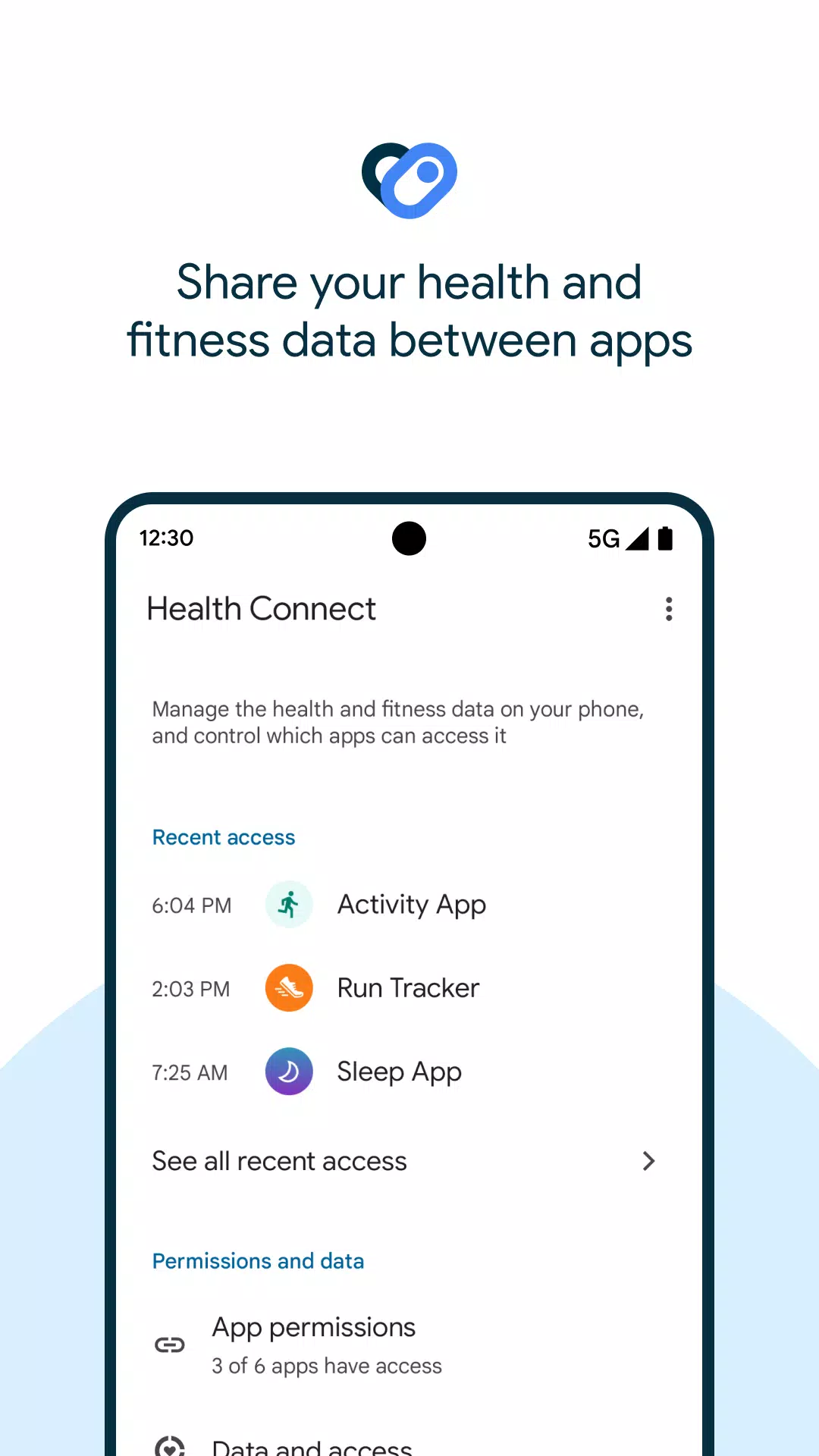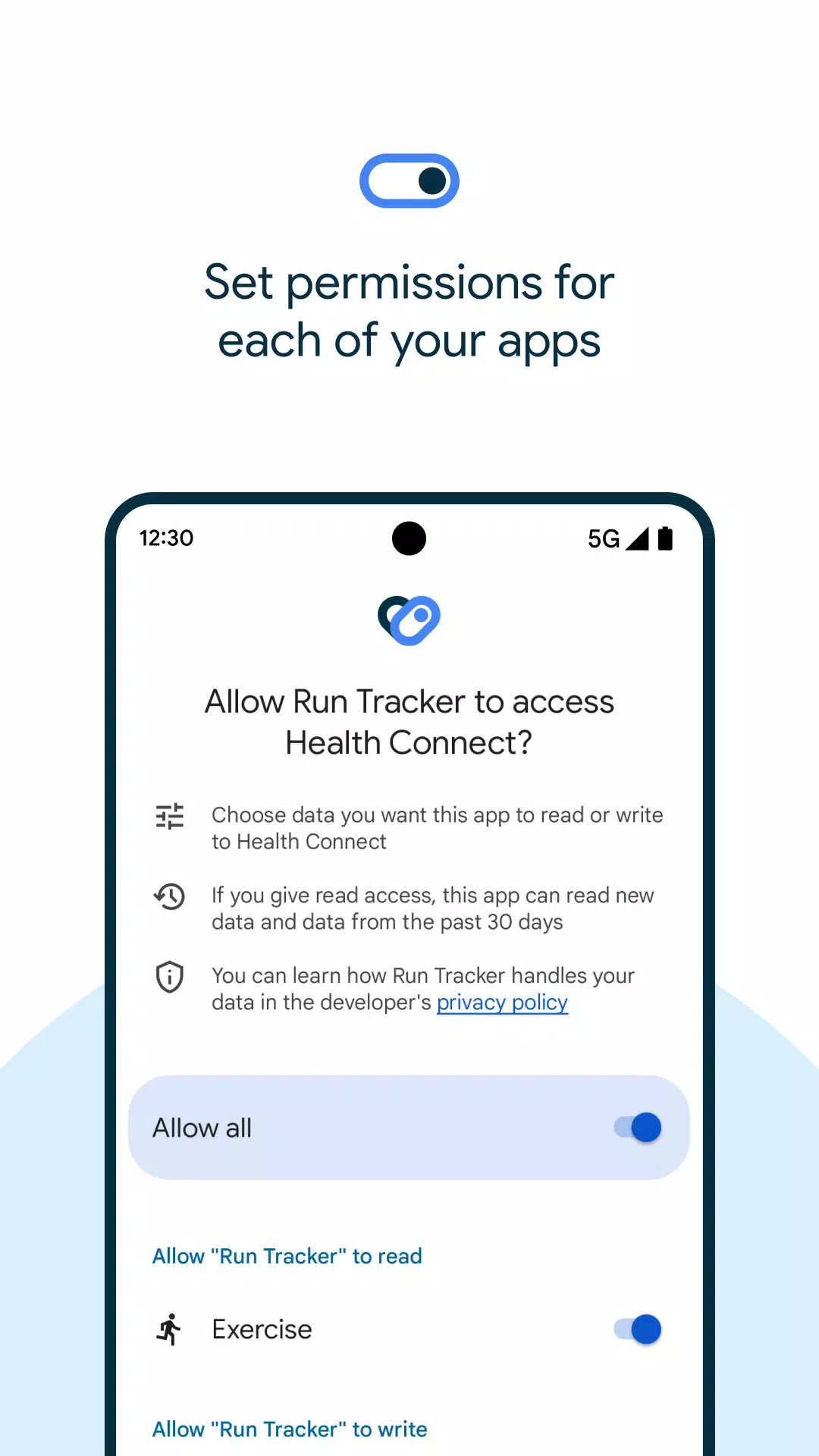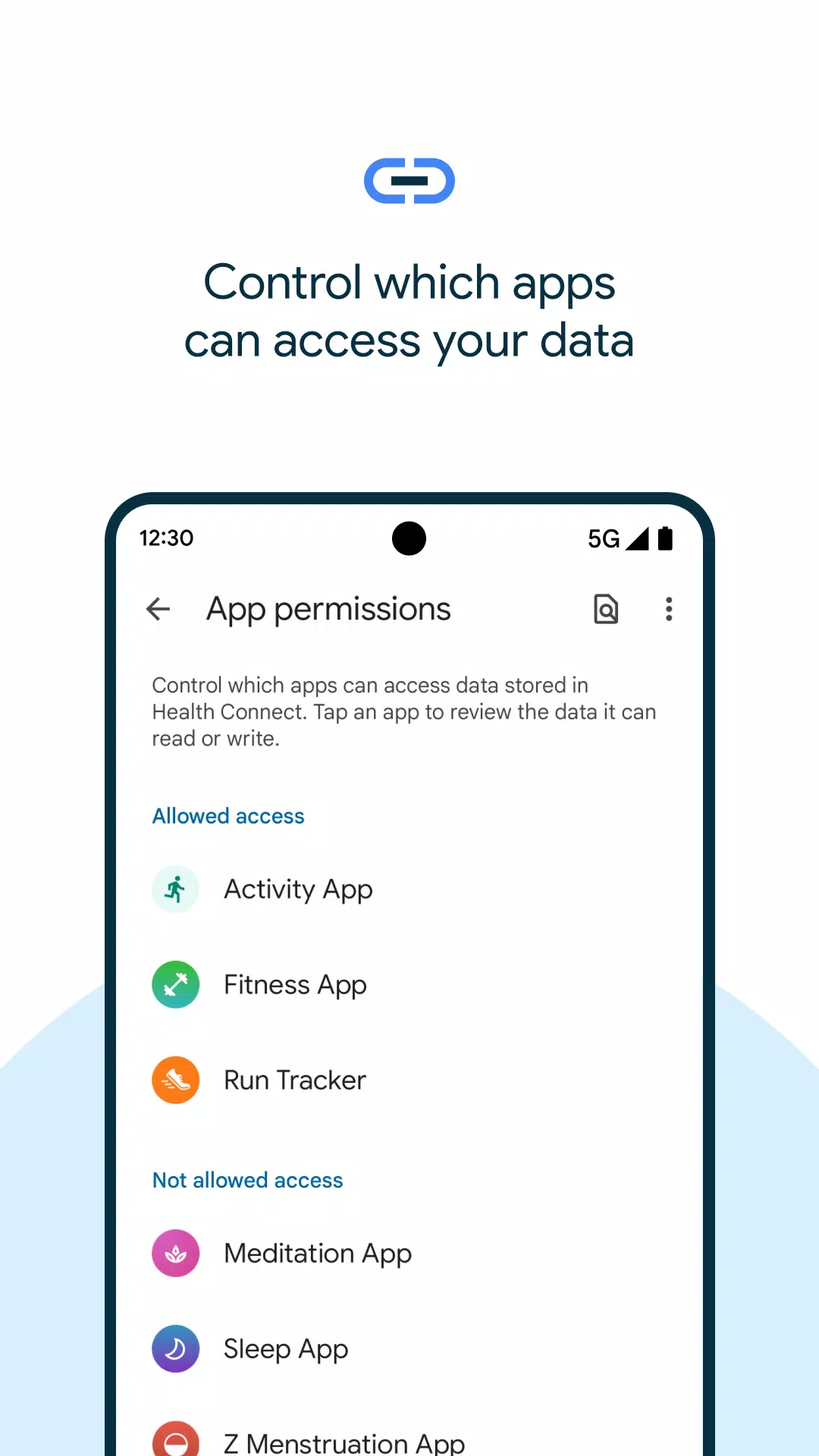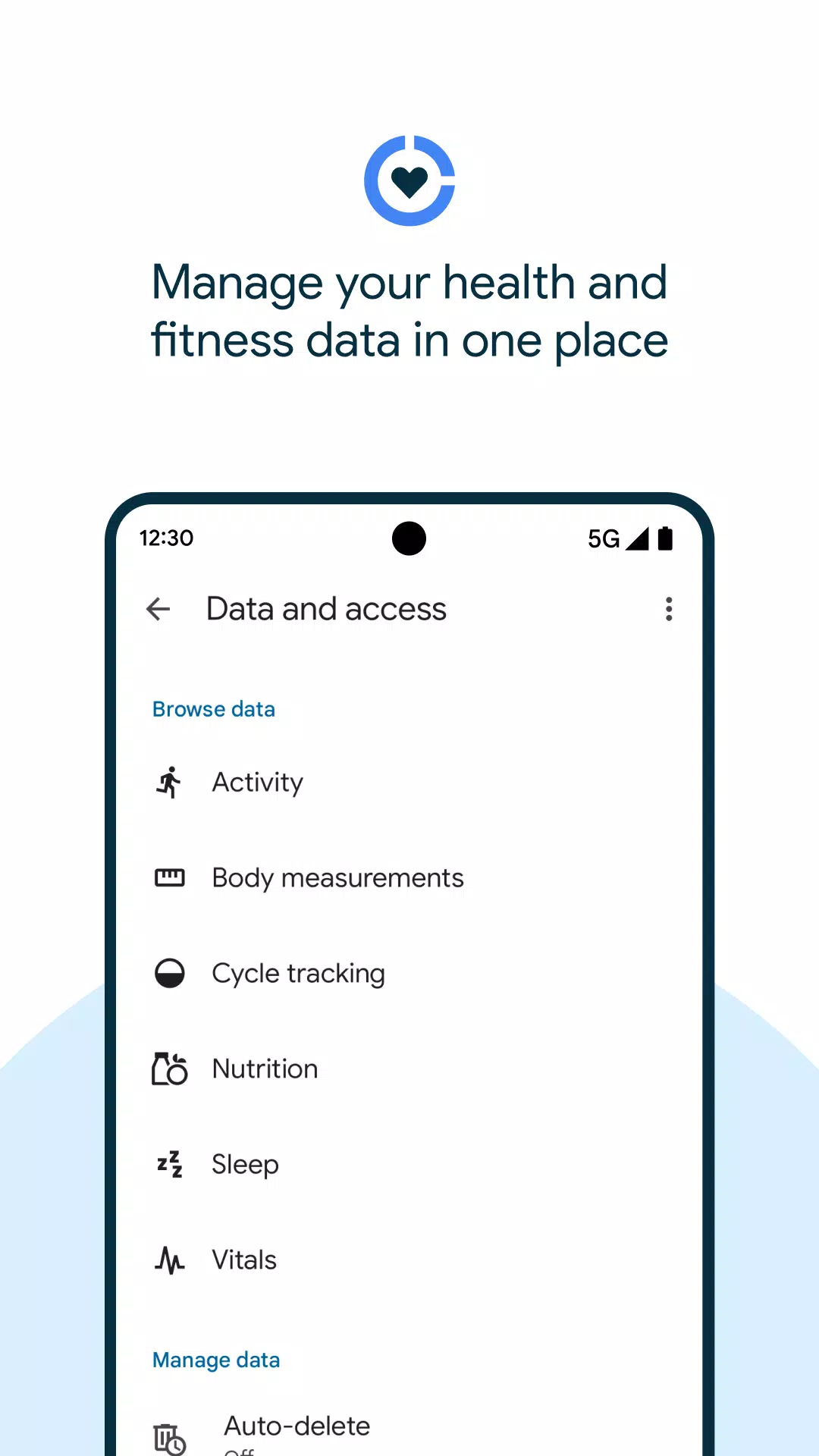Health Connect by Android offers a seamless way to share data across your health, fitness, and wellbeing apps, all while maintaining your privacy. After installing Health Connect, you can easily access it via your device settings by navigating to Settings > Apps > Health Connect, or directly from your Quick Settings menu.
Enhance your app experience. Whether you're tracking activity, sleep, nutrition, or vital signs, integrating data between your apps can give you a more comprehensive view of your health. Health Connect provides user-friendly controls, ensuring you share only the data you choose to.
Centralize your health and fitness data. With Health Connect, all your health and fitness data from various apps is stored in one convenient location, offline and on your device, allowing for easy management and access.
Manage privacy settings effortlessly. Before any new app can access your data, Health Connect allows you to review and select which data you wish to share. You can also revisit and adjust these settings or check which apps have recently accessed your data, all within Health Connect.
What's New in the Latest Version 2024.10.03.00.release
Last updated on Oct 21, 2024
Explore the capabilities of Health Connect with your compatible health and fitness apps: https://g.co/android/CompatibleWithHealthConnect
2024.10.03.00.release
6.9 MB
Android 9.0+
com.google.android.apps.healthdata