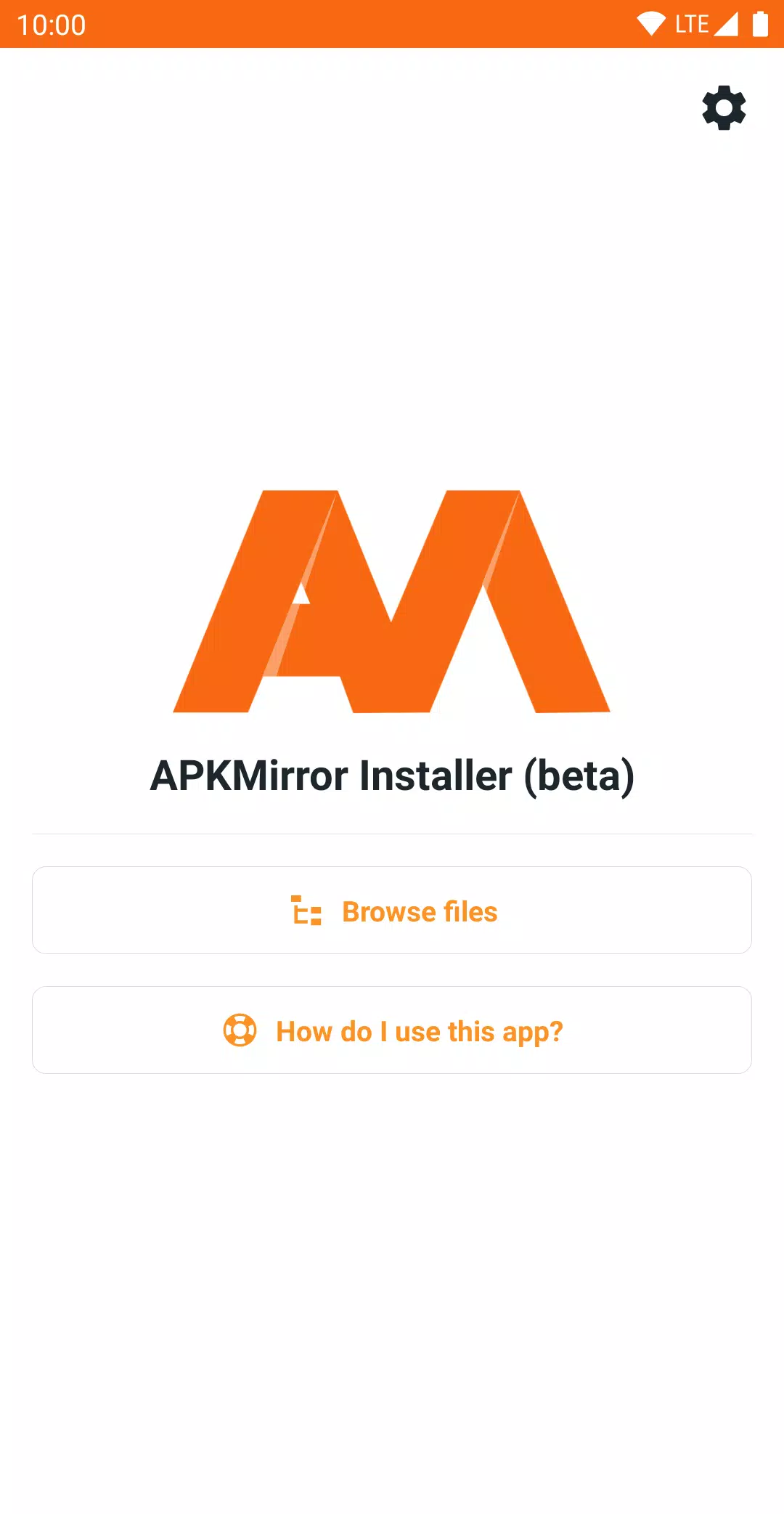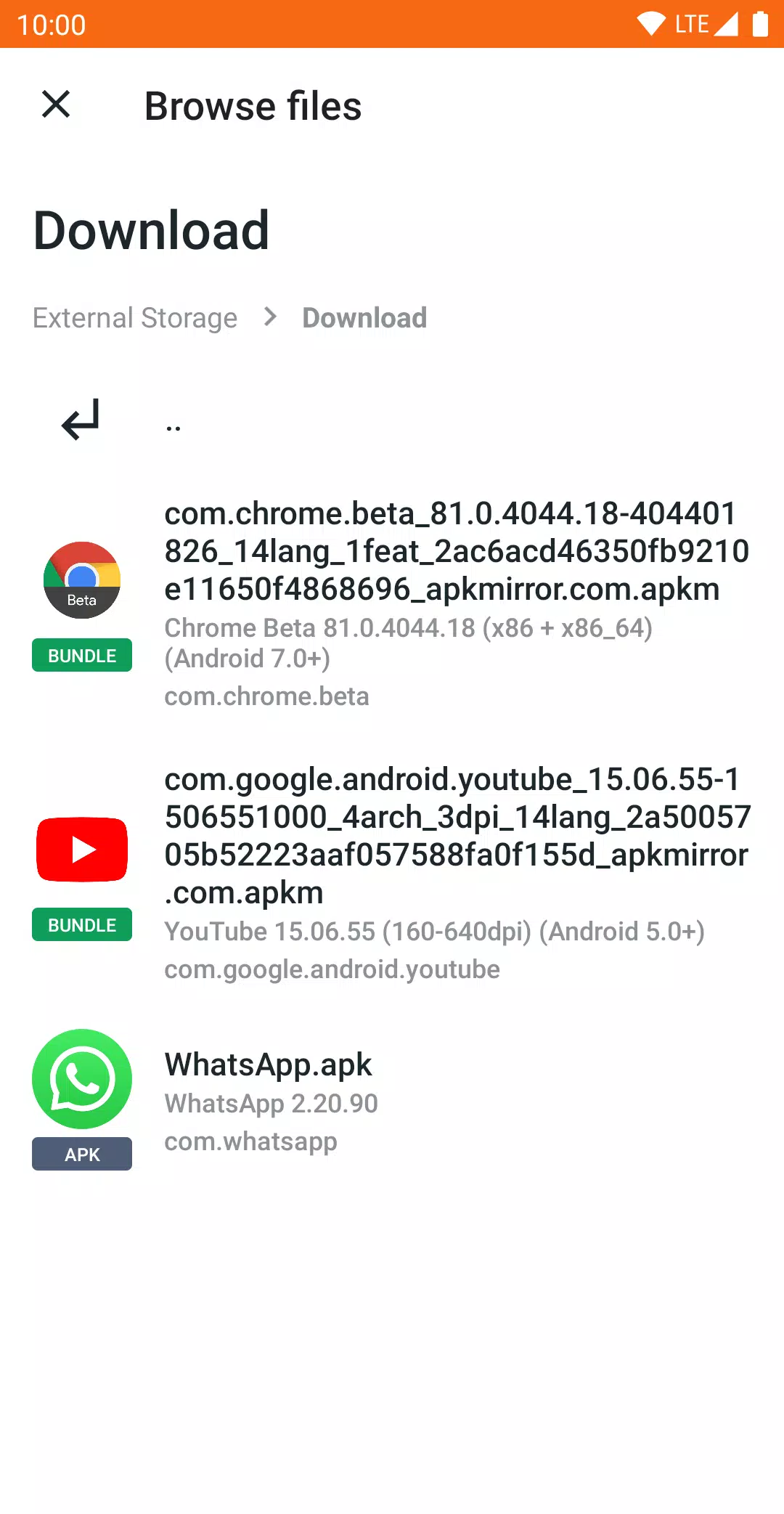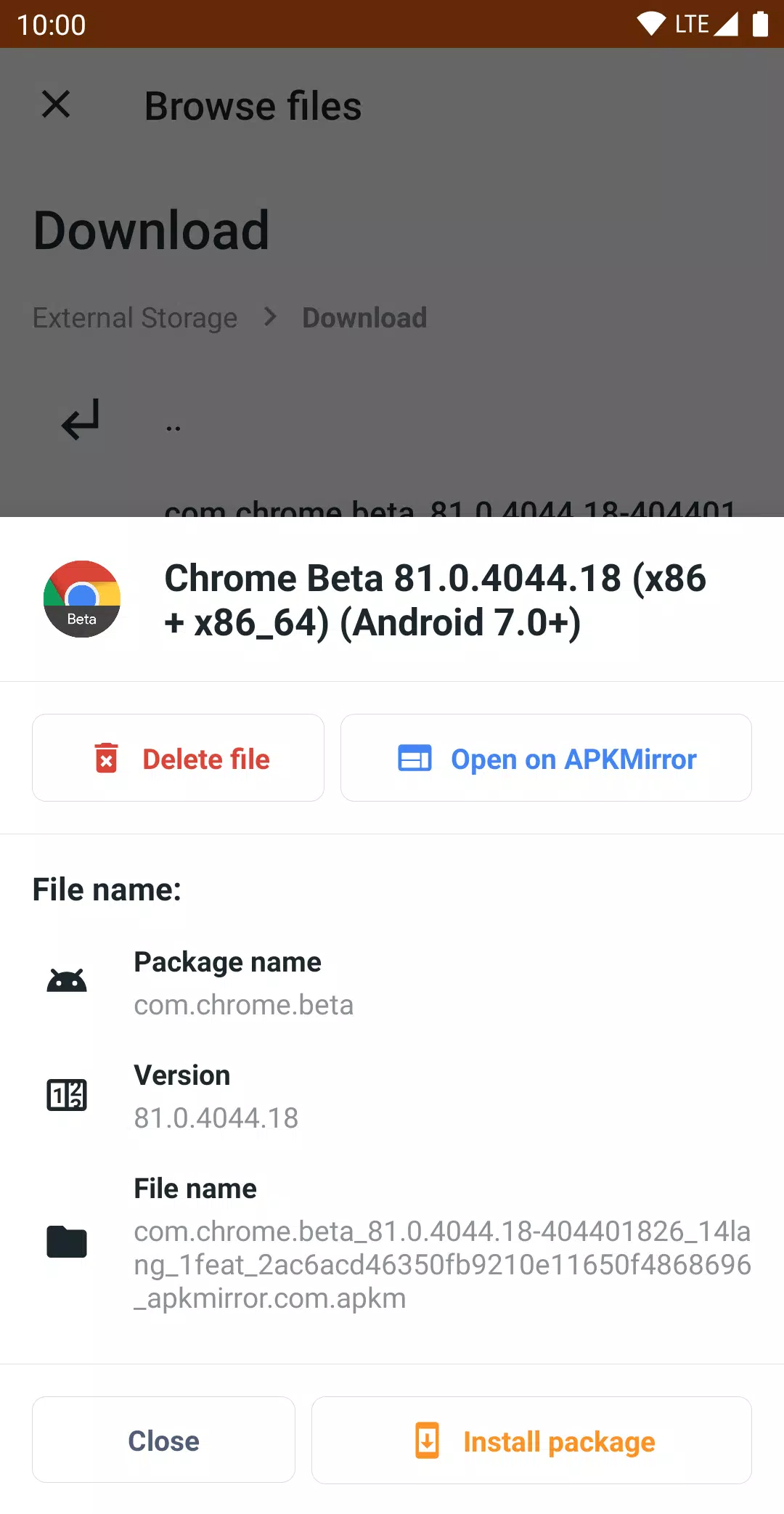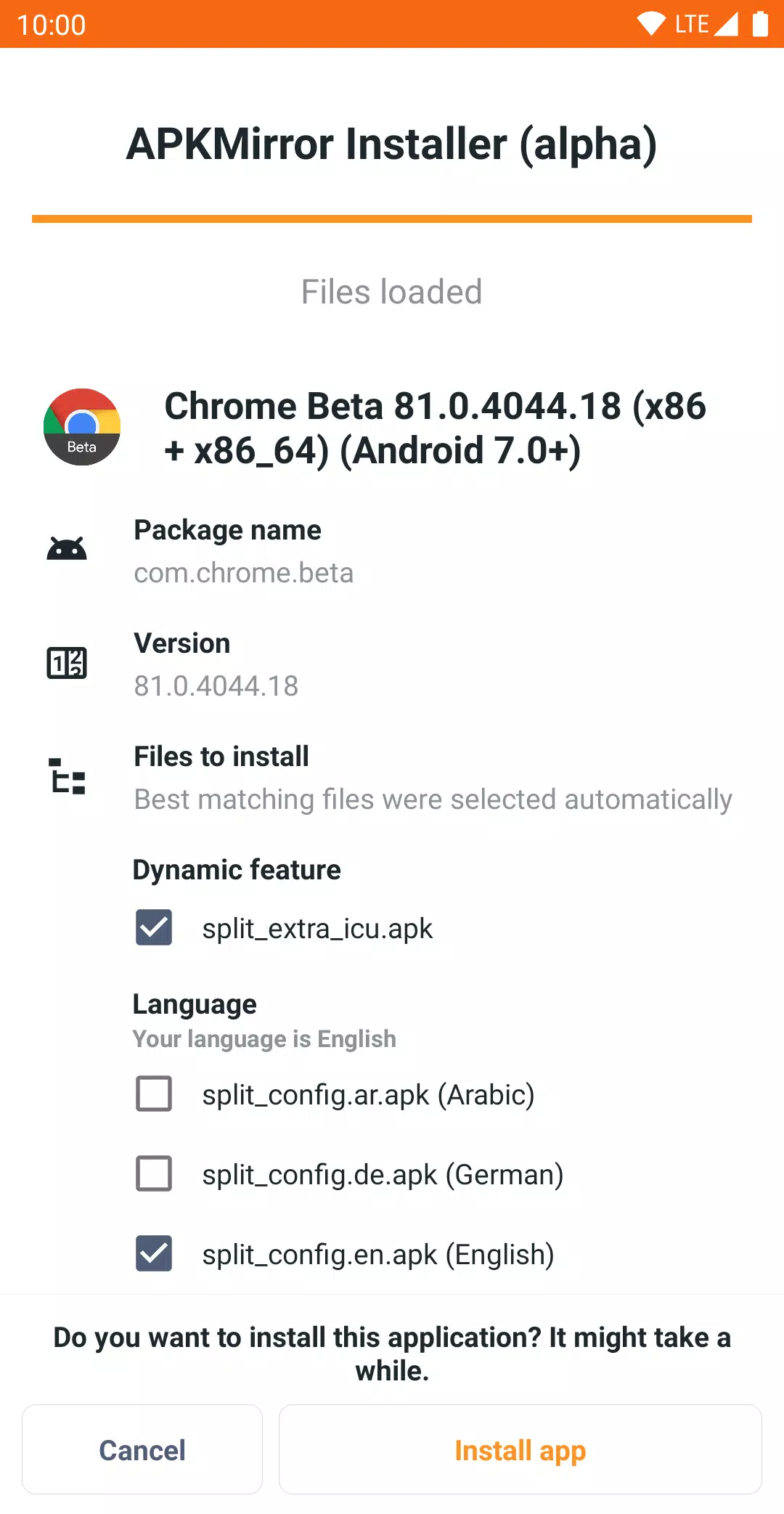APKMirror Installer is an essential tool for Android users looking to install APKs and the newer formats like .apkm, .xapk, and .apks app bundles. This app simplifies the process of sideloading these files, making it a breeze to get new apps or updates on your device. A standout feature for regular APK files is the ability to see the exact reason for any installation failure, helping you troubleshoot with ease.
What are Split APKs?
Introduced at Google I/O in 2018, App Bundles represent a significant shift in app delivery. Before this, developers had to deal with either creating a single "fat" APK or managing multiple APK variants manually. With App Bundles, Google took over this task, splitting the app into multiple chunks or 'split APKs'. Each app release now comes as a base APK accompanied by several APK splits tailored to different device configurations. For instance, you might receive a release in five parts: base.apk, arm64.split.apk, 320dpi.split.apk, en-us.lang.split.apk, and es-es.lang.split.apk. While you can't install these splits directly by tapping on them (doing so would only install the base APK and likely cause it to crash), APKMirror Installer steps in to handle this seamlessly.
What are .apkm Files?
As more apps adopt the split APK format, sharing and installing them without a companion app has become challenging. APKMirror's solution, the .apkm file, bundles a base APK with its split APKs into a single, manageable file. With APKMirror Installer, you can easily view and select the specific splits you want to install, which is particularly useful for saving space on your device. It's worth noting that the development of APKMirror Installer and its supporting infrastructure was a significant undertaking, which is why the app and site are supported by ads. For an ad-free experience and additional features, subscription options are available.
Issues and Bugs
Users of Xiaomi, Redmi, and Poco devices running MIUI might encounter issues due to modifications in MIUI that affect how APKMirror Installer handles split APKs. A workaround involves disabling MIUI optimizations in the developer settings, which should resolve the problem. For more details on this issue, you can visit the discussion on GitHub.
If you run into any other issues or bugs, APKMirror encourages you to report them to their GitHub bug tracker. It's important to note that APKMirror Installer is strictly a file manager utility and does not offer direct app store functionalities like browsing or updating apps, in compliance with the Play Store Terms of Service.
1.7.1 (26-821f366)
10.7 MB
Android 5.0+
com.apkmirror.helper.prod
用户_小王:安装.apks文件时自动解析组件很方便,比手动一个个装省心多了 😄 偶尔遇到签名冲突需要重新下载,总体体验4分